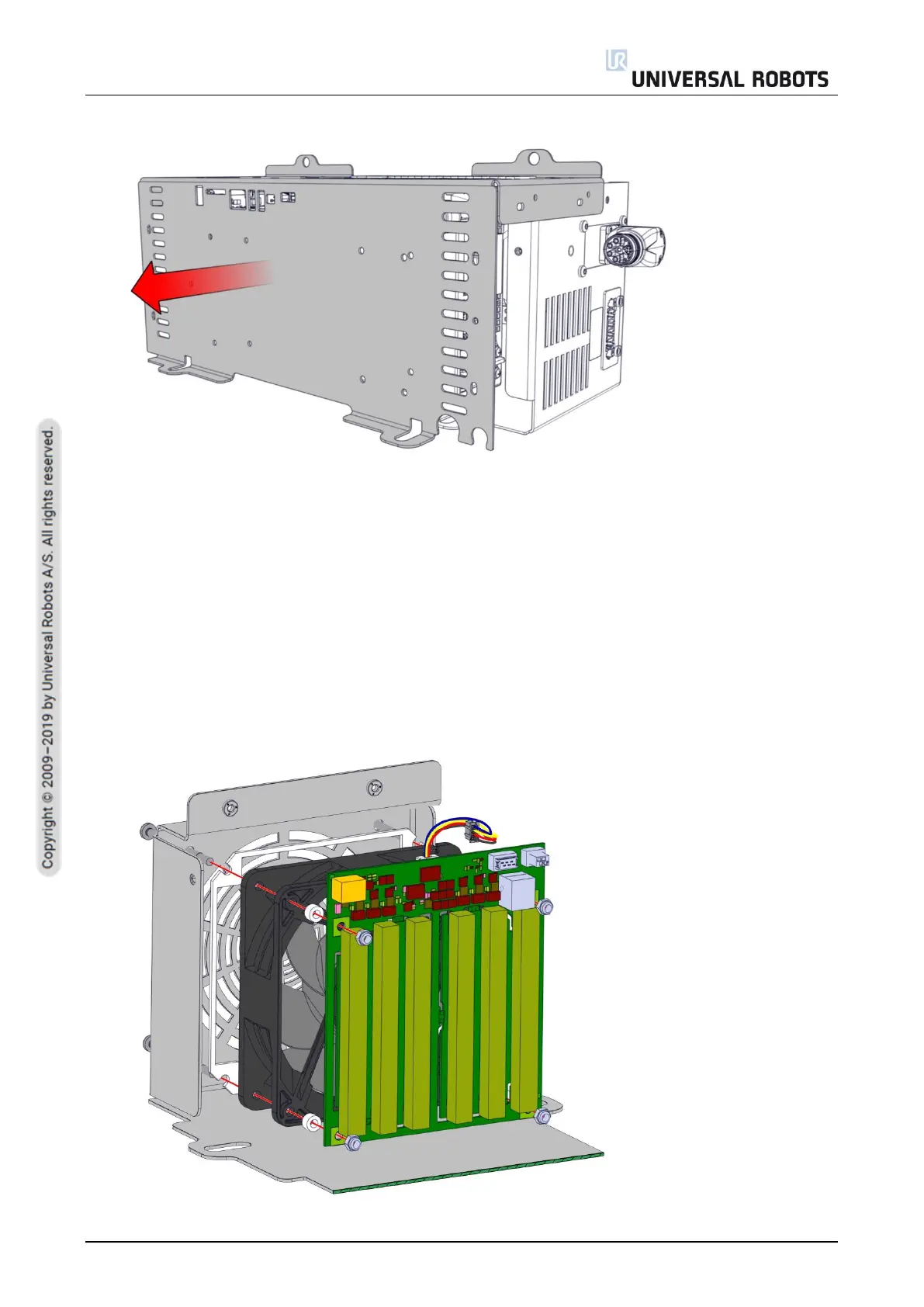All rights reserved 67 Service Manual e-Series (EN) 1.1.8
12) Pull out the front part where the power supply and Control Board is attached.
13) There are now two possibilities:
- Remove Power Supply and/or Control Board
see step 7 and 8 in section 4.2.1 Dismantling the Control Box
NOTE: Remember to cable tie the energy eater cable to the power cable when assembly the
unit.
- Remove Energy Eater and/or Fan
see next step
14) Remove the 4 nuts(7mm) on the Energy eater side and pull the individually part off the
screws(T20).
