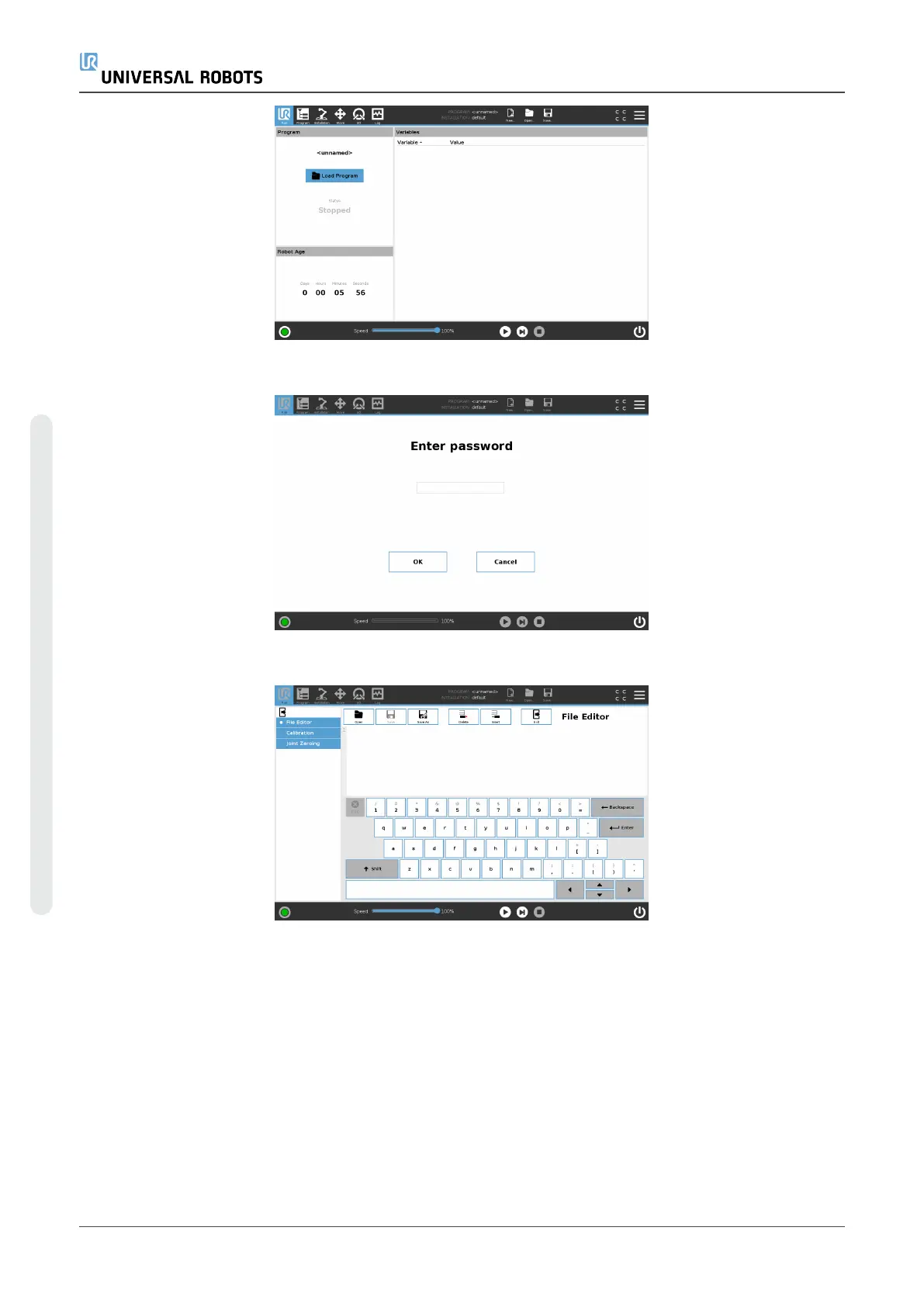3. Press the gray box and type the password lightbot and press OK
4. Select Joint Zeroing in the menu to the left.
5. Use the arrows in the Joint Position window on the right side of the screen to move each
joint to align as shown in the images below. The Speed Slider can be used to reduce the
speed of movement.
Base Shoulder, Elbow, Wrist 1
e-Series 42 Service Manual
Copyright © 2009–2024 by UniversalRobotsA/S. All rights reserved.
