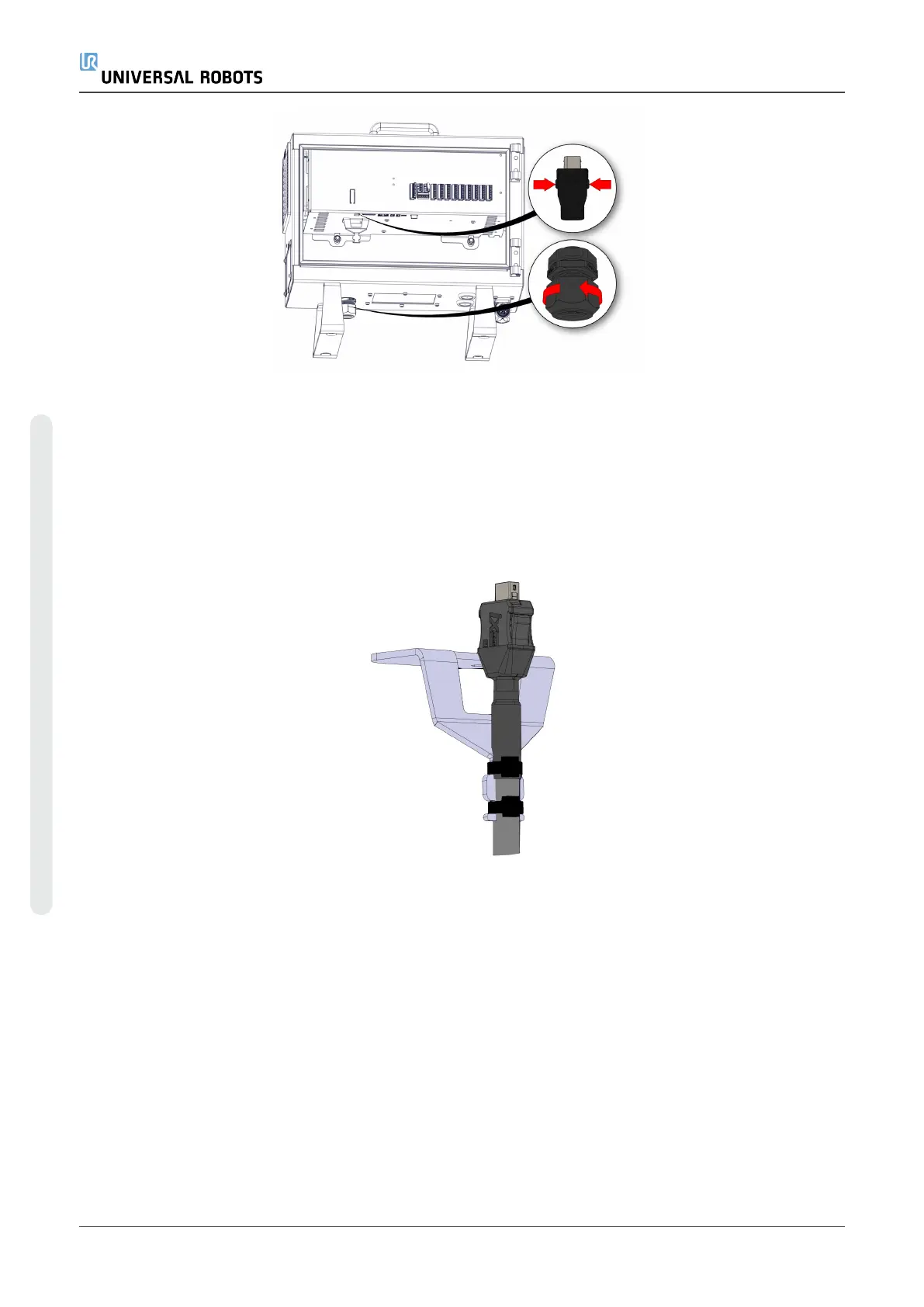To replace:
1. Place the 3PETeachPendantplug and cable in through the bottom of the control box and
fully close/tighten the plastic grommet.
2. Push the 3PETeachPendantplug into the Teach Pendant port to connect.
3. Use two new cable ties to mount the 3PETeachPendant cables.
4. Connect the main power cable to the power source and power on the Control Box.
4.4.6. Replacement of Teach Pendant Cable
The teach pendant cable can be replaced with a teach pendant cable repair kit. Note: Read the
disclaimer in the kit thoroughly before installing.
1. Turn the Teach Pendant around and place it carefully on something soft. Be careful not to
damage the E-stop button.
e-Series 64 Service Manual
Copyright © 2009–2024 by UniversalRobotsA/S. All rights reserved.
