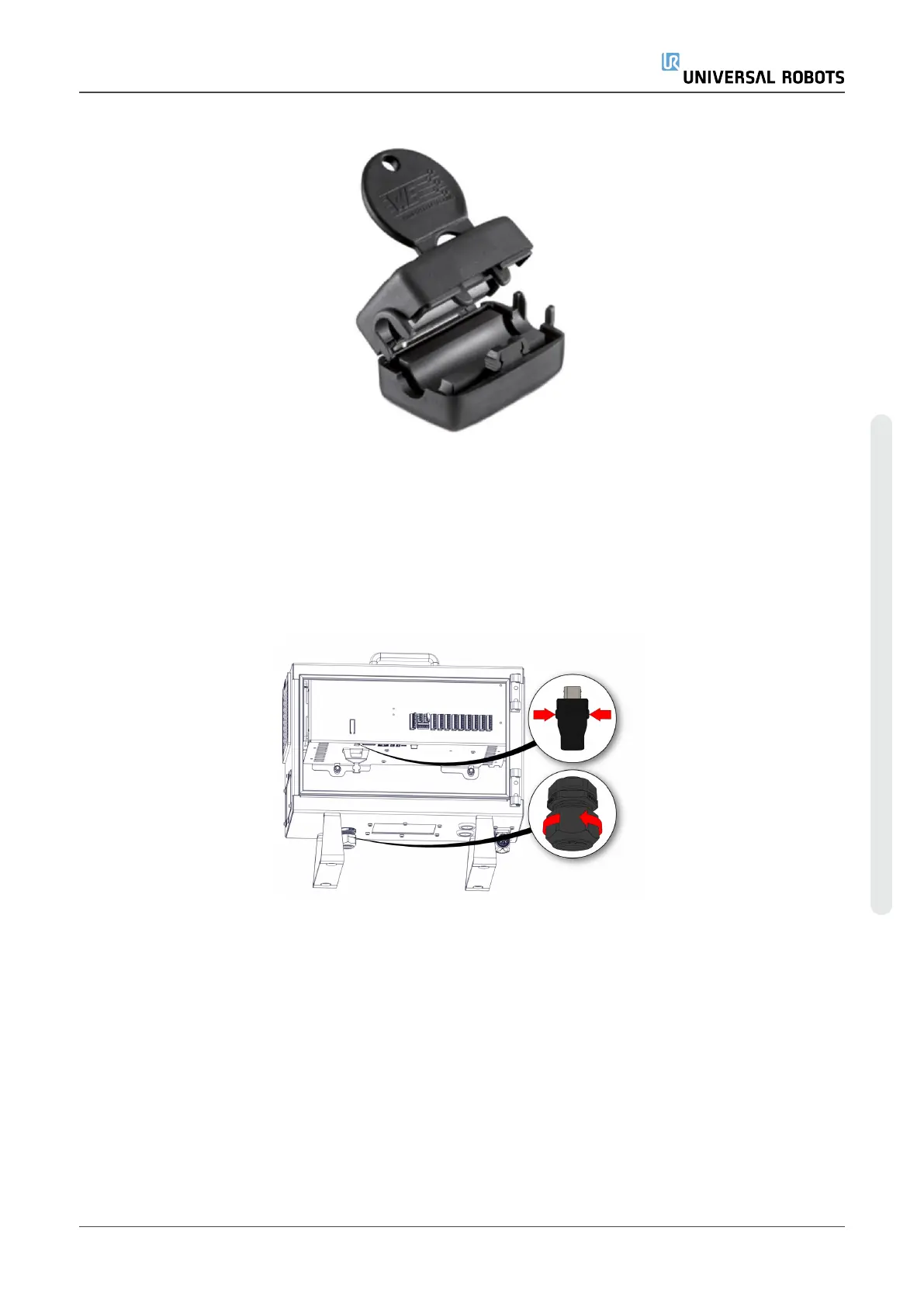3. Insert the key into the ferrite core with snap lock to unlock it and remove it.
4. Remove and discard the two cable ties used for mounting the TeachPendant cables.
5. Press in the clips on both sides of the TeachPendantplug, as illustrated below, and pull
down to disconnect from the Teach Pendant port.
6. Fully open/loosen the plastic grommet at the bottom of the control box and remove the
TeachPendantplug and cable.
7. Gently remove the TeachPendant cable and TeachPendant.
To replace:
1. Place the TeachPendantplug and cable in through the bottom of the Control Box and fully
close/tighten the plastic grommet.
2. Push the TeachPendantplug into the Teach Pendant port to connect.
3. Use two new cable ties to mount the TeachPendant cables.
Service Manual 61 e-Series
Copyright © 2009–2024 by UniversalRobotsA/S. All rights reserved.
