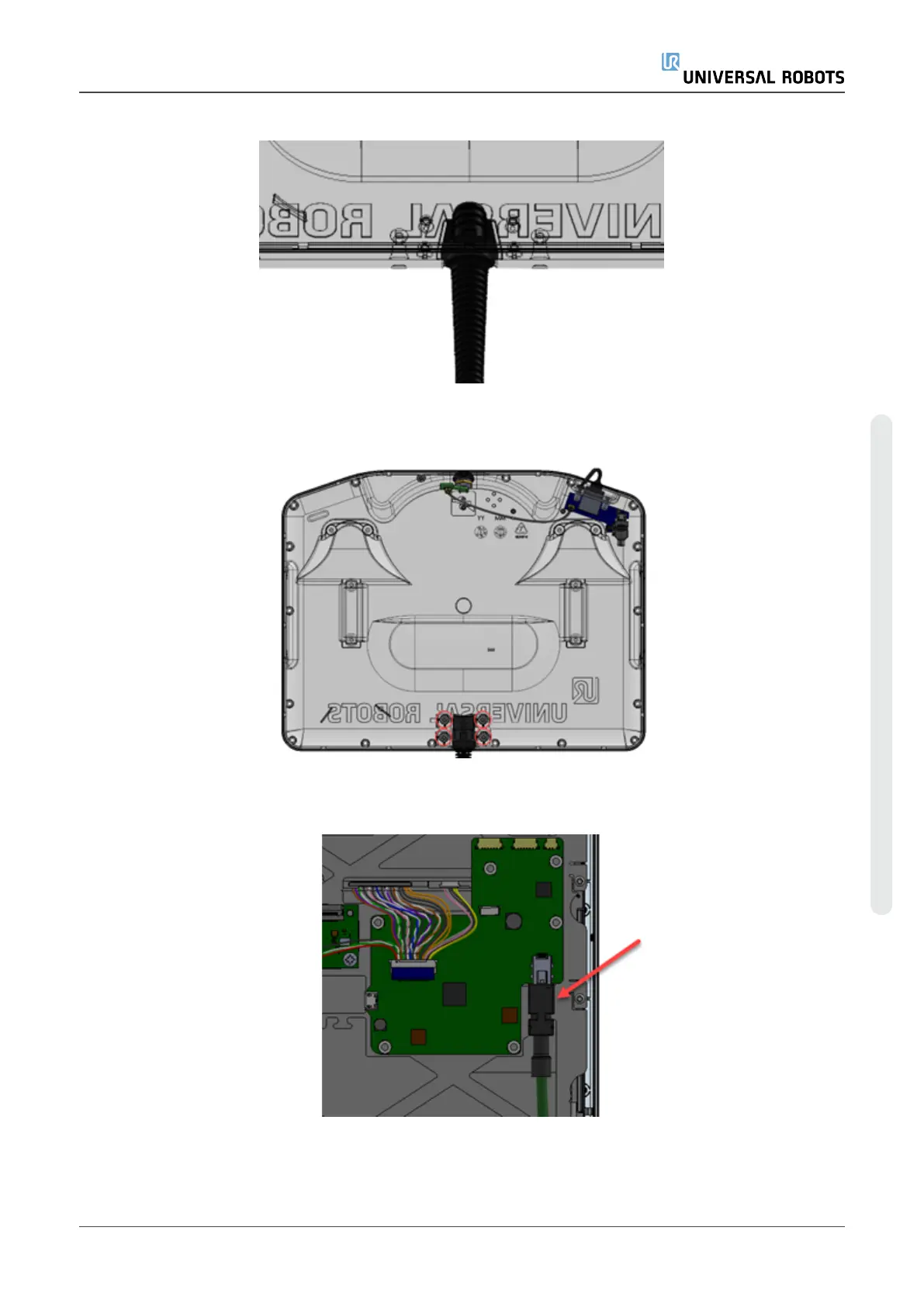7. Teach Pendant cable can now be removed.
8. Find the new Teach Pendant cable from the kit. Pull it through the hole the back plate. Make
sure that the rubber cable collar is mounted correctly in the hole.
9. Mount the Teach Pendant cable bracket again and mount the 4 bolts with 0.3 Nm using a T8
Torx screwdriver.
10. On the front frame connect the Teach Pendant cable on the PCB connector again.
Service Manual 67 e-Series
Copyright © 2009–2024 by UniversalRobotsA/S. All rights reserved.
