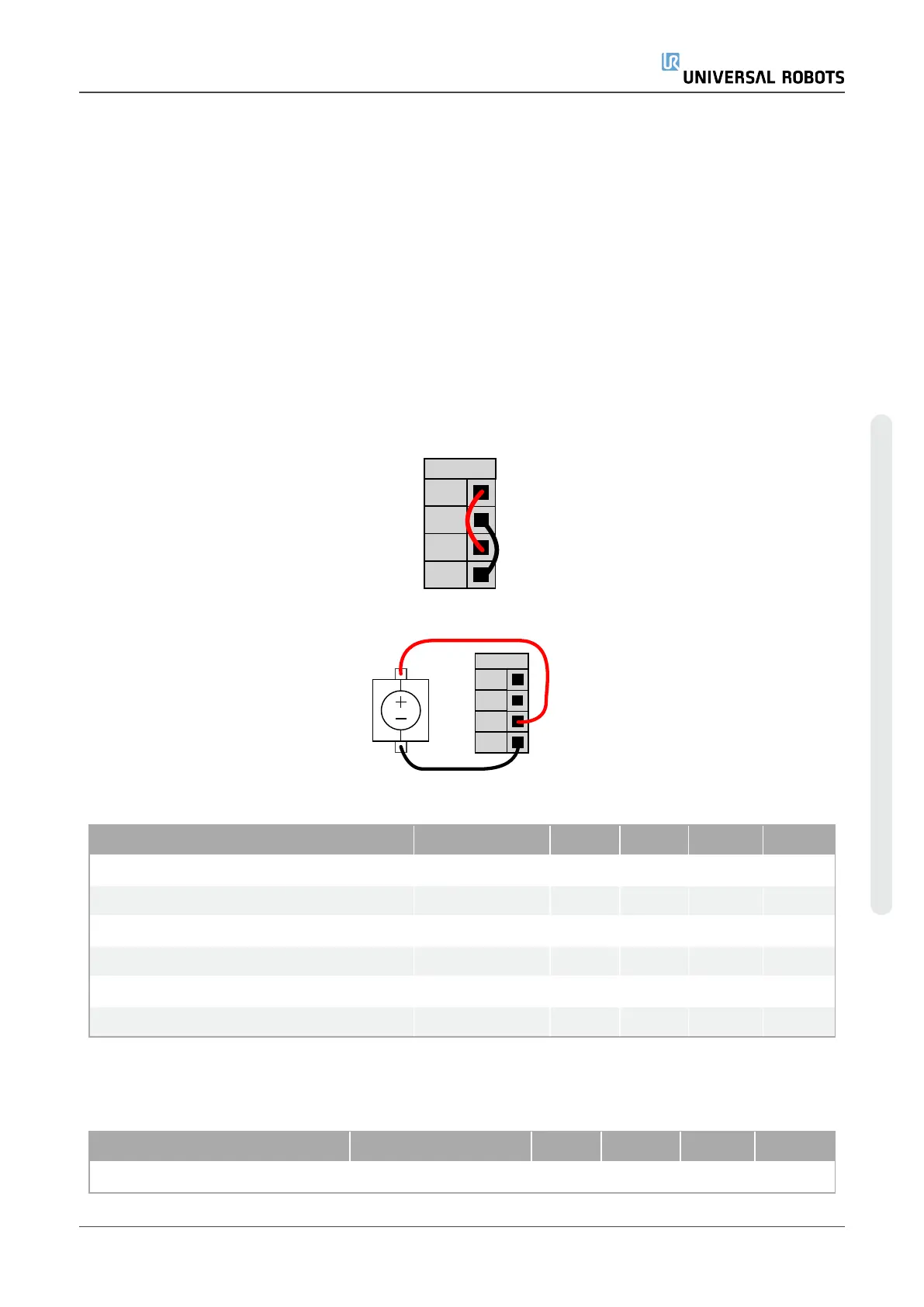4.4.1. Common specifications for all digital I/O
This section defines electrical specifications for the following 24V digital I/O of the Control Box.
•
Safety I/O.
•
Configurable I/O.
•
General purpose I/O.
Install the robot according to the electrical specifications which are the same for all three inputs.
It is possible to power the digital I/O from an internal 24V power supply or from an external power
source by configuring the terminal block called Power. This block consists of four terminals. The
upper two (PWR and GND) are 24V and ground from the internal 24V supply. The lower two
terminals (24V and 0V) in the block are the 24V input to supply the I/O. The default configuration
uses the internal power supply (see below).
If more current is needed, connect an external power supply as shown below.
The electrical specifications for both the internal and external power supply are shown below.
Terminals Parameter Min Typ Max Unit
Internal 24V power supply
[PWR - GND]
Voltage 23 24 25 V
[PWR - GND]
Current 0 - 2* A
External 24V input requirements
[24V - 0V]
Voltage 20 24 29 V
[24V - 0V]
Current 0 - 6 A
*3.5A for 500ms or 33% duty cycle.
The digital I/O are constructed in compliance with IEC 61131-2. The electrical specifications are
shown below.
Terminals Parameter Min Typ Max Unit
Digital Outputs
Hardware Manual 33 UR5e
4.Electrical Interface
Copyright © 2009–2022 by UniversalRobotsA/S. All rights reserved.