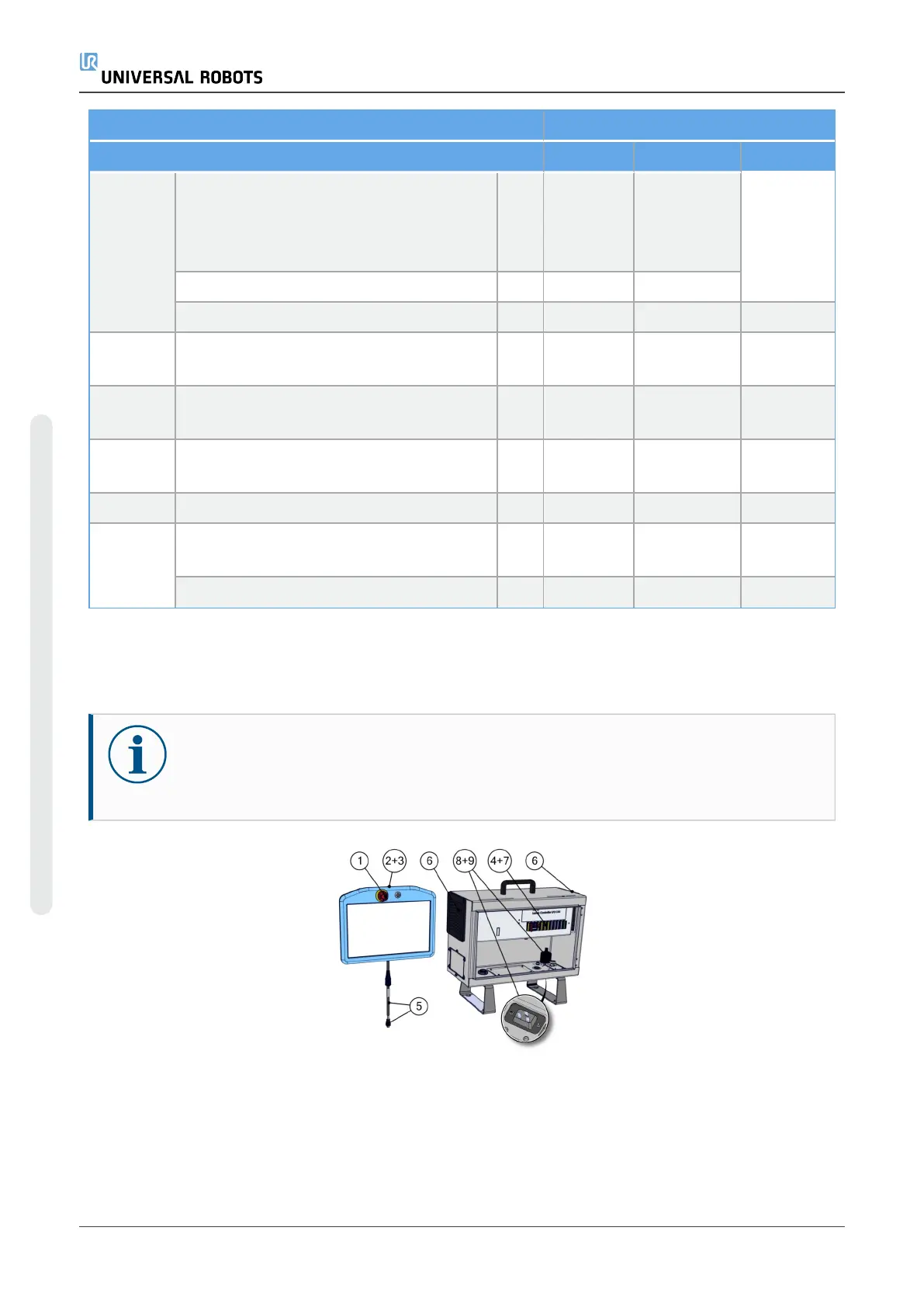Inspection action type Timeframe
Monthly Biannually Annually
2 & 3
On a standard TP: check the freedrive
button by pressing it gently.
On a 3PE TP: check the 3PE buttons
pressing them gently.
F ✘
Check Backdrive mode F ✘
Check Freedrive mode F ✘
4 Check safety inputs and outputs(if
connected)
F ✘
5 Check Teach Pendant cable and
connector
V ✘
6 Check and clean air filters on Control
Box
V ✘
7 Check terminals in Control Box F ✘
8 &9 Check electrical grounding 1< Ω to
Control Box
F ✘
Check main power to Control Box F ✘
V = Visual inspection F = Functional inspection
3.2.2. Functional and Safety Inspection
NOTICE
Robot safety functions is highlight recommended be tested monthly to ensure
correct function.
Emergency Stop button on the Teach Pendant:
e-Series 12 Service Manual
3.Recommended Inspection Activities
Copyright © 2009–2024 by UniversalRobotsA/S. All rights reserved.
