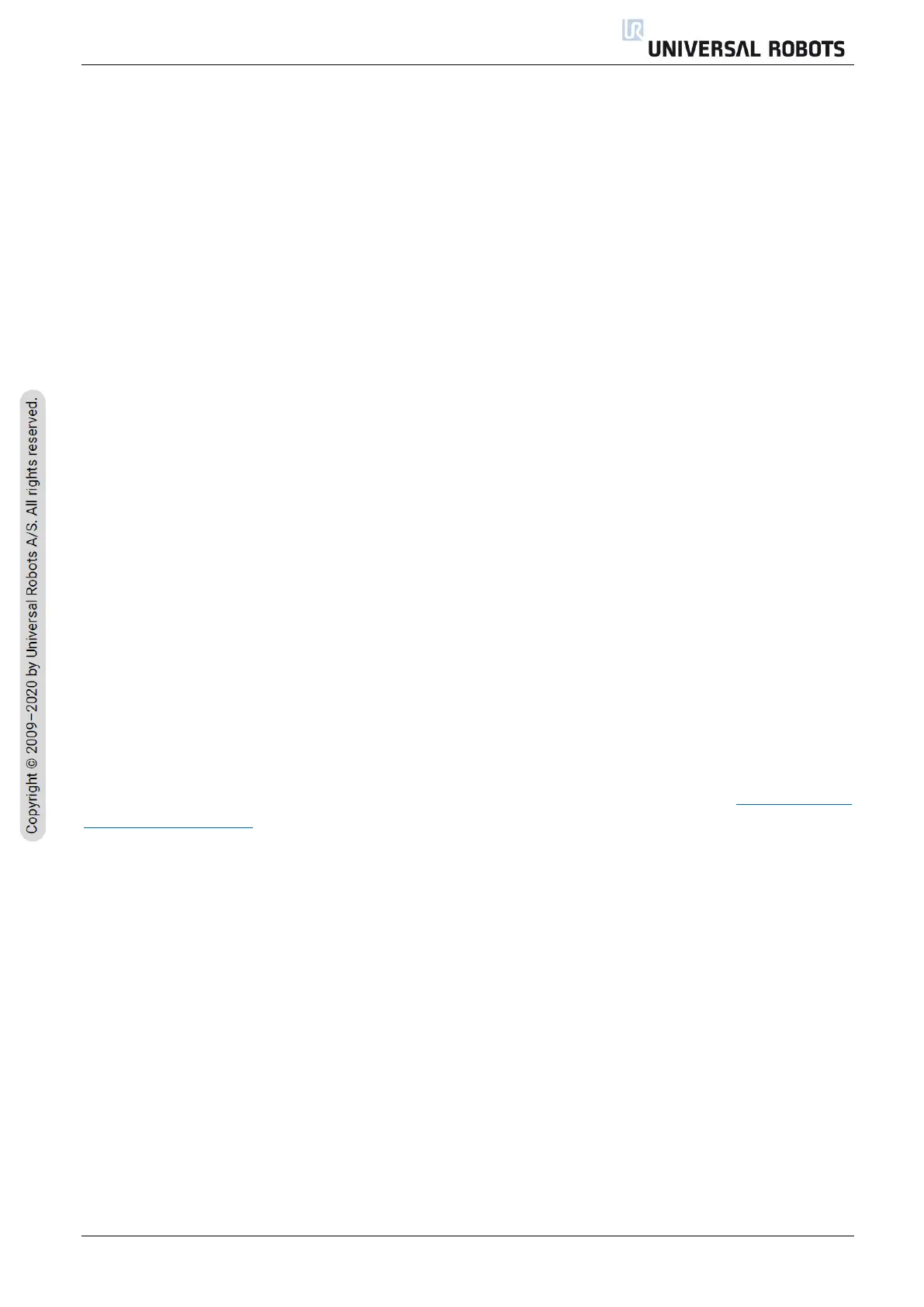All rights reserved 5 Log Analyzer Manual (EN) V1.1
2. UR Log Viewer
2.1 Intro
The UR Log Viewer is a software intended for reading and viewing the Support File from the Universal
Robot’s cobots, which are generated automatically inside each robot, and contain the log files,
programs and flight reports. The software is a support tool for the user of the robot to do
troubleshooting in case needed. It is a tool for understanding the robot behavior and have data analysis,
as well to do improvements on your application and programming.
2.2 Applicable to
UR3, UR3e, UR5, UR5e, UR10, UR10e and UR16e
2.3 Requirements
To install and execute the UR Log Viewer you need the following requisites:
• OS Windows 7, 8, 8.1 or 10 – current version doesn’t work on Linux or Mac.
• .Net 4.8 minimum installed
• User access defined to be able to install and execute the software
• Works with Polyscope SW versions:
o CB3: 3.4 and higher
o E-series: 5.0 and higher, 6.0 and higher
NOTE: For CB1 or CB2, please use the Support Log Reader (SLR) found on UR’s support site.
2.4 Installation
2.4.1 Download UR Log Viewer
First step is to download the UR Log Viewer’s software from Universal Robot’s website: www.universal-
robots.com/download . Choose robot version: CB-Series or e-Series -> Software -> UR Log Viewer
2.4.2 Steps to Install
To install in your computer, you first need to unzip the file in your computer, secondly double click on
the UR Log Viewer Setup file in the folder, run as administrator if needed, then follow the instructions
shown on your computer screen:
