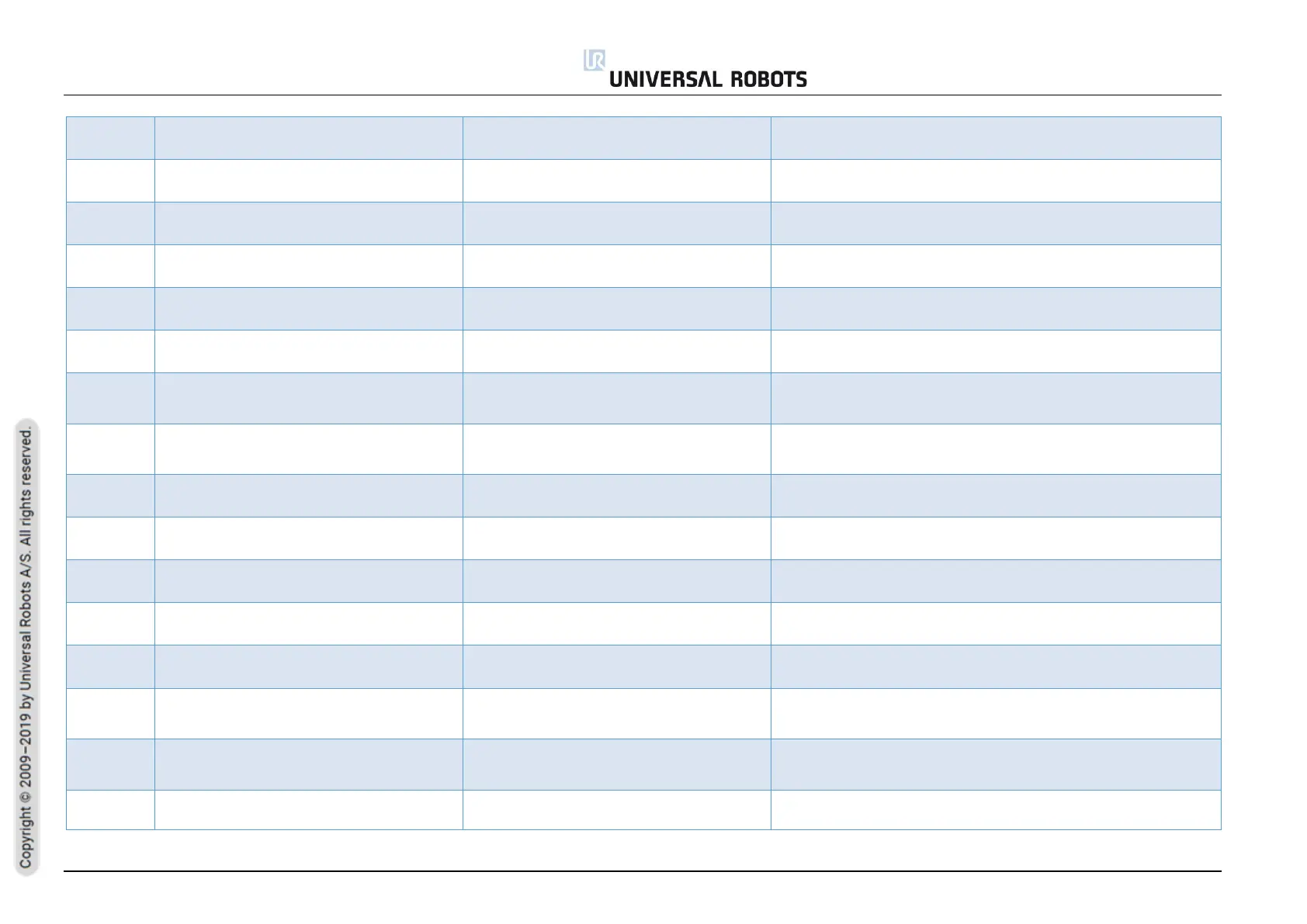All rights reserved 126 Service Manual e-Series (EN) 1.1.8
Maximum Joint Speed of joint {unsigned} in
Reduced Mode is invalid
Ensure the Reduced Mode Limit is less than or equal to the Normal
Mode Limit.
Maximum Momentum in Reduced Mode is
invalid
Ensure the Reduced Mode Limit is less than or equal to the Normal
Mode Limit.
Maximum stopping time in Reduced Mode is
invalid
Ensure the Reduced Mode Limit is less than or equal to the Normal
Mode Limit.
Maximum stopping distance in Reduced Mode
is invalid
Ensure the Reduced Mode Limit is less than or equal to the Normal
Mode Limit.
Reduced Mode Output is not active
Failed to activate the Reduced Mode Output.
The output is active when voltage is low
Make sure output is not short circuited to a power supply
Reduced Mode Output is not inactive
Failed to deactivate the Reduced Mode Output.
The output is inactive when voltage is high
Make sure output is not short circuited to ground
Not Reduced Mode Output is not active
Failed to activate the Not Reduced Mode
Output. The output is active when voltage is
low
Make sure output is not short circuited to a power supply
Not Reduced Mode Output is not inactive
Failed to deactivate the Not Reduced Mode
Output. The output is inactive when voltage is
high
Make sure output is not short circuited to ground
Robot is moving while Robot Moving Output is
not active
Failed to activate the Robot Moving Output.
The output is active when voltage is low
Make sure output is not short circuited to a power supply
Tool Direction Vector Length for Normal Mode
is {float}, not 1.0
Reconfigure Tool orientation
Tool Direction Vector Length for Reduced
Mode is {float}, not 1.0
Reconfigure Tool orientation
Robot Momentum reached {float} kg * m/s,
which exceeds the Momentum limit
Robot Power reached {float} W, which exceeds
the Power limit
Error caused by the {unsigned} Joint
a) Do a Complete rebooting sequence
b) Update software
c) Contact your local Universal Robots service provider for assistance.
The motor configuration sent by the Control
Box is invalid
The motor configuration sent is unusable with
this firmware revision.
a) Do a Complete rebooting sequence
b) Update software
c) Contact your local Universal Robots service provider for assistance.
Safe Home Position Output disagreement
within the safety system
Review your home position
