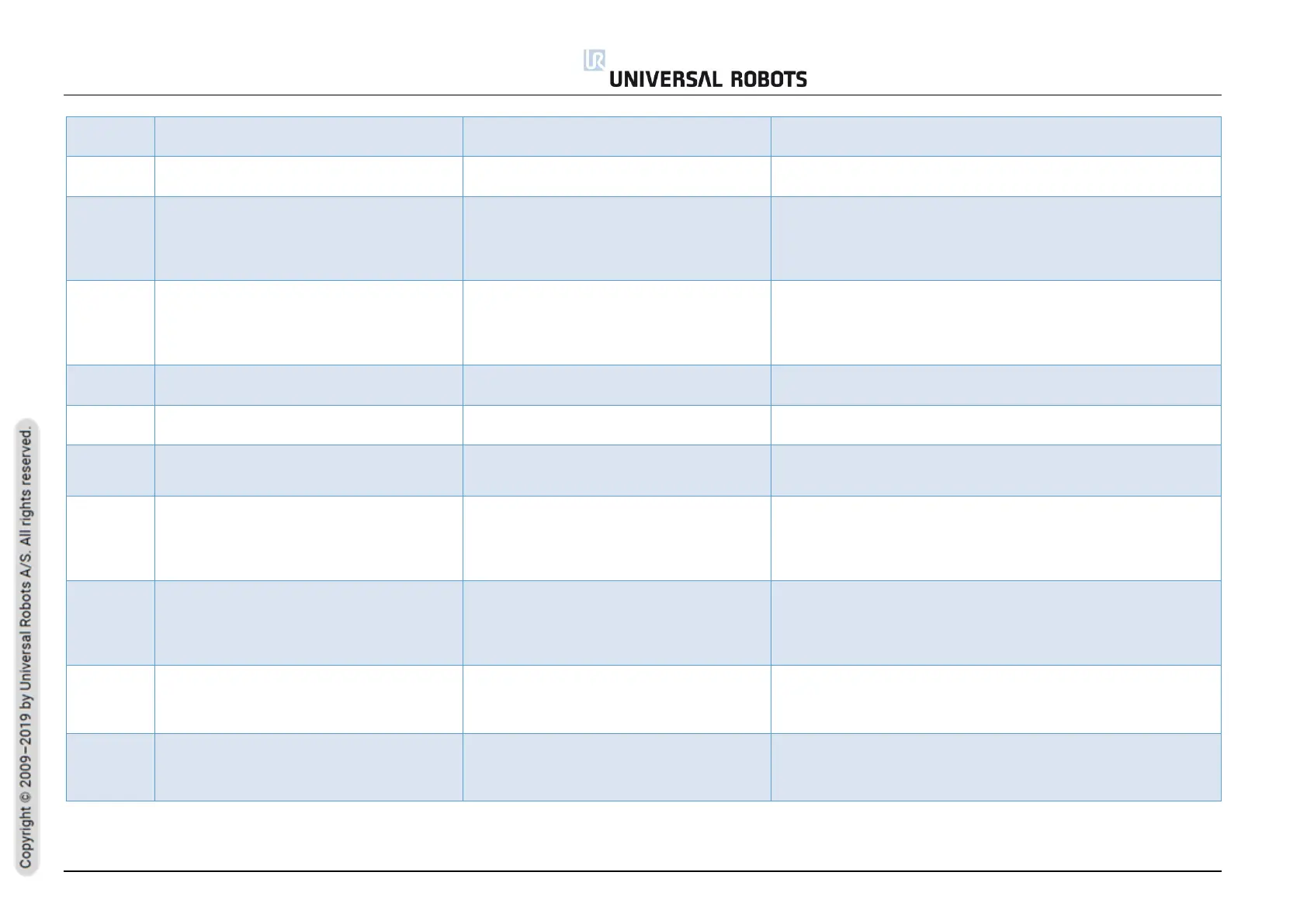All rights reserved 127 Service Manual e-Series (EN) 1.1.8
The Safe Home Position Output is active while
not allowed
The Safe Home Position Output is active while
the robot is not in Safe Home Position
Make sure output is not short circuited to power supply or ground
The robot configuration specifies an
unsupported joint size
The safety system is not certified to work with
the specified joint size
Upgrade to a newer software version
The connected Teach Pendant type does not
match the configuration
The connected Teach Pendant is not the same
type as the one selected in the safety
configuration
a) Check that the Teach Pendant is properly connected and matches
the one in the safety configuration
b) Conduct a complete rebooting sequence
c) Update software
d) Contact your local Universal Robots technical support
The configured Teach Pendant has no Three-
Positional Enabling Device
The safety configuration enables the Teach
Pendant’s Three-Positional Enabling Device,
but the configured Teach Pendant does not
have a Three-Positional Enabling Device
a) Check that the correct Teach Pendant is selected in the safety
configuration
b) Conduct a complete rebooting sequence
c) Update software
d) Contact your local Universal Robots technical support
Automatic Safeguard Stop Input disagreement
within the safety system
The input signals are not switching
simultaneously, or are incorrectly connected
a) Ensure both inputs are properly connected
b) Contact your local Universal Robots service provider for assistance
Automatic Safeguard Reset Input
disagreement within the safety system
The input signals are not switching
simultaneously, or are incorrectly connected
a) Ensure both inputs are properly connected
b) Contact your local Universal Robots service provider for assistance
Injection-Molding-Machine-Interface is
connected while it is disabled in the robot
configuration
If the Injection-Molding-Machine-Interface is
enabled, it must be connected. If it is disabled,
it must be disconnected
Disconnect the Injection-Molding-Machine-Interface or enable it in the
configuration
Lost more than allowed Injection-Molding-
Machine-Interface safety packages in a row
a) Check that the Injection-Molding-Machine-Interface is properly
connected
b) Conduct a complete rebooting sequence
c) Update software
d) Contact your local Universal Robots service provider for assistance
The connected Injection-Molding-Machine-
Interface type does not match the
configuration
The connected Injection-Molding-Machine-
Interface is not the same type as the one
selected in the safety configuration
a) Check that the Injection-Molding-Machine-Interface is properly
connected and matches the one in the safety configuration
b) Conduct a complete rebooting sequence
c) Update software
d) Contact your local Universal Robots service provider for assistance
Invalid Injection-Molding-Machine-Interface
type in the user configuration
The configuration provided by the user safety
configuration is invalid
a) Ensure the correct IMMI type is selected in the Safety Configuration
b) Conduct a complete rebooting sequence
c) Update software
d) Contact your local Universal Robots service provider for assistance
The Injection-Molding-Machine-Interface
System Emergency Stop Output is not active
Failed to activate the System Emergency Stop
Output on the Injection-Molding-Machine-
Interface. The output is active when voltage is
high
Make sure output is not short circuited to ground
