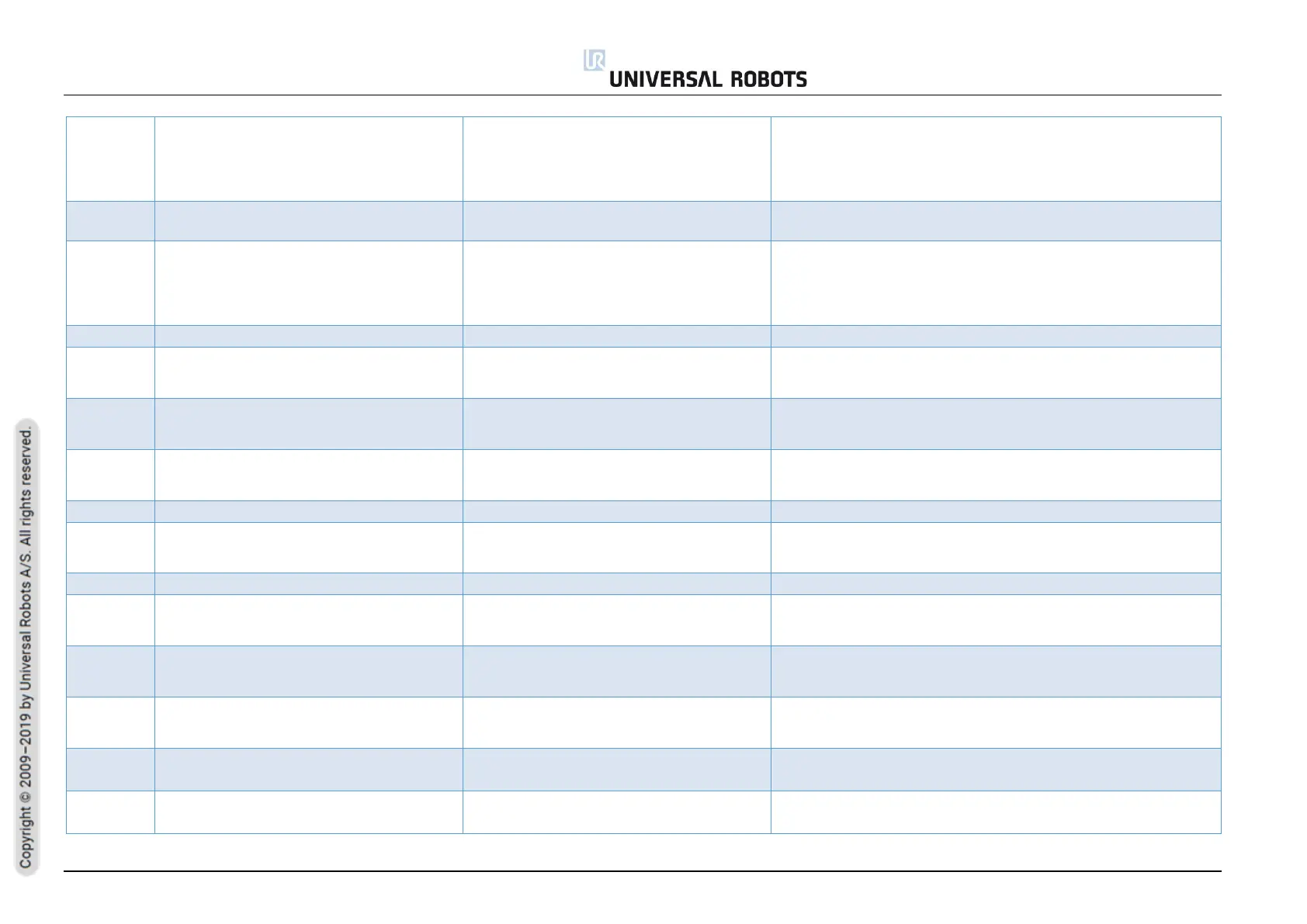All rights reserved 128 Service Manual e-Series (EN) 1.1.8
Automatic Safeguard Stop input is configured
but no Three-Position Enabling device is
configured
a) Ensure that a Three-Positional Device is enabled in the Safety
Configuration
b) Conduct a complete rebooting sequence
c) Update software
d) Contact your local Universal Robots service provider for assistance
A critical error occurred during Brake Release
a) Conduct a complete rebooting sequence
b) Ensure the mounted payload, TCP, and CoG matches your
configuration
c) Check if there is no interference with the joints
d) Contact your local Universal Robots service provider for assistance
A critical error occurred in the Joint Keep-Alive
System
a) Do a Complete rebooting sequence
b) Update software
c) Contact your local Universal Robots service provider for assistance.
Lost {unsigned} Keep-Alive System
message(s) in a row from Safety Control
Board-uPA
An invalid amount of Keep-Alive System
messages have been lost from the Control
Board Processor A
a) Do a Complete rebooting sequence
b) Update software
c) Contact your local Universal Robots service provider for assistance.
Lost {unsigned} Keep-Alive System
message(s) in a row from Safety Control
Board-uPB
A invalid amount of Keep-Alive messages have
been lost from the Control Board Processor B
a) Do a Complete rebooting sequence
b) Update software
c) Contact your local Universal Robots service provider for assistance.
A critical error occurred during file
loading/saving
a) Do a Complete rebooting sequence
b) Update software
c) Contact your local Universal Robots service provider for assistance.
Short circuit detected on Digital Output:
{unsigned} high side
Tool Digital Output pin has been turned off due
to either a short-circuit or an overload was
detected.
Check connections to make sure Tool Digital Output currents are
within specified limits.
Short circuit detected on Digital Output:
{unsigned} low side
Tool Digital Output pin has been turned off due
to either a short-circuit or an overload was
detected.
Check connections to make sure Tool Digital Output currents are
within specified limits.
10 second Average tool IO Current of {float} A
is outside of the allowed range.
The average current sum of the Tool
Connector Power and Digital Output pins is
outside of the allowed range.
Check connections to make sure tool Digital Output currents are
within specified limits.
Unable to remove tool Digital Output fault.
Unable to remove the overload on tool Digital
Output, therefore the robot powered down.
Check connections to make sure the Tool Digital Output currents are
within specified limits.
Current of {float} A on the POWER pin is
outside of the allowed range.
Too high current on tool connector power pin
Check connections to make sure the Tool Digital Output currents are
within specified limits.
