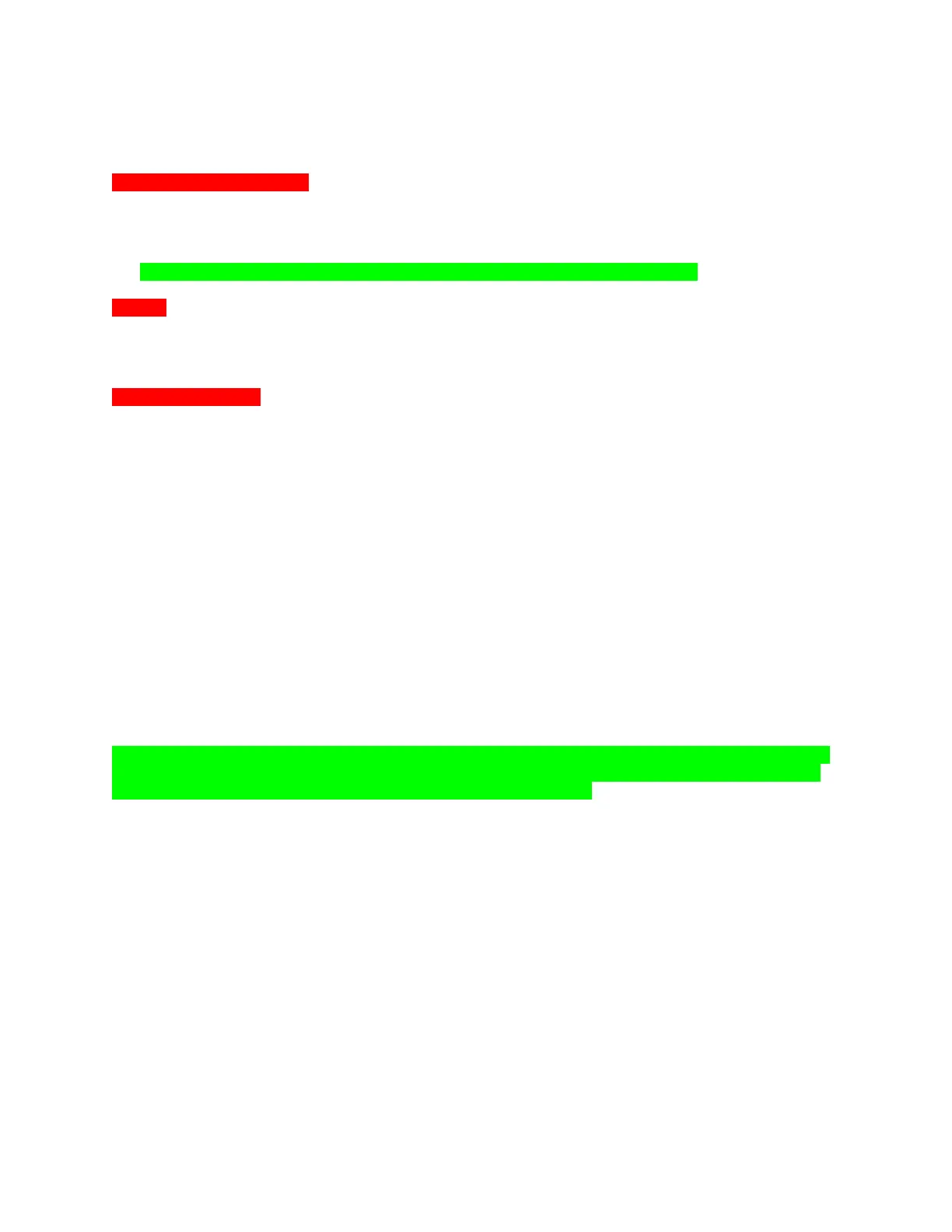MSC-400 Reference Manual
Rev 4
18
1. When using two MSC-400’s in a MASTER/SLAVE SYSTEM, use one of the included 10’ 4-CIRCUIT
MINI-MINI CABLES, to connect the RF OUT on the MSC-400 MASTER to the RF IN on the MSC-400
SLAVE. The RF OUT on the MASTER unit can also be connected to the RF IN on a MRF-350 or
MRF-300 for control of devices located away from the MSC-400.
USB2 Keyboard Emulation
1. Using an appropriate USB Cable, connect the USB2 Port on the MSC-400 Rear Panel to a USB Port
on a PC. The remote is programmed with AUX Code Set 501 or AUX 502 (Keyboard commands).
The MSC-400 automatically routes AUX 501 or AUX 502 to the USB 2 port.
NOTE - THIS PORT CANNOT BE USED FOR PROGRAMMING THE MSC-400.
Relay 1
When connecting the MSC-400 Relays, the controlled device end may be terminated with a plug or
connected to wire terminals. In either case, the connections to the MSC Relays are the same for a given
switch closure configuration.
NO (Normally Open)
1. For a device that PROVIDES VOLTAGE for use with a switch closure:
a) Connect the +V TERMINAL on the CONTROLLED DEVICE to the RELAY 1 NO TERMINAL on
the MSC-400 REAR PANEL, using one of the included THREE-PIN PLUG-IN CONNECTORS.
b) Connect the GROUND TERMINAL on the CONTROLLED DEVICE to the RELAY 1 COM
TERMINAL using the same plug-in connector.
2. For a device that REQUIRES EXTERNAL CONTROL VOLTAGE:
a) Connect a JUMPER (24-14AWG two conductor stranded wire, typical) from the 12V OUT
TERMINAL on the MSC-400 REAR PANEL to the RELAY 1 COM TERMINAL as shown in 8
Normally Open (Relay 2 Shown).
b) Connect the RELAY 1 NO TERMINAL to the +V TERMINAL on the CONTROLLED DEVICE.
c) Connect the GND TERMINAL on the CONTROLLED DEVICE to the GND TERMINAL on the
MSC-400 REAR PANEL as shown.
When a properly programmed MSC-400 compatible remote sends an ON COMMAND, (latching,
momentary or timed) RELAY 1 will CLOSE and the controlled device will respond (turn ON an amplifier or
powered sub, raise a lift, drop a screen, open or close drapes, etc). When the OFF COMMAND (latching,
press and hold or timed) is sent, RELAY 1 will OPEN and the controlled device will respond (reverse
previously switched mode). WIRE GAUGE: 24-14AWG two-conductor stranded; MAX LOAD: 30V; .5A.
NOTE - Latching commands initiate an action until another command is sent. Press and hold and
timed commands perform the specified action only for as long as the button on a remote is held
(press and hold) or for the duration of the switch closure (timed).