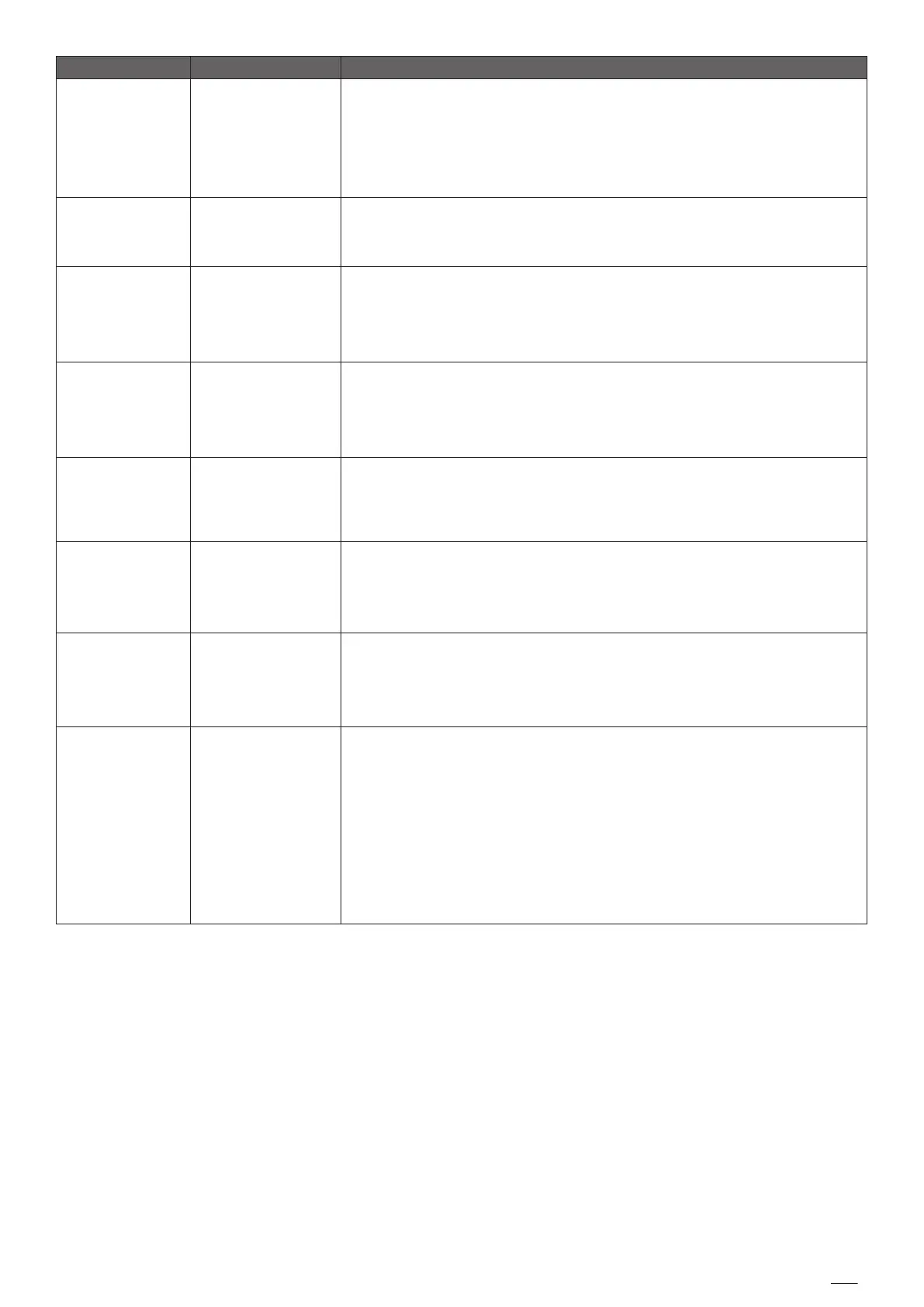Symptom Problem Solution
The control panel
is completely
white
The LCD screen is
damaged
Replace the control panel
The brightness of
the control panel
is very low
The LCD screen is
damaged
Replace the control panel
The color of the
panel is very faded
The LCD screen is
damaged
Replace the control panel
There are some
vertical or
horizontal lines
on the control
panel
The LCD screen is
damaged
Replace the control panel
The control panel
does not respond
The LCD screen is
damaged
Replace the control panel
The LCD screen
could be damaged
Wait for about 5 minutes. If the issue persists, replace the control panel
The buzzer does
not sound
Either the control
panel or the USB
board are defected
Contactors are
chattering
Some metal dust is
on the contact or
the relay on the
power board is
defective
Measure the contactor power supply between pins A1 and A2 , with
the multimeter set to V AC. Do you have a stable value of voltage, around
230 V AC?
■ If not, replace the power board
■ If yes, try to set any cooking program and open and close the door
while the oven is running. Does the issue persist?
■ If yes, try to clean the contact of the contactors with compressed
air. Does the issue persist?
■ If yes, replace the contactors
There are some
vertical or
horizontal lines
on the control
panel
Try to replace first the USB board and then the control panel