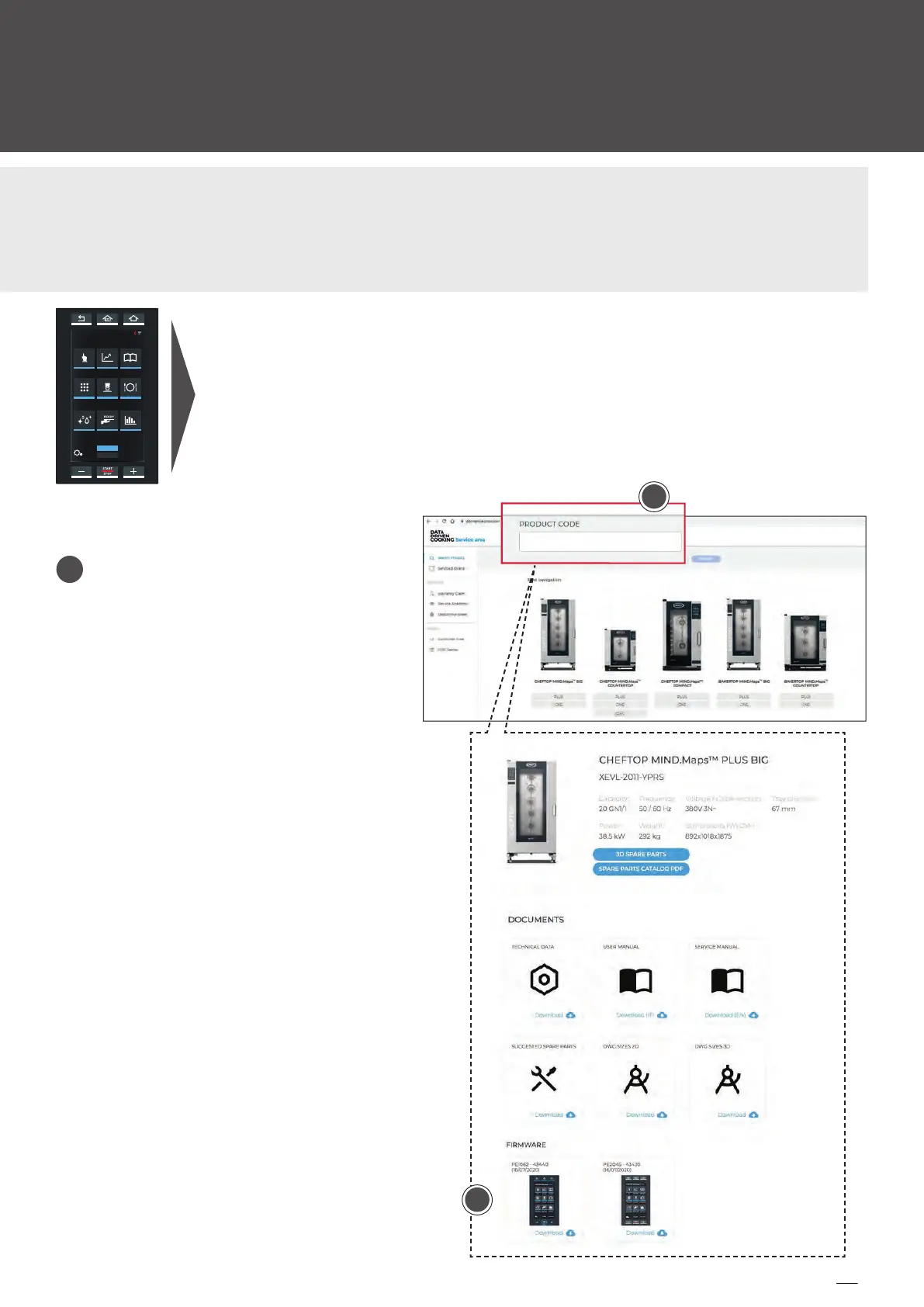To upgrade the control, power
and internet connection boards
proceed as follows:
■ enter the Unocx DDC service web-
page (https://ddc-service.unox.com)
and select the model you want to
update the software and download
the software.
■ download the software by clicking
the link corresponding to the oven
version, PLUS or ONE;
■ save the file in a folder on your PC
desktop;
■ use the UNOX oven USB stick to
upgrade the software.
If you do not have the UNOX oven USB
stick, you can use any USB with:
■ capacity within the range 4-16 GB;
■ formatting with FAT32.
SOFTWARE UPDATE PROCEDURE
OLD PANEL
PROGRAMSMIND.MAPSSET
CHEFUNOX
DATA
READY.COOK
CHEFTOP™
MULTI.TIME MISE.EN.PLACE
11:00 am 23/10/2014
READY
ROTOR.KLEAN
PROGRAMSMIND.MAPSSET
CHEFUNOX
ROTOR.KLEAN DDC STATS
READY.COOK
CHEFTOP MIND.Maps™ PLUS
MULTI.TIME MISE.EN.PLACE
23/10/2017
18:30
CHEFTOP
SLOWTOP
CHEFTOP MIND.Maps PLUS
PROGRAMSMIND.MAPSSET
CHEFUNOX
ROTOR.KLEAN DDC STATS
READY.COOK
™
MULTI.TIME MISE EN PLACE
23/10/2017
18:30
CHEFTOP
SLOWTOP
Software update
Old control panel .......................................................................................................................................................................................................................46
New control panel .....................................................................................................................................................................................................................47
start
start
USB key
Trash
HD
Trash
HD
xxxxx.zip
UNOX
DOWNLOAD
start
Trash
HD
zip
clik
clik
UNOXDIR
USB key
UNOXDIR
UNOX
start
start
USB key
Trash
HD
Trash
HD
xxxxx.zip
UNOX
DOWNLOAD
start
Trash
HD
zip
clik
clik
UNOXDIR
USB key
UNOXDIR
UNOX
