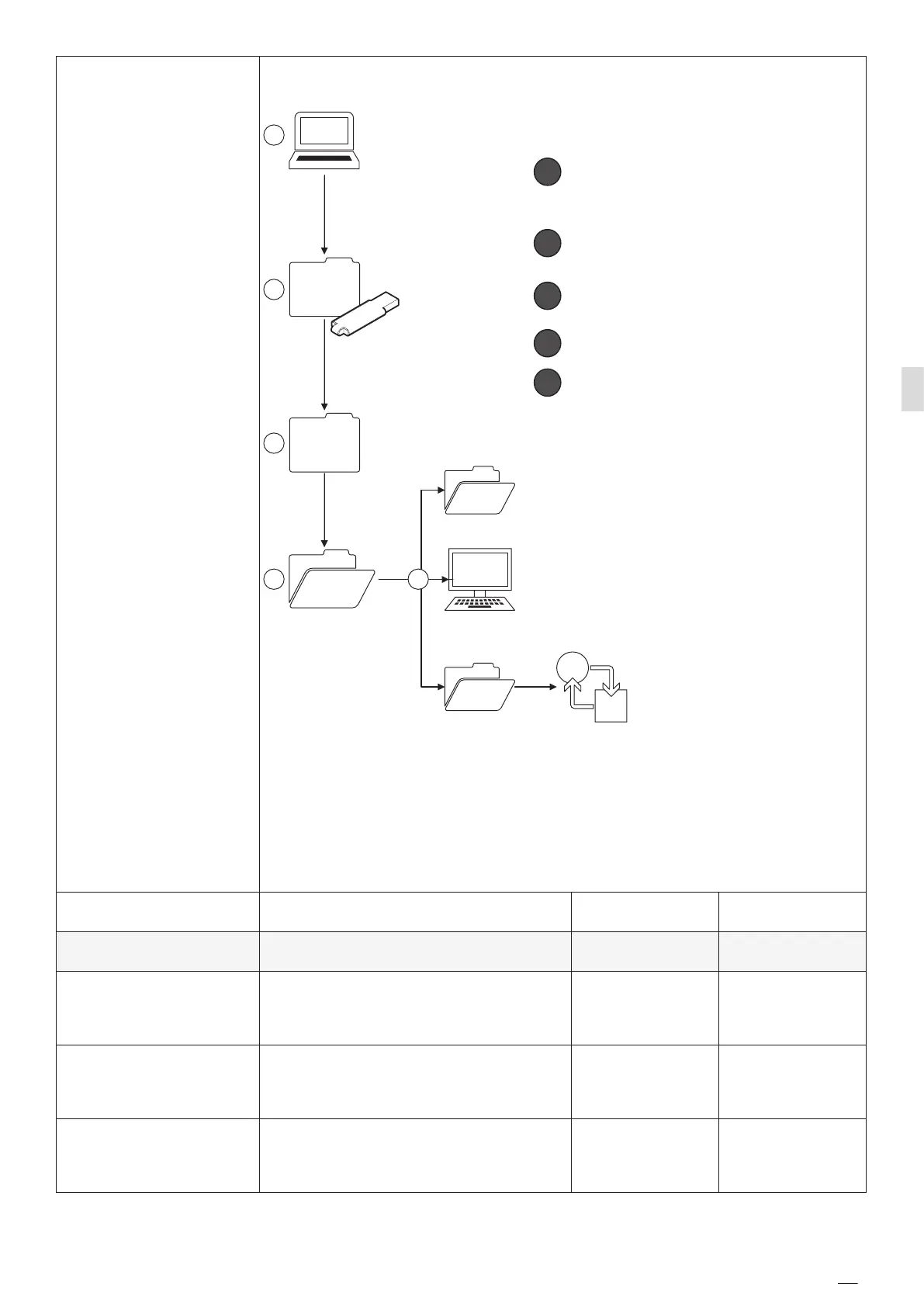USB
It allows to
EXPORT PROGRAMS, IMPORT PROGRAMS, IMPORT PICTURES
UNOXDIR
UNOXDIR
Z-DATA
IMAGECONVERTER.EXE
IMAGE
UNOXDIR
1
2
4 5
3
To load the own pictures the USB stick needs to be properly c
To import the pictures in the oven proceed as follows:
■ Enter the USER MENU;
■ Tap the PIN 4456;
■ Press USB function;
■ Press IMPORT PICTURES.
USE FUMES PROBE
Activate/Deactivate the use of the
fumes probe
ON/ OFF ON
WASHING BEFORE
HOOD
Number of washing cycles run by the
oven before starting a hood washing
From 0 to 999 0
WASHING DIAGNOSTIC
Activate/Deactivate the reading of the
pressure switch placed in the washing
system
ON/OFF ON
WASHING VALVES TYPE
To choose the type of solenoid valves
used in the washing circuit
NORMAL
/ SELF –
CLEANING
NORMAL
WATERLESS MODE
The steam setting bar in the manual
cooking program is deactivated
ON/OFF OFF
download the UNOXDIR.zip folder
from the UNOX Infonet software
section
save the UNOXDIR.zip folder onto
your USB stick
unzip the UNOXDIR.zip folder that
you have just downloaded
4
open the UNOXDIR folder
5
there are two folders within this
folder (ZDATA and IMAGES) as well
as an .exGECONVERTER.
EXE)Copy the images you want to
use into the IMAGE folder. Start the
IMAGECONVERTER.EXE program.
You can now use the images.
