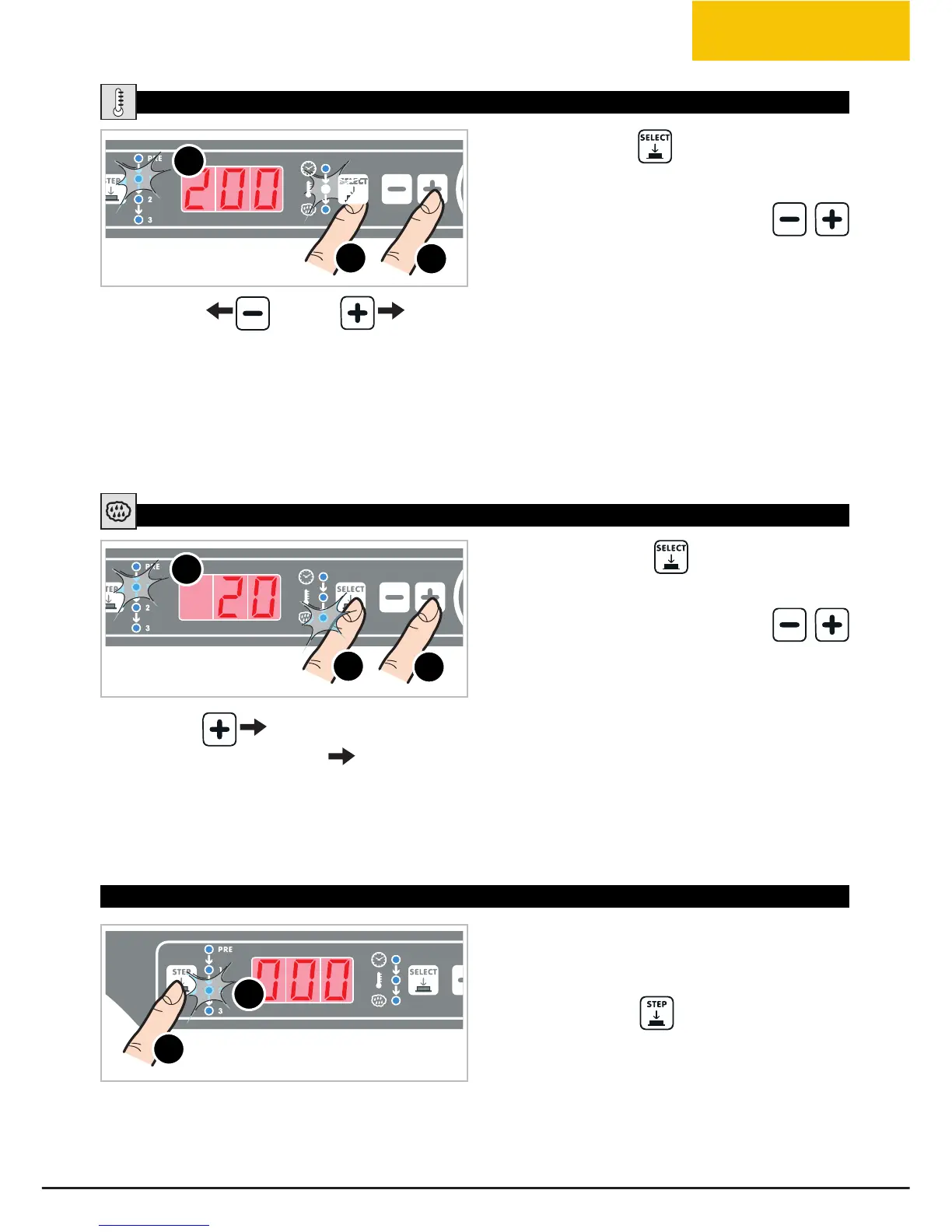SETTING THE COOKING TEMPERATURE
2
1
3
n Press the button until the i5&.1&3"563&w
LED light up.
o Set the target value by pressing the
buttons.
p
The display shows the parameter in centigrade
¡$
START-UP DELAY
To obtain an oven start-up delay or to pause the
PWFOGPSBDFSUBJOUJNFVTFGVMGPSMFBWFOJOHTFUi1"6w
1"64&POUIFDPPLJOHUFNQFSBUVSFQBSBNFUFSBOE
the pause duration with the "cooking time" parameter
TFFQSFWJPVTTFDUJPO
SETTING HUMIDITY STEAM.Plus™ - only mod.
Dynamic
AND
Matic
2
1
3
n Press the button until the )6.*%*5:
LED switches on.
o Set the target value by pressing the
buttons.
p
The display shows the parameter in percentage
of humidity.
5IFQBSBNFUFS)6.*%*5Y is:
PQUJPOBM JG UIF QBSBNFUFS JT OPU TFU UIF PWFO VTFT
i$0/7&$5*0/wDPPLJOH
- available only if the temperature is equal to or above
¡$
SELECTING AND SETTING THE NEXT STEPS OPTIONAL
1
2
Cooking does not necessarily require all three
STEPS available: set only those required.
To set step 2:
n p
ress the button ;
oUIFiw-&%light up.
4FUUIFWBSJPVTQBSBNFUFSTEVSBUJPOUFNQFSBUVSF
FUDBTEFTDSJCFEJOUIFQSFWJPVTTFDUJPOT
If necessary, select and set step 3 in the same way.
i1"6w
¡$ ¡$
OVEN PAUSED TEMPERATURE TEMPERATURE
FA N /RESISTORS OFF MINIMUM MAXIMUM
iP''w
20% 100%
NO HUMIDITY MINIMUM
MAXIMUM HUMIDITY
English
25
LineMiss
™
