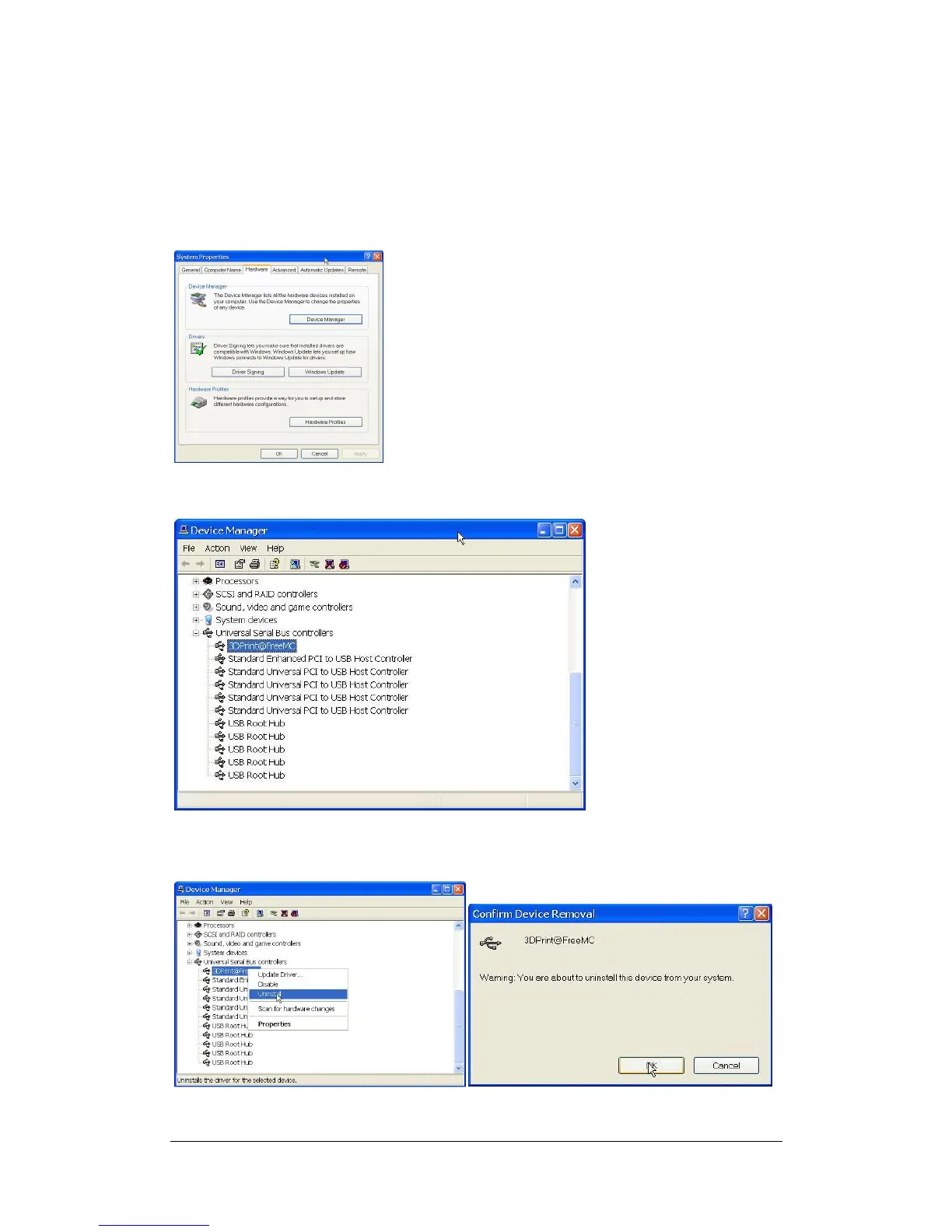UP Plus 2 3D Printer User Manual v 2013.10.24
14.6 Solution for "Winusb.dll not found" problem
If you encounter a “Winusb.dll not found” error message, please follow the steps below:
Option 1: Uninstall Older Driver and Automatically Install New Driver
1. Open the Windows control panel, go to the “System Properties” dialog box and then select the
“Hardware” page.
2. Click “Device Manager” button, and the following dialog box will popup. Find the
“3DPrinter@FreeMC” in the USB section.
3. Click the right mouse button and select the “Uninstall” option. The confirm dialog box will ap-
pear. Click “OK”.