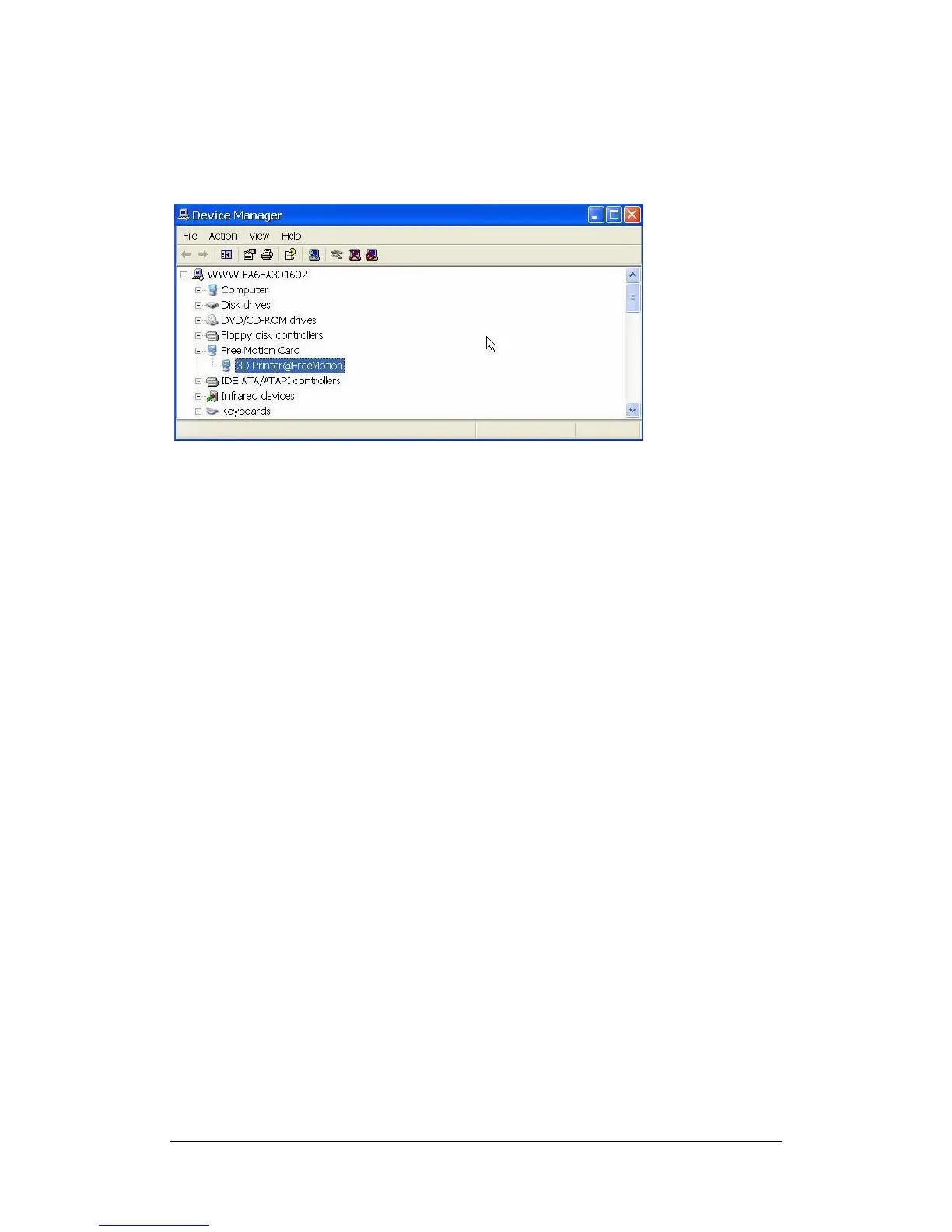UP Plus 2 3D Printer User Manual v 2013.10.24
4. Install the latest UP software.
5. Unplug the USB cable, then plug again. Windows will find a new device. Manually select
driver folder (Default is C:\Program files\UP\Driver or C:\Program files(X86)\UP\Driver);
6. There should now be a new driver section in the device manager as shown below: