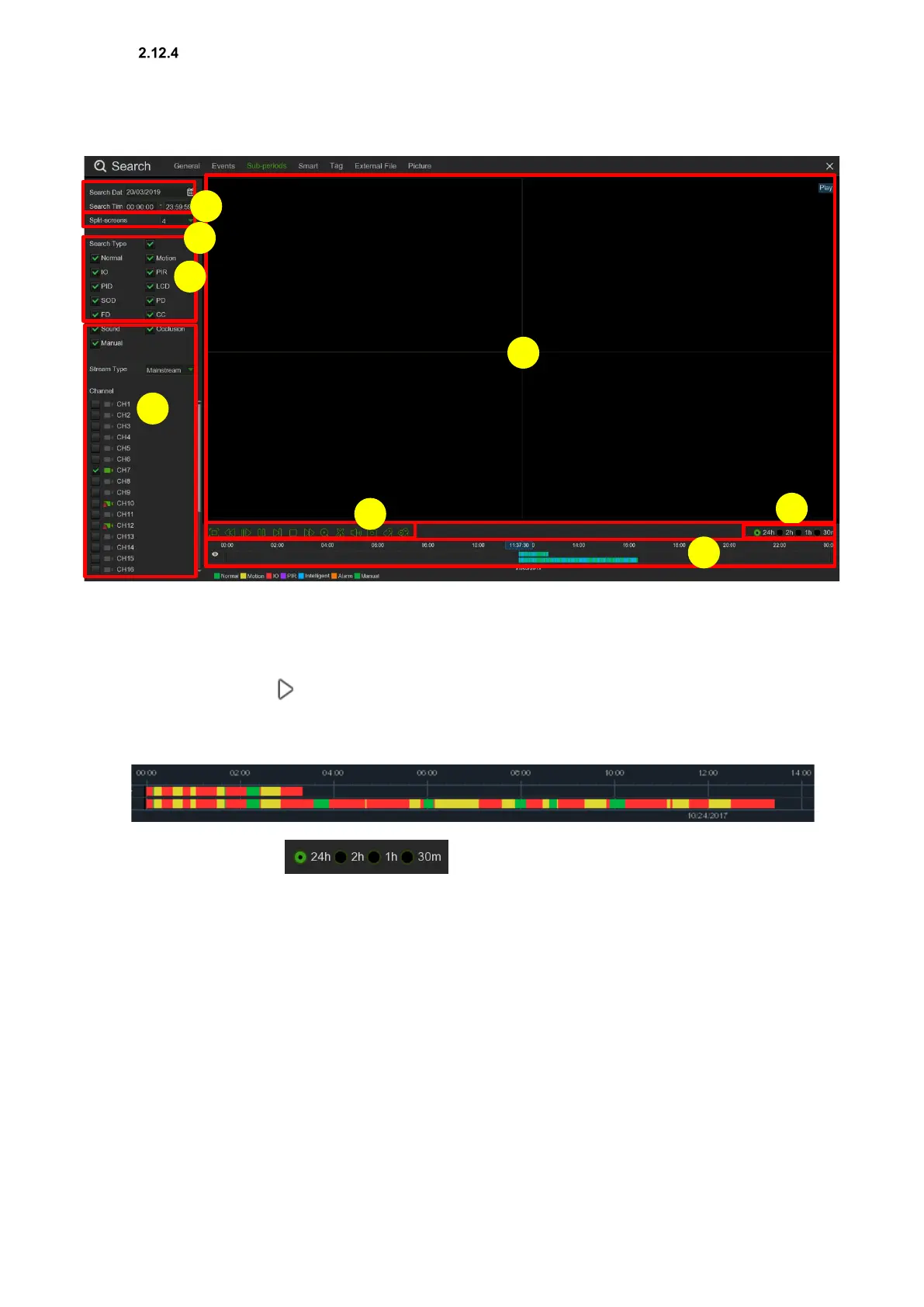DS1098-028A 121
SUB-PERIODS PLAYBACK
Sub-period playback allows you to play back multiple normal and motion event recordings from a single channel
simultaneously. With normal and event recordings, the video is split evenly, depending on the split-screen mode selected.
For example, if the video lasts one hour and split-screens x 4 mode has been selected, each split-screen will play for 15
minutes.
Search and play video in subperiods:
1. Select the date and time to search.
2. Select the split screens into which you want to split the video playback.
3. Check the types of recordings to be searched for or check Search Type to select all of them.
4. Select the channels to search. Note that this function only supports searching and playing one channel at a time.
5. Click on the on Play button to start playback. Control playback with Video Playback Controls.
6. Videos are displayed in split-screen displays.
7. Left-click on a specific split-screen: the time period of the video split-screen will be displayed on the timeline. The
coloured bar above the timeline indicates the duration of the video split-screen you clicked on. The coloured bar below
the timeline indicates the duration of the entire searched video.
8. Use the Timeframe options ( ) to display a shorter or longer period.
