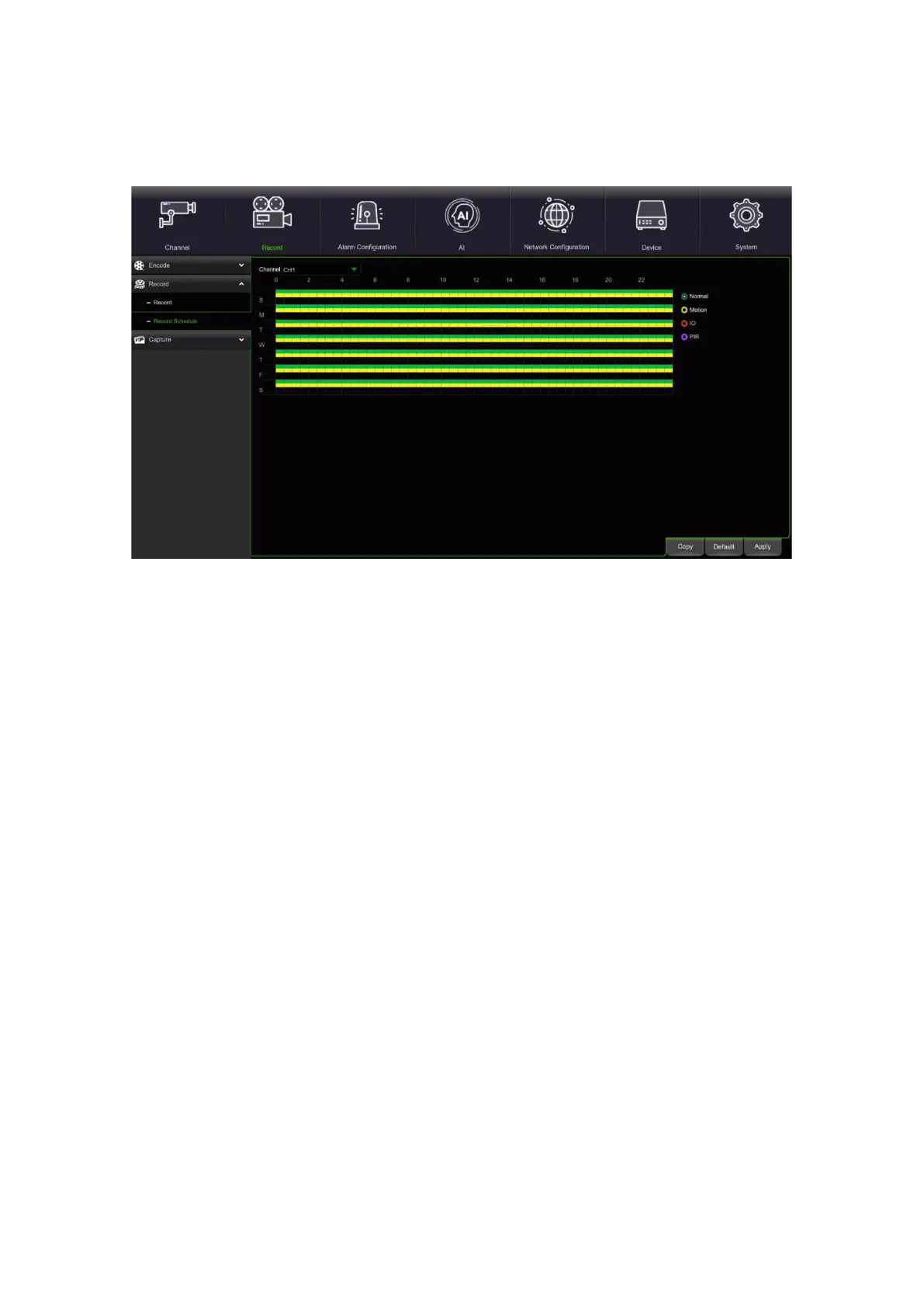DS1098-028A 66
2.6.2.2 Record Schedule
This menu can be used to set the NVR video recording program and define the recording mode for each channel. It can be
used to define a daily and hourly schedule in normal (continuous) recording mode, motion recording, I/O alarm recording
and PIR recording (if supported by NVR). To set the recording mode, click on the radio button (Normal, Motion, Alarm, PIR,
Intelligent Analysis), then drag the cursor to mark the time slots. The registration program is only valid for one channel. Use
the Copy function if you want to use the same registration program for other channels. Click on Apply to save the settings.
•
Channel: This can be used to select the channel to set the recording parameters.
•
Normal: A green time slot indicates that normal recording is set for the channel for the time slot
•
Motion: A yellow time slot indicates that the channel records only when a motion is detected during the time slot.
•
IO (I/O): A red time slot indicates that the channel records only when the sensor is triggered during the time slot.
•
PIR: A purple time slot the indicates the channel records only when the sensor is triggered during the time slot.
•
No Record: A black time slot indicates that there is no recording scheduled for the time slot.
Click on the [Apply] button once the program is completed.
Alternatively, click on the Default button to use the system default parameters.
