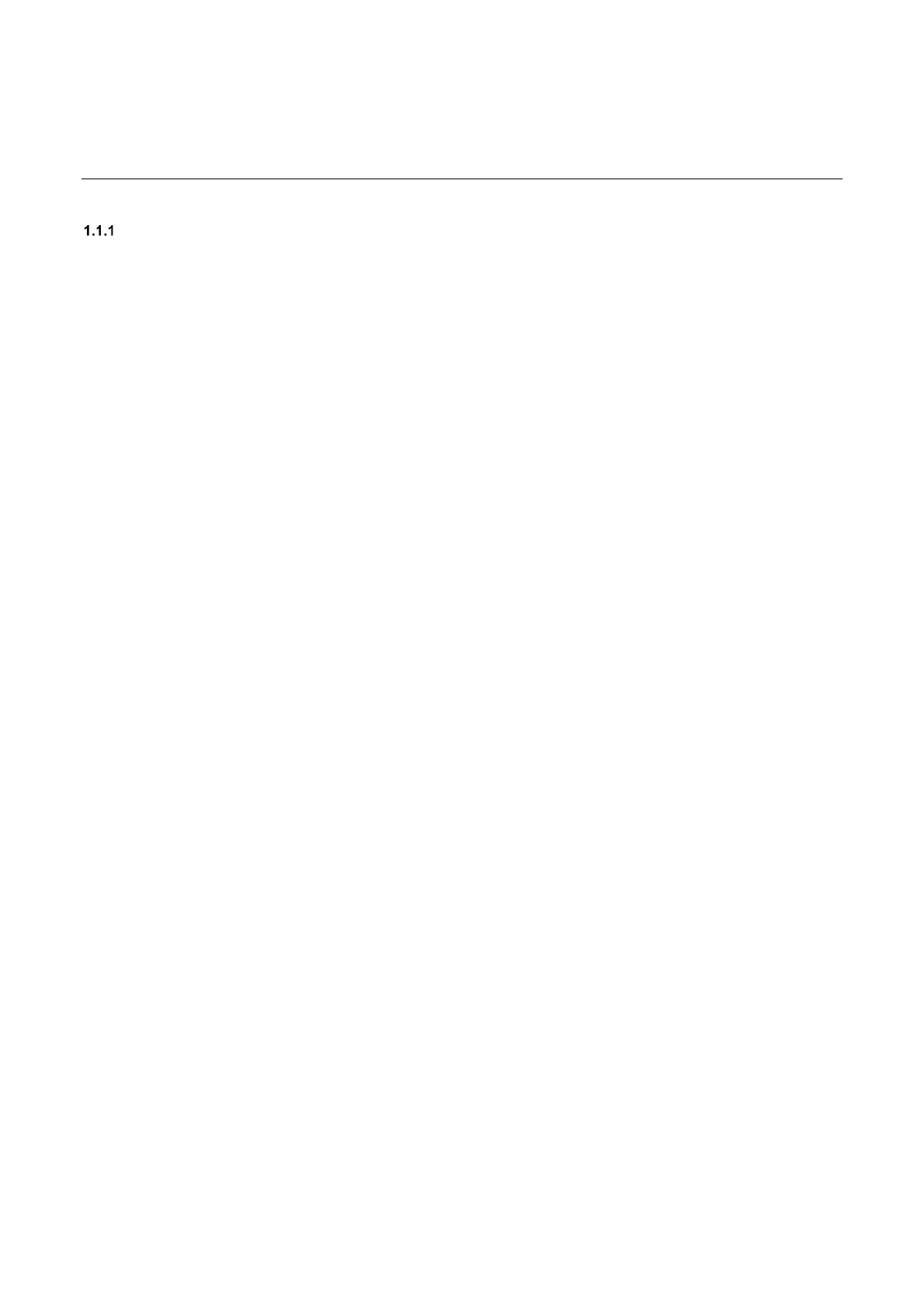DS1098-028A 5
This quick start guide was written to help you set up the NVR Series PRO URMET S.p.A, Ref. 1098/318 - Ref. 1098/316 -
Ref. 1098/318P - Ref. 1098/316P - Ref. 1098/332 models rapidly and easily.
Carefully read this manual which contains information for correct, safe use.
Keep this manual at hand so that you can refer to it when needed.
1.1 PRODUCT DESCRIPTION
This Urmet S.p.A. product is a digital video recorder for recording images from multiple cameras on an internal hard disk.
GENERAL FEATURES
• Three available modes (simultaneous recording, playback and transmission on network)
• H. 265 and H.264 (retro-compatible) video compression with 8MP(4K) max. resolution
• Windows graphic interface, integrated real-time operating system
• Recording with 8MP(4K), 5MP, 3MP, 2MP(1080P), 1.3MP(960P), 1MP(720P) resolution
• Dual Stream recording (Mainstream and Mainstream + Substream)
• Fish-Eye IP Camera management (in LIVE and Playback)
Customized password and robust password definition to be set mandatory at the first
access, pattern definition (graphic sign) menu access, possibility to select the language to be
set on the device.
• New programming algorithms for Intelligent Video Analysis
• Video Intelligence Algorithm for Face Recognition (active function disabling other
intelligent video analysis functions and disabling the spot video output).
• Supports PIR, Deterrence, sound detection and camera dimming functions if present on the
IP camera.
• Multiple or single recording
• VGA/ HDMI video output
• User-friendly menu
• Multiple operating modes (preview, recording, playback, backup, monitoring via network and via
mobile phone)
• Mainstream, Substream and Mobile Stream (for IP channels) transmission on network
• Remote control (via browser, via mobile and via Urmet UVS Client Software)
• Remote control via Urmet iUVS mobile software for iOS and Android platforms
• Configuration using Urmet DDNS ID via Internet Explorer, Mobile and Client Software
• P2P function available for Urmet UVS Client and Mobile Urmet iUVS
• RTSP function
• ADPCM audio compression
• Supports zoom in/out and loop function
• Alarm management
• For PoE models only: SWITCH Auto/Manual mode can be set independently
for single PoE port.
• For PoE models only: possibility to activate EPoE mode independently for each PoE port
(EPoE = possibility to manage PoE-connected cameras over extended distances at reduced bitrate).
• Addition of a pop-up window or event bar on LIVE Preview (with playback that can be called up from each
event preview).
• Multiple alarm recording
• Picture memory function
• E-mail alarm notification
• Alarm actions and notifications can be called up directly from the event programming menus.
• Added time programming for the following event drives: Buzzer, Alarm Out, loading
of images/video on FTP and Server Cloud, push notifications sent to the Android/iOS App.
• IP FILTER function: possibly of setting whitelist and blacklist for single or group IP addresses (network
segments).
• PTZ connection: Association of one or more preset points on an alarm or motion detection event on Speed Dome.
• Automatic maintenance mode
• PTZ control via network and via RS-485
• AF Control for Auto Focus IP Cameras
• USB 2.0 port on rear panel for backup, update and operation via mouse
• Backup to USB 2.0 from front panel (USB flash drive or hard disk)
• Group creation on HDD
• Loading and saving NVR configurations by means of USB flash drive
• Restore Default Password
• Remote control
• Multilingual OSD
• Mobile software for the following platforms: iOS (iPhone and iPad), Android (Smartphone and Tablet)
• Multi-Channel synchronous playback.
• Sub-Period Playback: see different periods of time of the channel selected on each call of the grid
• Instant Playback on LIVE: launch the playback of a channel in LIVE preview of the channel itself.
