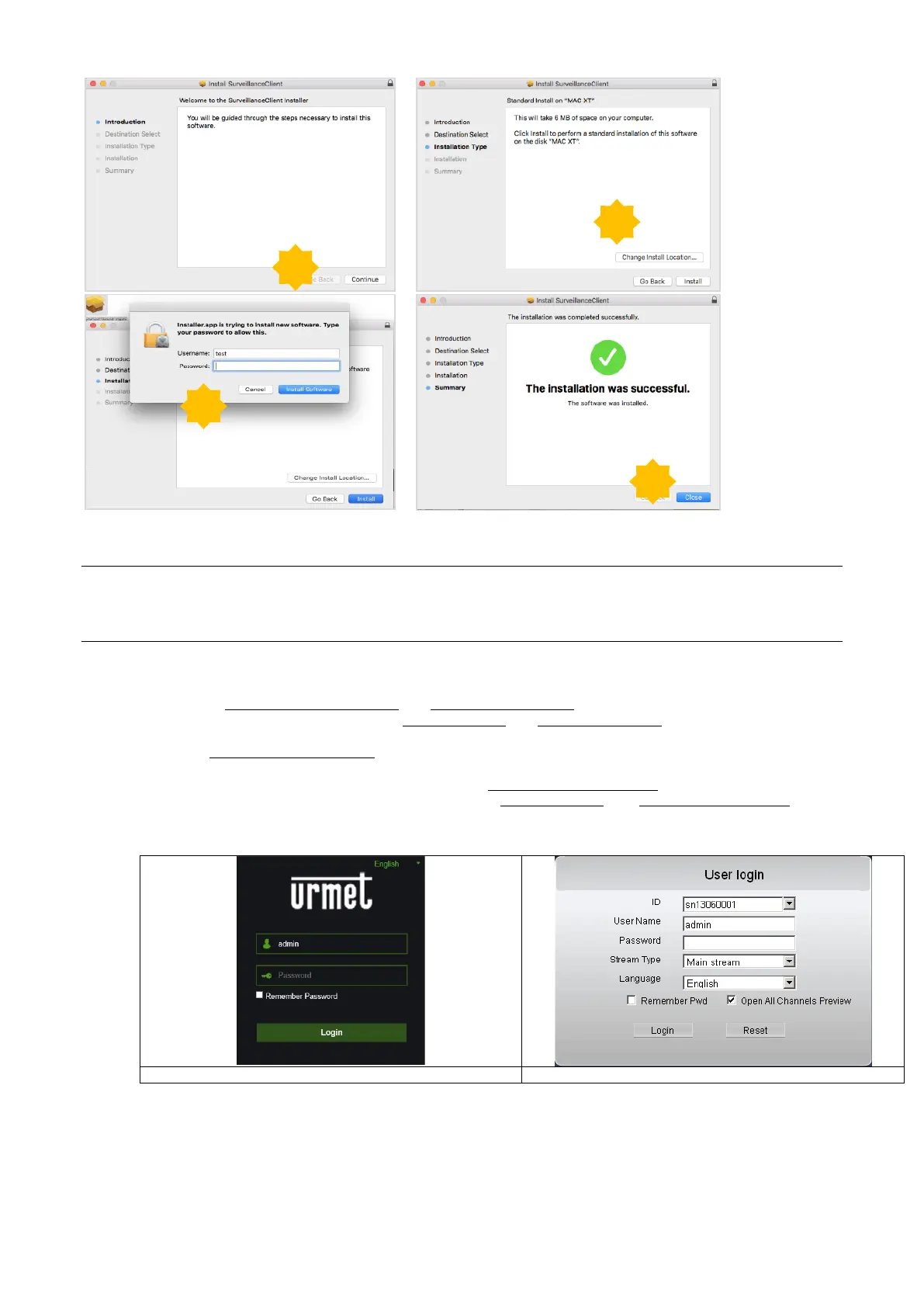DS1098-028A 133
3. Click on "Continue" --> "Install". Enter the user name and the password for the Mac.
Click on "Install Software" --> "Close" to finish the installation.
4. Close and re-open Safari, then repeat step 1 to open the Web Client login page.
4.3 WEB CLIENT MANAGER
The Web Client supports full control of the NVR with the administrator account. Protect your username and password against
any illegal access.
4.4 ACCESS TO THE NVR WEB INTERFACE VIA IP ADDRESS, URL OR URMET DDNS ACCOUNT
Follow the instructions for configuring and accessing the web pages of the device on Internet Explorer. The web can be
accessed in three ways:
Direct access via LAN: start Internet Explorer and type the IP address and the HTTP port of the NVR on the address
bar, as follows: http://IP Address:HTTP Port (e.g http://192.168.36.40:85
). If the HTTP port of the NVR is 80, simply
enter the IP address of the NVR, as follows: http://IP Address (e.g http://192.168.36.40).
Direct access via the DDNS URMET web portal: start Internet Explorer and enter the URMET portal address in the
address bar: http://www.urmetddns.com
Direct access via the Internet with URL of other DDNS account: start Internet Explorer and type the URL and the
HTTP port associated to the NVR on the address bar (e.g. http://urmetvcc.no-ip.org:81
). If the HTTP port of the NVR
is 80, it is sufficient to enter the URL of the NVR, as follows: http://IP Address (e.g. http://urmetvcc.no-ip.org).
See the appendix for how to install Active X.
One of the two pages will appear below after having installed Active X according to the type of access:
Direct access to the device
Access via URMET DDNS portal
Fill in the required fields in both cases: User Name, Password and Client Port. Then select the language and the
stream type.
For access via the URMET DDNS portal only, enter the NVR ID previously created in the NVR menu.
Remember that the default access parameters are:
- User Name: admin
-
Password: 00000000 (to be changed after the first access)
1
2
3
4
