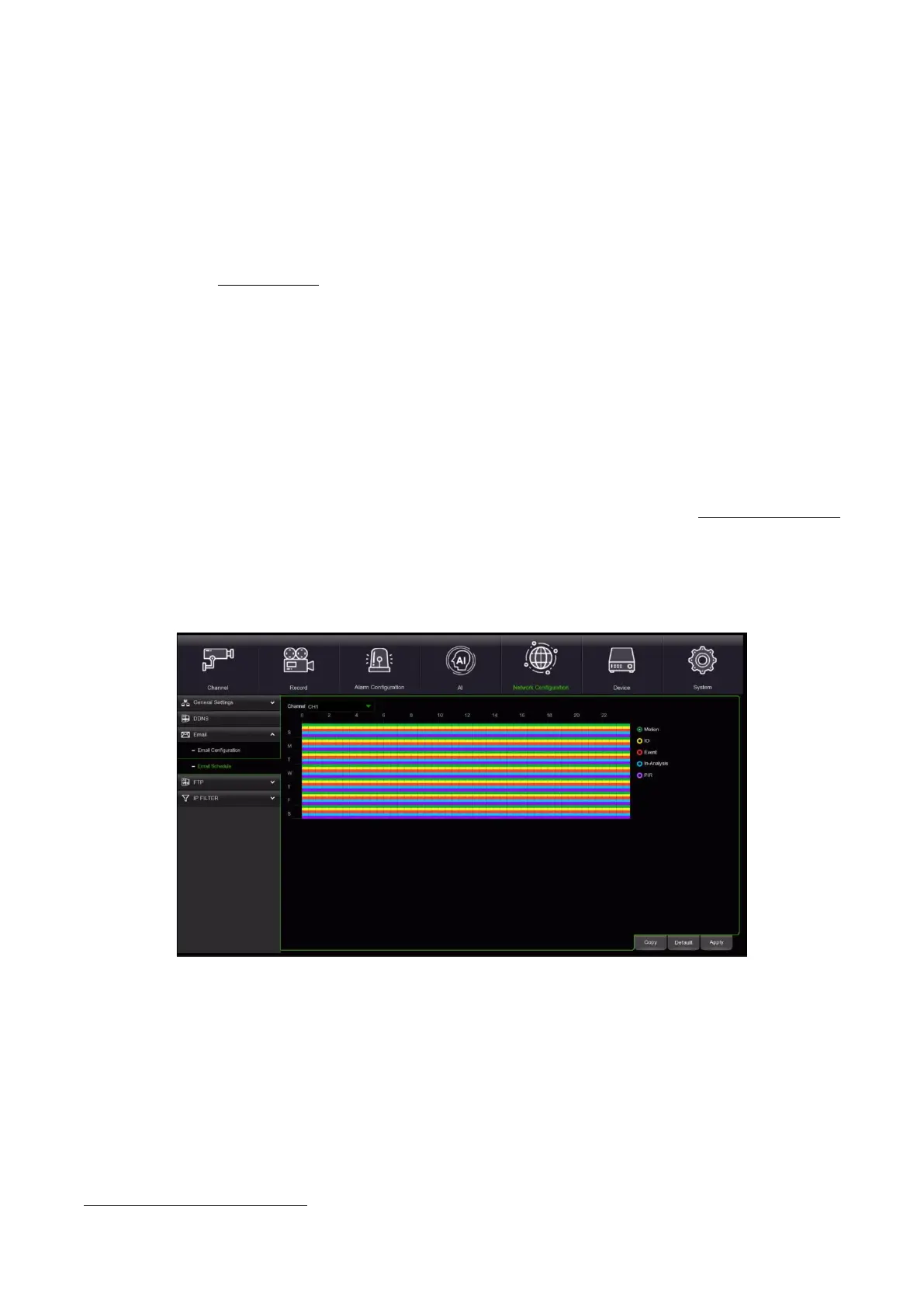DS1098-028A 94
• Email: This can be used to enable or disable the configuration of the email parameters.
• Encryption: This is used to specify whether communication with the email server is encrypted or not; the use of a
safety transfer protocol with data encryption makes it possible to encode the communicated information (including
your email) to prevent monitoring of transmitted data or the password to hackers. It is recommended to activate an
encryption option, if possible. Ask your email provider for more information. Possible values: Disable, SSL, TLS
and Auto
• SMTP Port: this indicates a port type for email transmission via Simple Message Transfer Protocol (SMTP). The
port number for most emails is 25
4
.
• SMTP server: This indicates the address of the server used.
• Username: This is used to set the user name used for authentication on the SMTP server.
• Password: This sets the password assigned to the email account by the sender.
• Sender: This is the sender's email address. The email address must be coherent with the server used. In other
words, if the aaa@gmail.com
email address is used, the server must be smtp.gmail.com.
• Receiver1: This indicates the email address of the first recipient The email address is used to receive the image
transmitted by the NVR alarm. Delete all the received images as soon as possible to prevent filling your email
account.
• Receiver2, Receiver3: You can indicate a second and third email address to which the images transmitted by the
NVR will be sent.
• Interval: If there are attachments in the notification email (images taken during an alarm), it will take longer to send
the email to the recipients. During this time, no further reports can be sent. This option allows you to set this interval;
possible values: 1 min, 3 min, 5 min, 10 min.
• Test Email: Click on the TEST Email button to check the configuration operation.
Note:
When configuring messages sent by e-mail, to ensure proper operation, it is recommended to configure a user account
(sender address and password) with the same address as the SMTP server. For example, if the mario.rossi@dominio.it
email address is used, the SMTP address must be “smtp.dominio.it”.
2.9.3.2 Email Schedule
This configuration page can be used, as seen in the other cases, to select in which time slots and on what days of the week
the NVR must send an email in case of a given event.
• Channel: This can be used to select the channel to be configured.
• Motion: Use this option to define the time slots at which to enable sending in case of automatic motion detection.
• IO (I/O): Use this option to define the time slots at which to enable sending in case of sensor alarm detection.
• Event: Select to define the time slots at which the system will send an email in case of a system event.
• In-Analysis: Use this option to define the time slots at which to enable sending in case of intelligent video analysis
detection.
• PIR: Use this option to define the time slots at which to enable sending in case of PIR automatic motion detection.
• Default: This can be used to restore the default settings.
• Copy: This is used to copy the current channel settings on another or on all other channels.
When finished, click on the [Apply] button to make the configuration permanent.
Alternatively, click on the Default button to use the system default parameters.
4
If you are using Gmail, set the SMTP port to 465 and enable the Encryption option.
