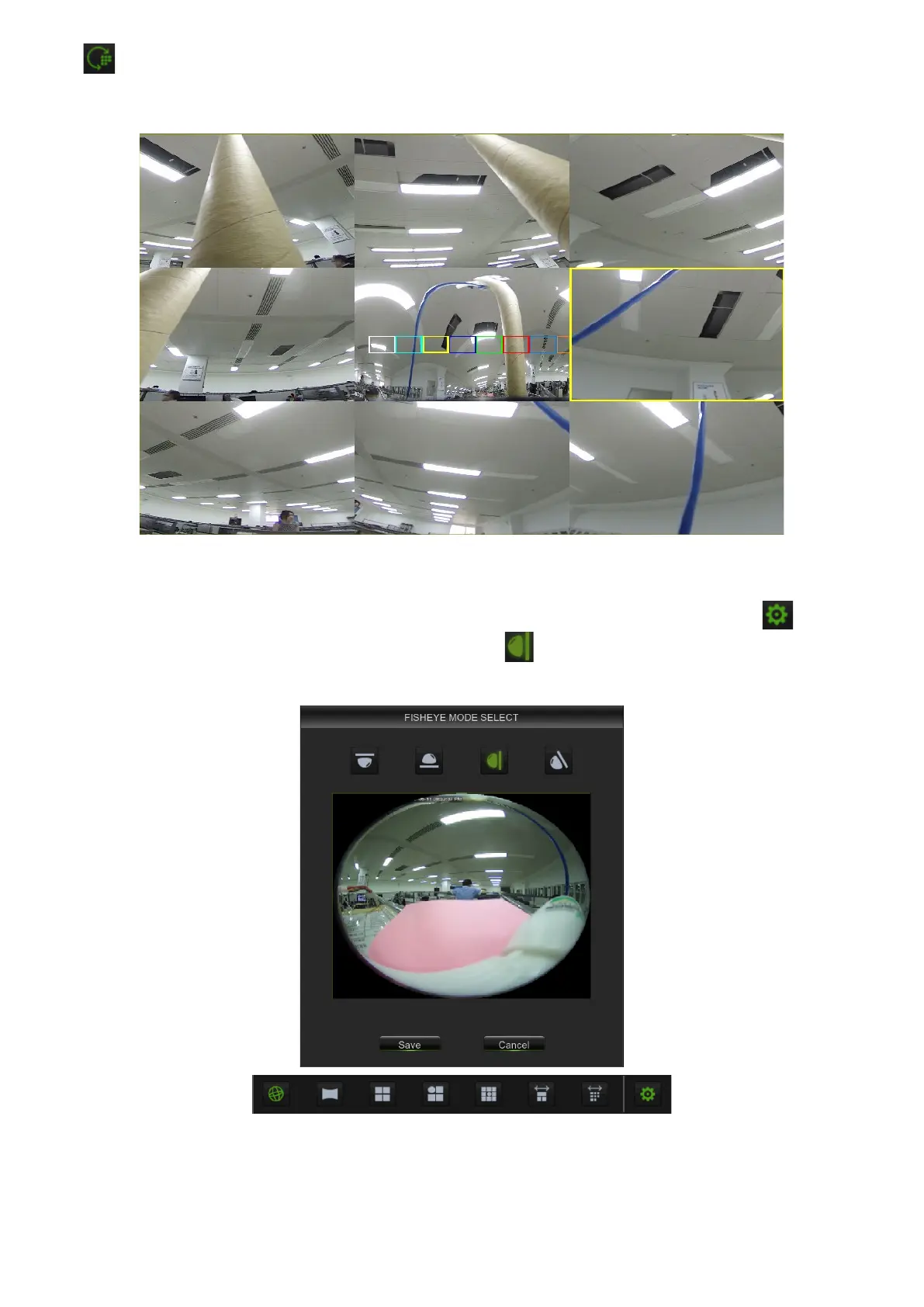DS1098-028A 27
360° Panorama view + 8PTZ (Panorama view, the different coloured areas represent a different PTZ viewing angle,
select the corresponding PTZ line range, drag to change the viewing angle as shown in the picture):
2.2.5.5 Wall-mounted
From the multi-function bar displayed at the bottom of the LIVE screen on the local monitor, select the button . At this
point, if the fisheye camera is mounted on the wall, select the button in the fisheye camera installation menu, shown in
the figure below, and save the settings.
There are seven display modes on the multi-function bar as shown above:
