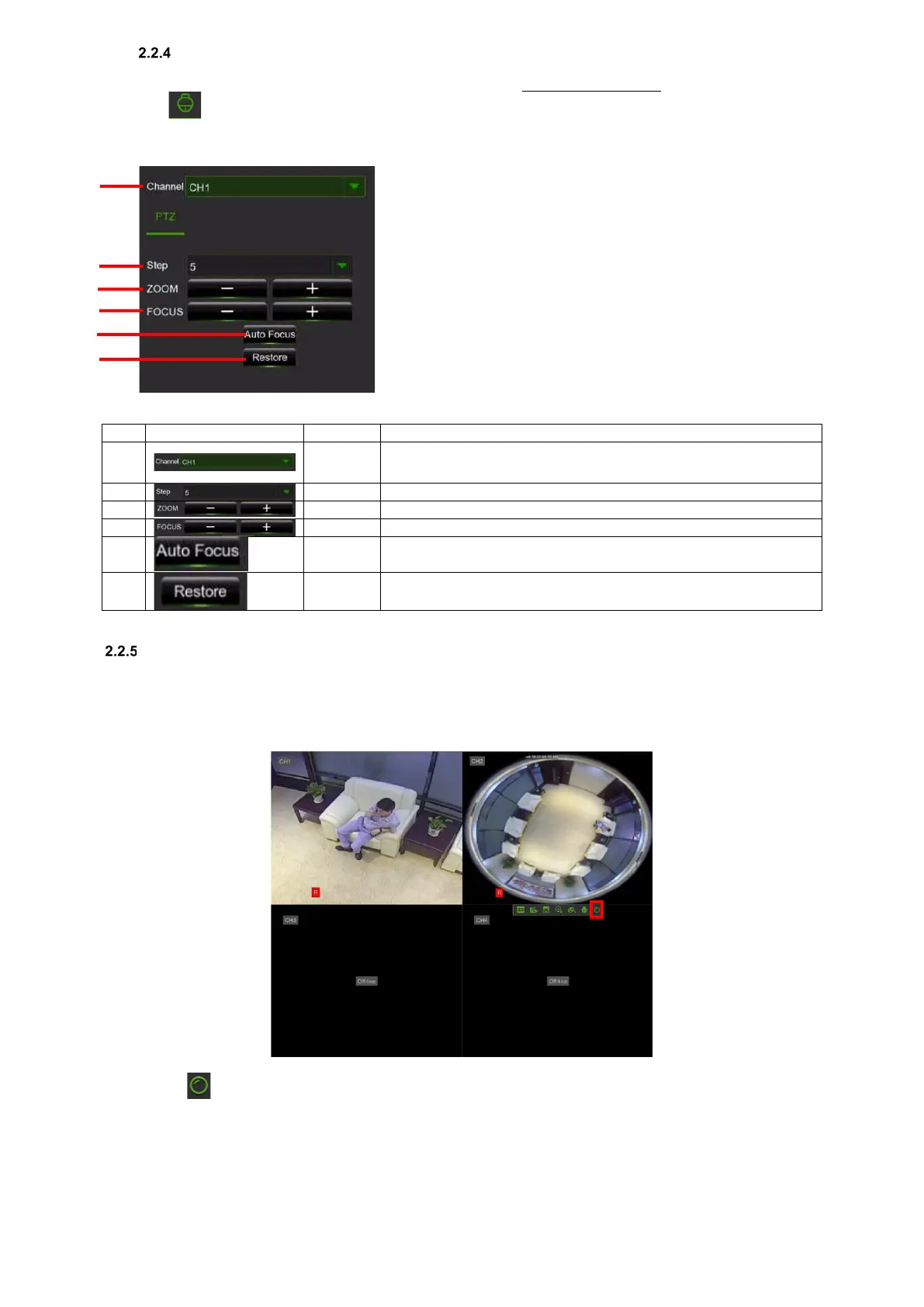DS1098-028A 17
PTZ CONTROL
After finishing the PTZ setup, you can use the PTZ function to control your PTZ camera.
1. Left-click on a channel in the Live Viewing screen to open the Camera Quick Toolbar
and select the PTZ control
icon .
2. PTZ control panel will be displayed.
1 Channel Click to select the channel of the PTZ AHD/IP Camera.
Command execution speed 1/5/20
Click to adjust the focus
5
Automatic focus adjustment
6 Restore Restore Auto-Focus IP Camera
FISHEYE CAMERA MANAGEMENT
2.2.5.1 Installation type
On the NVR Live screen, select the IP channel to which the fisheye camera is connected and click to launch the pop-up
menu for the IP channel as shown in the following figure:
Selecting button in the IP channel pop-up menu to enter the fisheye camera management mode shown in the following
figure.
