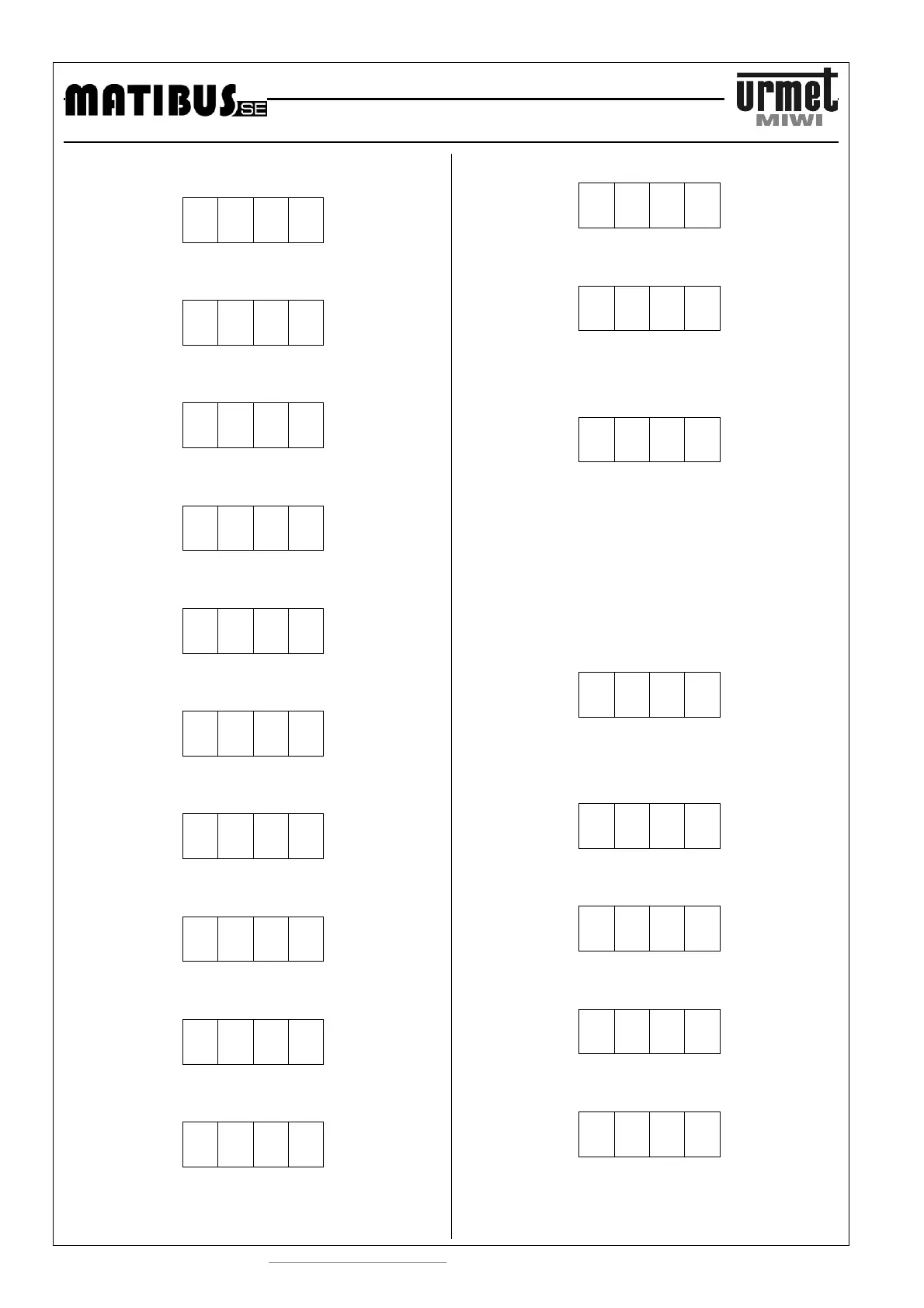PROGRAMMING MODE
http://www.miwiurmet.com.pl e-mail:miwi@miwiurmet.com.pl
38
3. DATA DELETE
3.01 DELETING ALL LOGICAL USER CODES SLAVE
P
3
0
1
To activate this function please press
button. During this process
on LED display will be shown this communication:
-
-
-
-
3.02 DELETING ALL INDIVIDUAL OPENING CODES
P
3
0
2
To activate this function please press
button. During this process
on LED display will be shown this communication:
-
-
-
-
3.03 DELETING ALL GENERAL OPENING CODES
P
3
0
3
To activate this function please press
button. During this process
on LED display will be shown this communication:
-
-
-
-
3.04 DELETING ALL LOGICAL USER CODE MASTER
P
3
0
4
To activate this function please press
button. During this process
on LED display will be shown this communication:
-
-
-
-
3.05 DELETING ALL DALLAS KEYS
P
3
0
5
To activate this function please press
button. During this process
on LED display will be shown this communication:
-
-
-
-
3.06 DELETING ALL DIGITISER DATA
P
3
0
6
To activate this function please press
button. During this process
on LED display will be shown this communication:
-
-
-
-
3.09 DELETING ALL DATA
P
3
0
9
This function delete:
• individual opening codes
• general opening codes,
• logical user codes SLAVE,
• logical user codes MASTER,
• Dallas keys,
• digitiser data.
To activate this function please press
button. During this process
on LED display will be shown this communication:
-
-
-
-
4. DEFAULT SETTINGS RESTORE
4.01 LOGICAL USER CODES RESTORE. TOP RANGE LIMITED
BY STEP 7.4 AND 7.5
P
4
0
1
To activate this function please press
button. During this process
on LED display will be shown this communication:
-
-
-
-
4.02 INDIVIDUAL OPENING CODES RESTORE
P
4
0
2
To activate this function please press
button. During this process
on LED display will be shown this communication:
-
-
-
-
