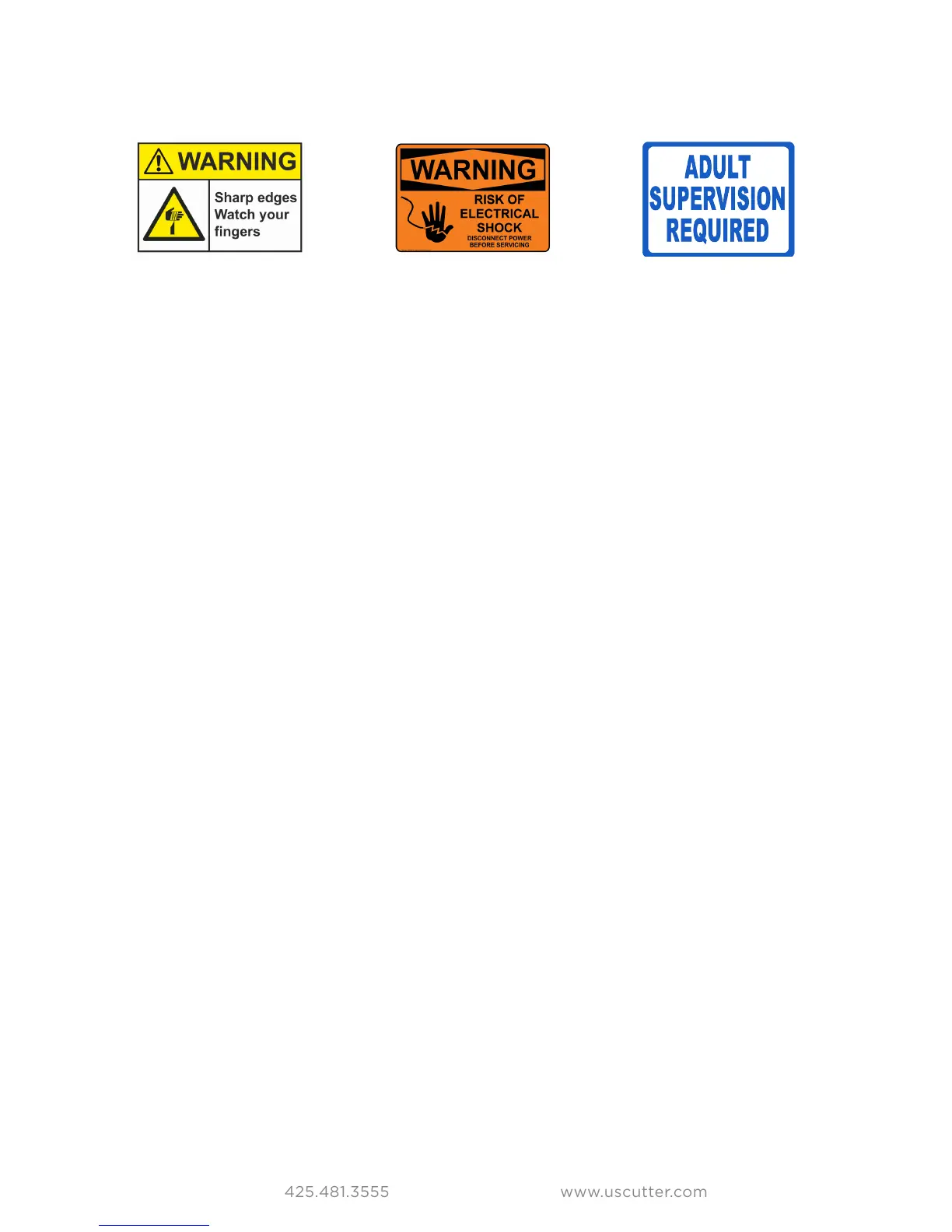2
IMPORTANT SAFETY INSTRUCTIONS
Do not place any magnetic objects in the vicinity of the cutting head; otherwise uni-
form contact pressure is not ensured.
Do not remove the connection cable to the computer while plotting is in progress.
Do not reach into the unit with your hands when the power is connected.
Never open the housing or attempt to modify the unit yourself.
Ensure that liquids and metal objects do not get into the cutter.
Ensure that the wall socket used is grounded and protected with a ground fault
switch.
Ensure that the connected voltage (110V) does not deviate by more than ±10%.
Otherwise install a voltage stabilizer.
Never reach into the unit in the vicinity of the blade holder during the cutting opera-
tion!
Discontinue any printing jobs in progress before readjusting the blade holder!
Always ensure that the vinyl cutter is out of reach of children during operation and
never leave the unit or individual parts of it switched on without supervision.
Do not touch the tip of the sliding blade to avoid injury.
Always place the unit on a stable base to prevent it from falling down.
Do not operate the unit during thunderstorms; it can be damaged or destroyed by
lightning.