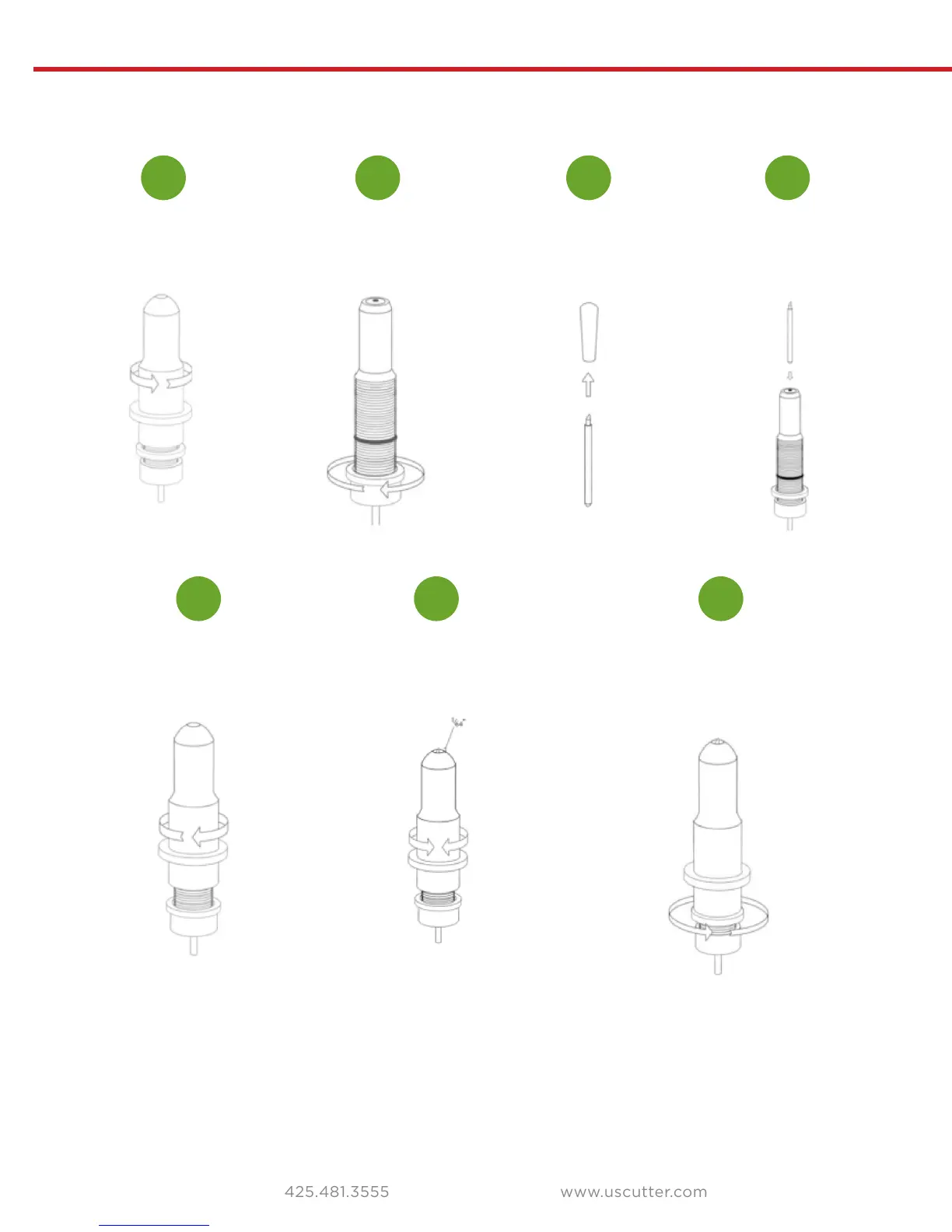20
Blade Set Up
Unscrew the cap from
the Blade Carriage.
Screw the cap back
onto the Blade
Carriage.
Adjust the carriage cap until the
blade is protruding approximately
1/64
th
of an inch.
Adjust the Brass Ring until it
fits snug against the Cap. This
will help keep the cap in place
during operation.
Set Brass Ring on
Blade Carriage to the
fully down position.
Remove the protective
cover from a new blade.
Insert the blade into
the top of the Blade
Carriage.
1
5 76
2 3 4
Blades should be replaced every 6 months. Your blade may need
to be replaced more often if you are cutting thicker material such as
flock, glitter, or reflectives.