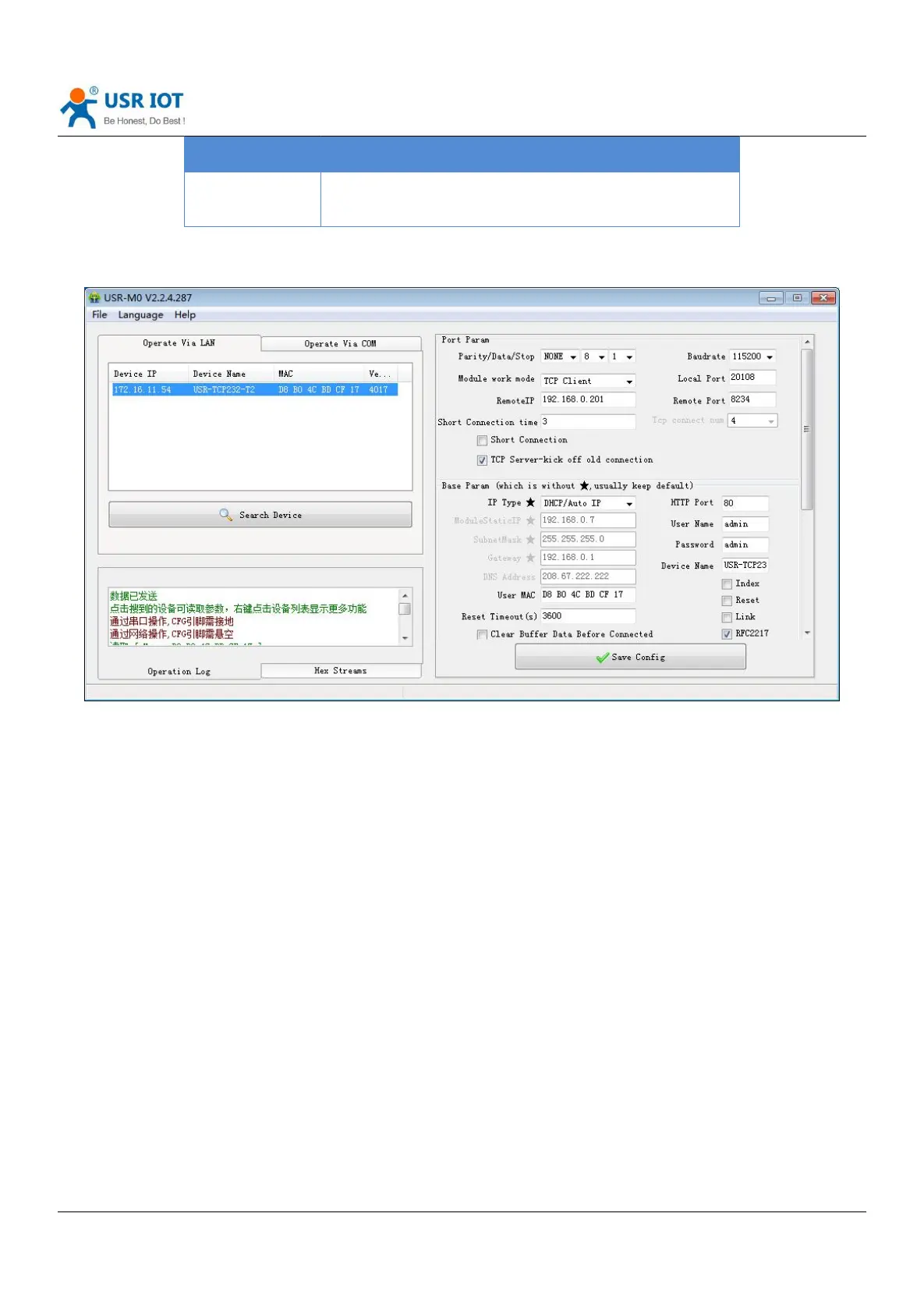USR-TCP232-T2 user manual www.usriot.com
Jinan USR IOT Technology Limited www.usriot.com
Setting and query the access way of T2 IP, IP/subnet
masks/gateway parameter
Form 4.1.1-1 AT command
5. Software setting:
Diagram 4.1.1-1 Software Setting
4.1.2. Web server
T2 has its own webpage server, same as the normal webpage server, which is convenient for user to setting parameter
and query the status of T2.
The port of webpage can be setting, default is 80.
Steps:
Open the browser, fill the IP of T2, e.g.:192.168.0.7(IP address and PC in the same net.)
Fill the user name and key word in the login webpage, default is admin, click the sure and enter.
Then there is the status webpage: