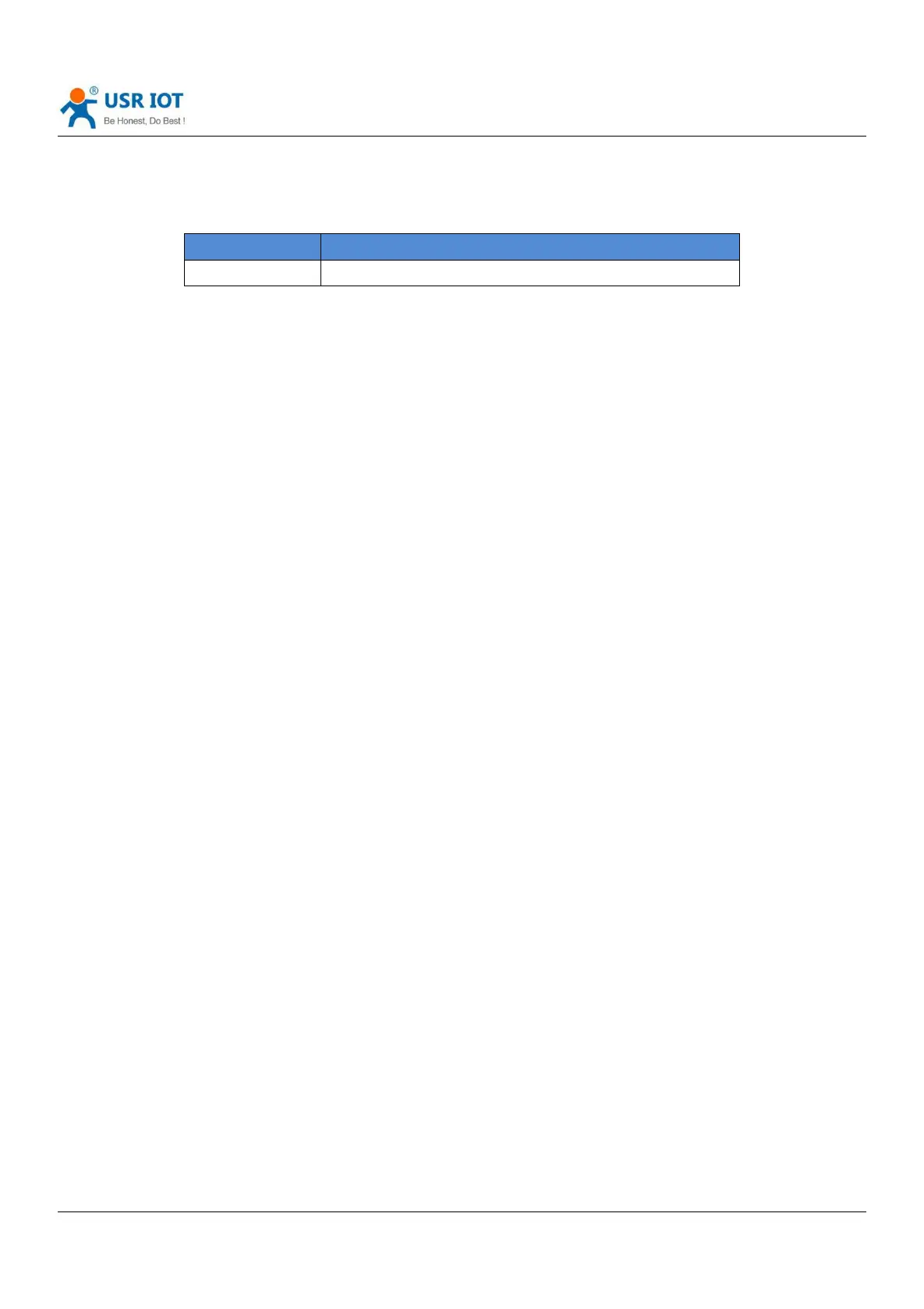USR-TCP232-T2 user manual www.usriot.com
Jinan USR IOT Technology Limited www.usriot.com
Related AT command
Setting the work mode/target IP/ target port
Form 4.2-1 socket AT command
4.2.1. TCP Client
It has to be connected before transferring data.
1) In TCP Client Mode,TCP232-T2 connects TCP Server actively, establish a connection to transmit date. According to
the TCP protocol related rule, there difference for TCP client between connect and disconnect, to make sure the data
exchange more stable. Usually used in the data interaction between device and server, which is the most common form of
network communication.
2) In TCP Client Mode, support the function of identifying disconnected link. When connected, it will send keepalive
package every 15s. If unconnected, it can be detected timely and enforce T2 to disconnect the former link to establish a
new one.
3) When TCP232-T2 try to connect remote server, if the local port number is not “0" ,it will establish a connection
with the same source port every time.
4) Support synchronizing baud rate, USR-cloud and short connection function.
5) In a LAN, if the T2 is static IP, please keep T2 IP stay in the same network segment with gateway, and setting the
gateway IP, otherwise can not work as normal.
6) Note: keepalive, synchronizing baud rate and USR-cloud are more on the below.