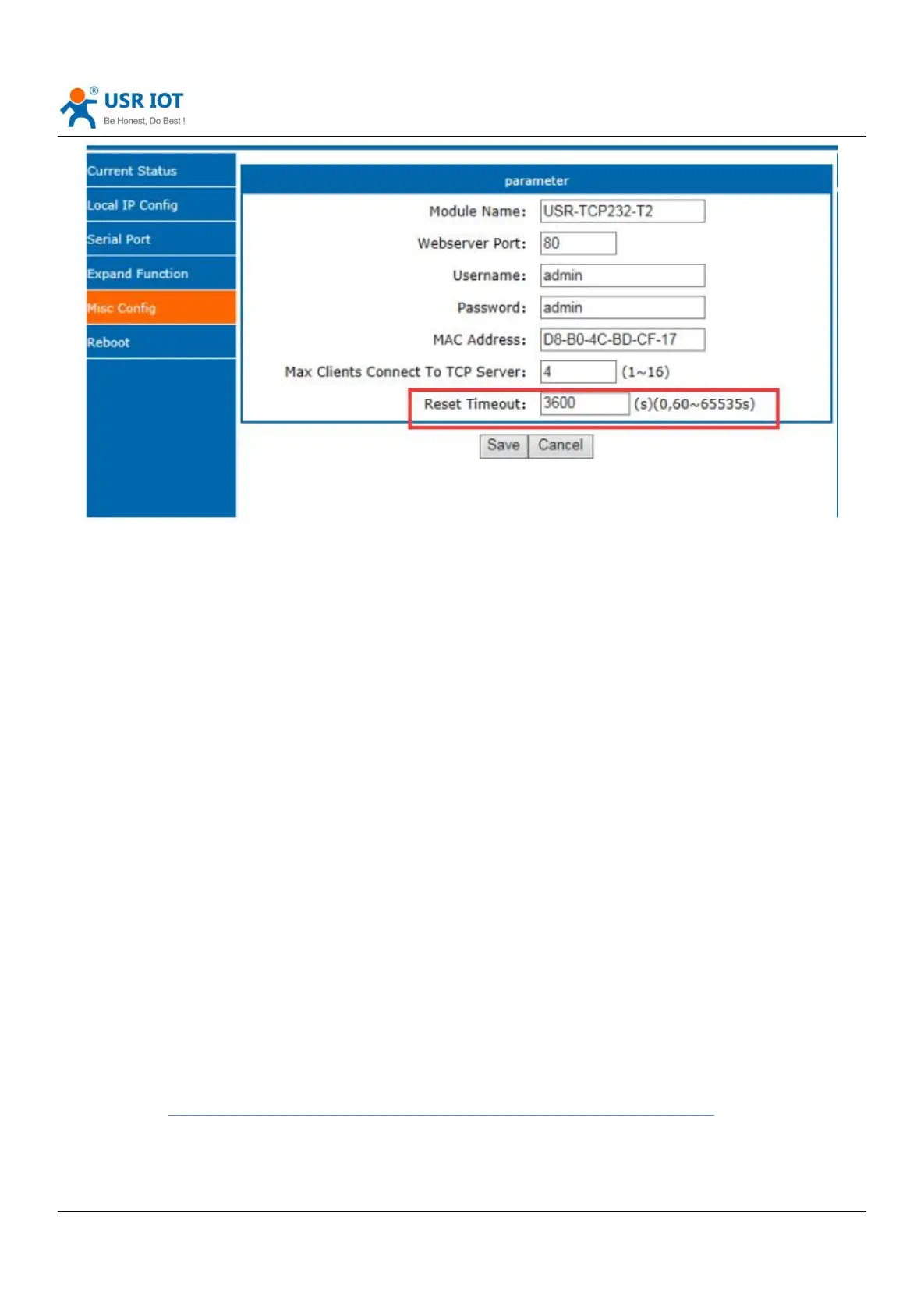USR-TCP232-T2 user manual www.usriot.com
Jinan USR IOT Technology Limited www.usriot.com
Diagram 4.6.12-1 reset timeout Configuration
5. Parameter setting
This character mainly to introduce how to setting the T2 parameters. Achieve their own personalized application
through parameter settings
Including setting software setting parameter, webpage setting parameter and serial setting parameter.
User setting steps:
Modify the user name and password→ setting the access way to the IP address→ serial parameter→ the related
parameter for work method.
To ensure the normal use of software, the following steps are necessary
1. When using setting software to setting parameter, T2 and the PC of the setting software are in a LAN.
2. Close the antivirus software and firewall software.
3. Close the irrelevant network card.
5.1. Network protocol setting parameter
5.1.1. Setting software setting parameter
Open the software and click search, searching all the T2 in the LAN. The information you need to search including
current IP, device name, MAC address and the vision of T2.
(download: https://www.usriot.com/support/downloads/usr-m0-setup-software-v224287.html).
