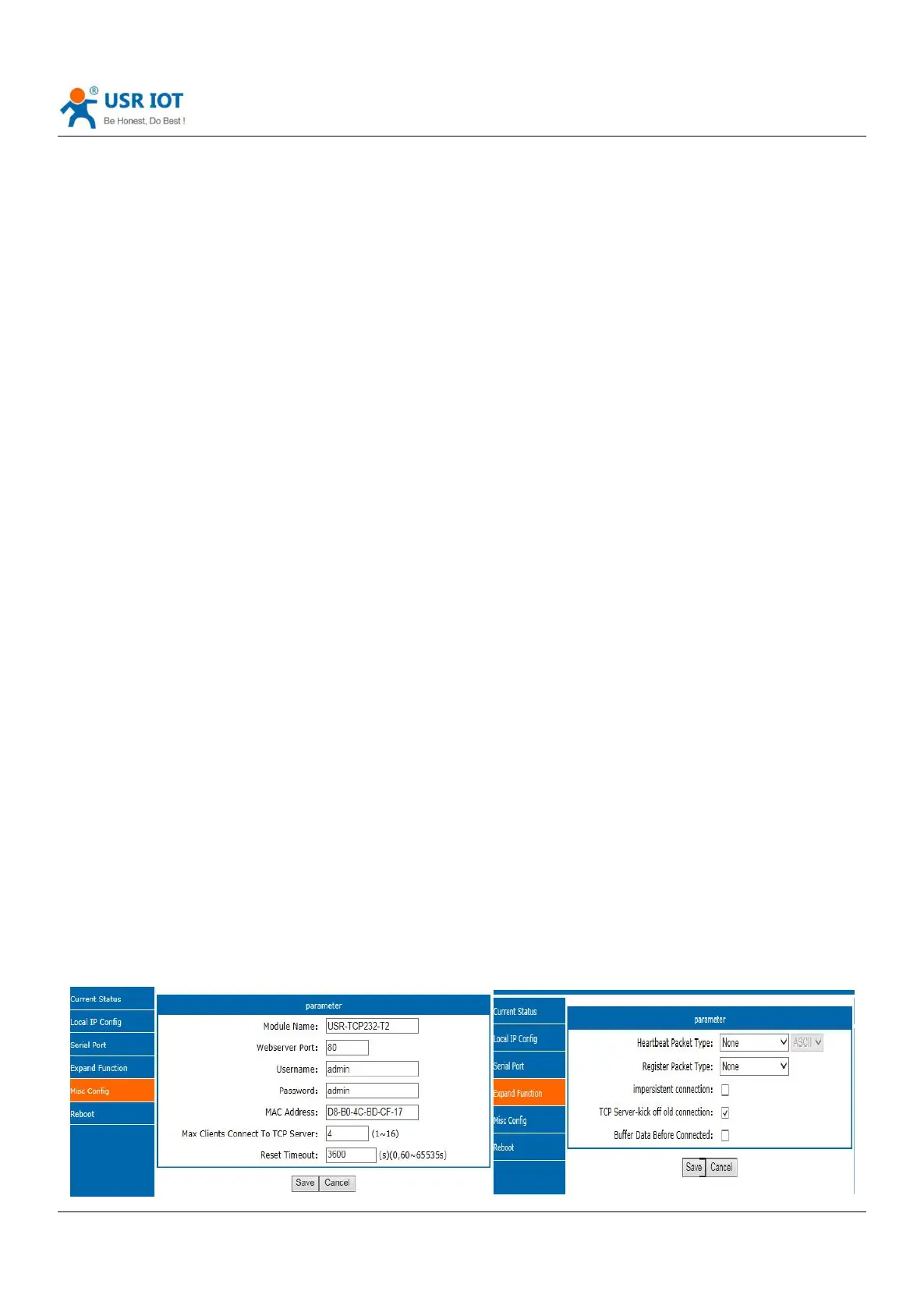USR-TCP232-T2 user manual www.usriot.com
Jinan USR IOT Technology Limited www.usriot.com
4.6.5. Link
Link pin is the status indicator pin for T2 to built communication. Link pin can be used as indication pin for TCP
connection status.
When connected, it output low level; When unconnected, high level.
When T2 is under TCP model, Link pin will pull down. otherwise, it stays in high level.
When T2 is under DUP model, Link pin will always pull down. By default, it is not checked.
4.6.6. Reset
Reset used when the T2 fly or crash and can not built the normal connection,so can not work. Reset to initialize the
module to resume normal operation.
When T2 works as TCP Client, T2 connects to TCP Server actively. When start Reset function, T2 try to connect to TCP
Server for 30 times. If failed, T2 will restart automatically. By default, it won’t be chose.
4.6.7. Index
Index is to resolve the problem that in TCP server mode, T2 can not divide the data sources or send data to special
client when user have more than 2 client to connect the T2.
At most there can be 16 links when the T2 in the TCP server mode. The max number can set from 1to 16 as you want.
Here we take the default number is 16 as example. Server send data to 16 clients, or the server receive the data from 16
clients, open the Index, mark to divide the different clients and user can recognize the data sources according to the mark,
meanwhile send different data to special clients.
Index function can be set by software or web-page.
4.6.8. The number of the connected client
Then the USR-TCP232-T2 work in the TCP server mode, the max number of client to connect is 16, default is 4,the max
number can be configuring as you want, which is be convenient for use. When the the number connecting clients more
than 4, we should control the total data flow in 2.5KB/s if we need to send and receive meanwhile(not more than 200
bite/s).
If the number is 16 now, default use the new link instead of the older one, also you can set to use the older one. The
webpage are as fellow.
