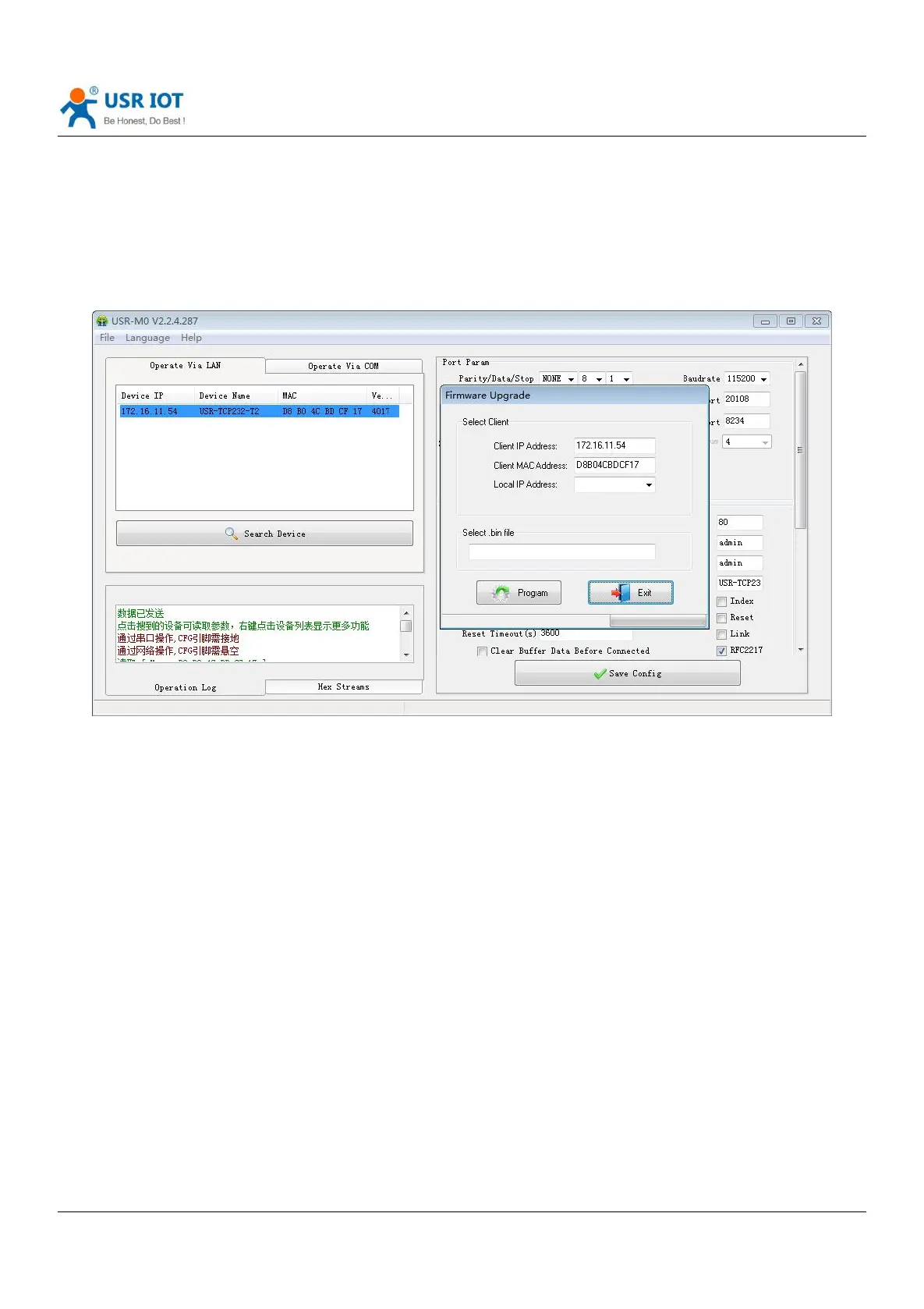USR-TCP232-T2 user manual www.usriot.com
Jinan USR IOT Technology Limited www.usriot.com
6. Firmware upgrade
If the module firmware need to upgrade to the high vision,user can consult with sales to get the upgraded firmware
and click the device, upgrade the vision. When you upgrade it,connect directly the device and PC and notice that PC
upgrading module is forbidden.
Select the device and right click, then upgrade the firmware.
Diagram 5.1.1-5 Serial parameters
5.1.2. Protocol configuring to setting parameters
Achieve it: searching→ setting→ save→ restore using protocol, which is convenient for user to make their setting
software, details you can find the “USR-TCP232-T2 software manual”.
5.2. Webpage setting parameters
Open the browser and enter the IP of T2, default is 192.168.0.7 or you can click right on the T2 and open web,
filled the user name: admin and password: admin, then login and you can enter the login page.