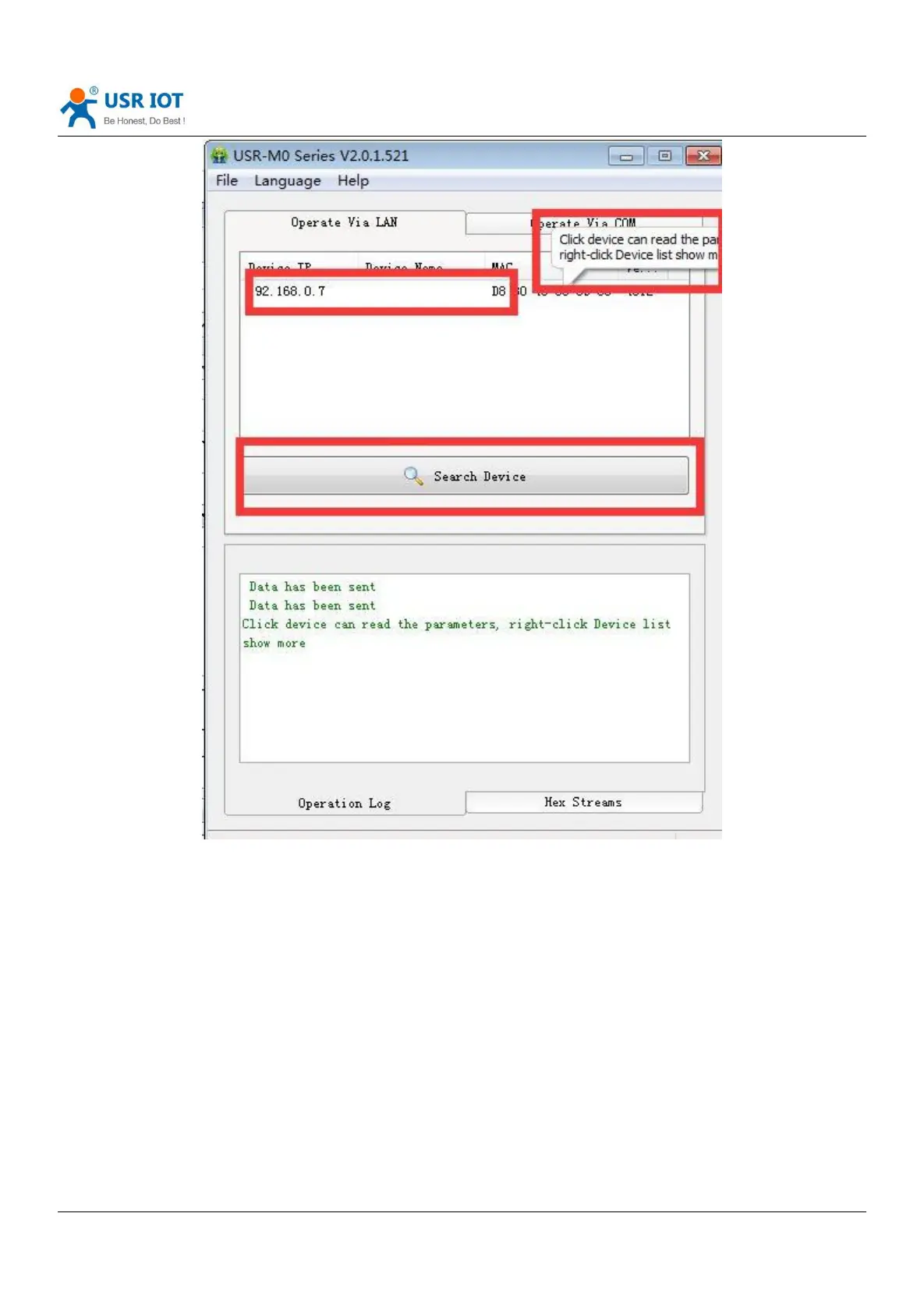USR-TCP232-T2 user manual www.usriot.com
Jinan USR IOT Technology Limited www.usriot.com
Diagram 5.1.1-1 Search
1. Click the searching content, check the password of the T2 at first, if the password is right, the information for T2
will be shown. If the password is wrong, the software will pop-up a window for username and password. Fill in the right
one and click enter. The default name and password are admin), so if all thing are default, the setting software will not
pop-out the widow of username and password.