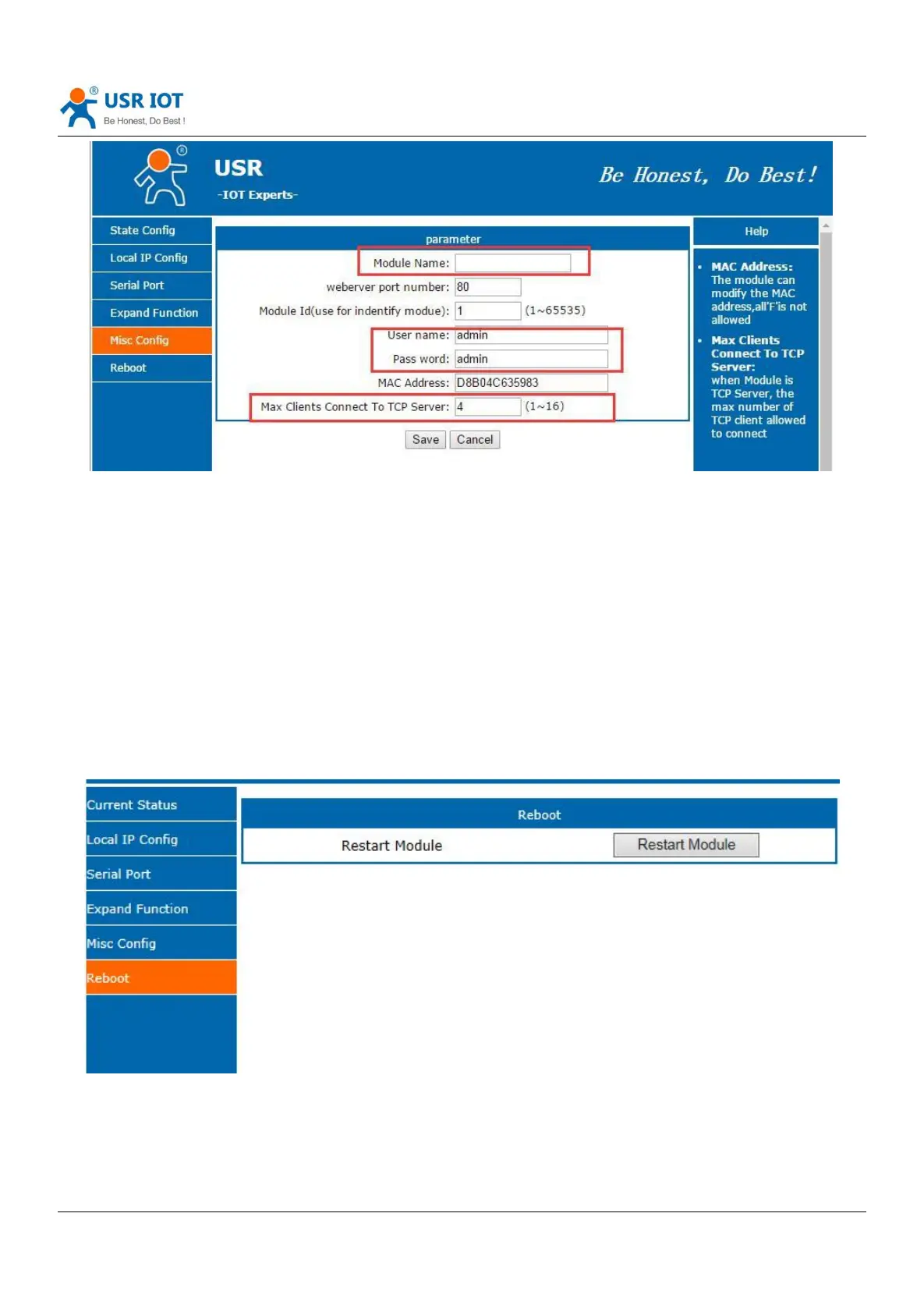USR-TCP232-T2 user manual www.usriot.com
Jinan USR IOT Technology Limited www.usriot.com
Diagram 5.2.5-1 Misc Setting
Module name: default is USR-TCP232-T2 and can be modify here
Webserver port number: default is 80
Module ID: use for identify module
USR-cloud number and password: default is admin
MAC address: the unique one in the word
Max clients connect to TCP server: can modify from 1 to 16.
Reset timeout
5.2.6. Reboot
Diagram 5.2.6-1 Misc Setting
Save all the data and restore, then the T2 work