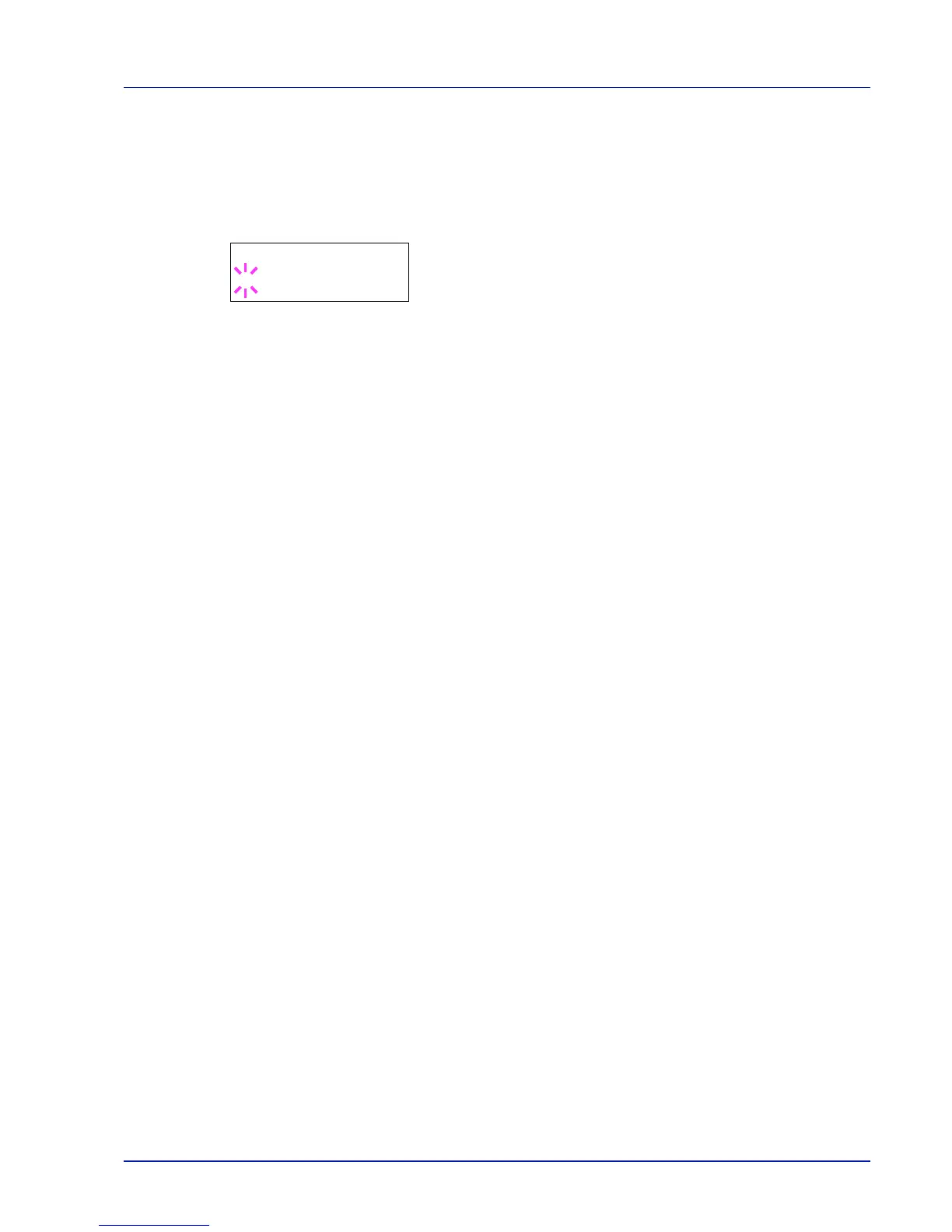Using the Operation Panel 6-59
Auto Sleep (Setting the sleep timer)
The printer has a sleep timer that is used to conserve power when the
printer is not printing, processing, or receiving data.
1 Press Z while >Timer > is displayed.
2 Press U or V repeatedly until >>Auto Sleep appears.
3 To turn off the sleep timer, press [OK]. A blinking question mark (?)
appears.
4 Select On or Off using U or V.
5 Press [OK]. The sleep timer is turned off.
6 Press [MENU]. The display returns to Ready.
>>Auto Sleep
? On