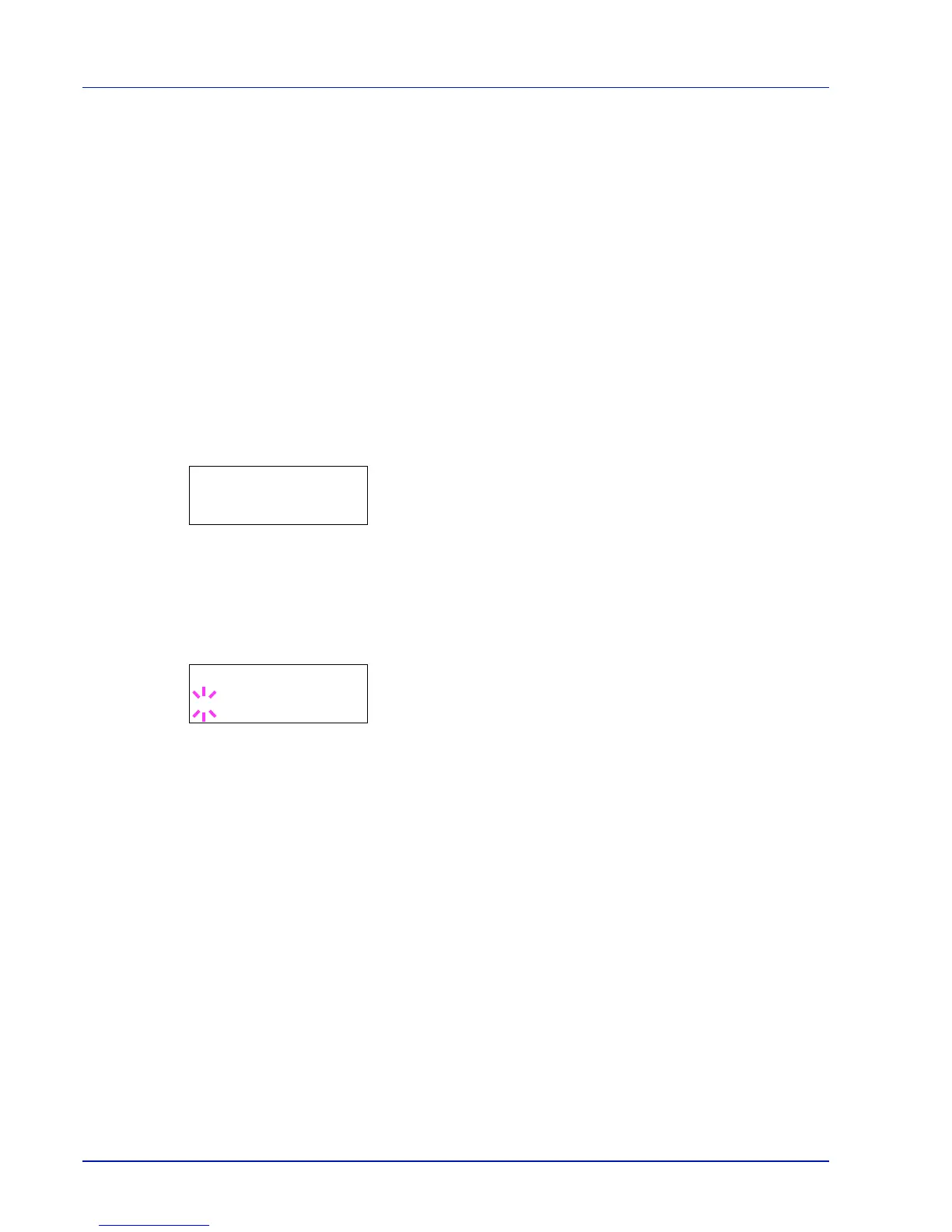6-60 Using the Operation Panel
Security
The security functions can be set up to protect printer operation and the
print data.
The options available in Security are as follows:
• ID (Administrator ID input)
• Password (Administrator password input)
• I/F Block (Interface (external device) block setting)
• NetWare (NetWare setting)
• AppleTalk (AppleTalk setting)
• IPP (IPP setting)
• SSL Server (SSL Server setting)
• IPSec (IPSec setting)
• Security Level (Security Level setting)
1 Press [MENU].
2 Press U or V repeatedly until Security > appears.
ID (Administrator ID input)
To use the Security function, you must enter an administrator ID. For
information on how to set the administrator ID, refer to Admin
(Administrator settings) on page 6-75.
1 Press Z while Security > is displayed.
2 The message display shows ID and a blinking cursor (_).
3 Press U or V to increase or decrease, respectively, the value at the
blinking cursor. Enter the specified ID. Use Y and Z to move the
cursor right and left. Enter an ID consisting of between 1 and 16
numbers.
4 Press [OK]. Proceed to the next step Password (Administrator
Password input).
Security >
ID
_