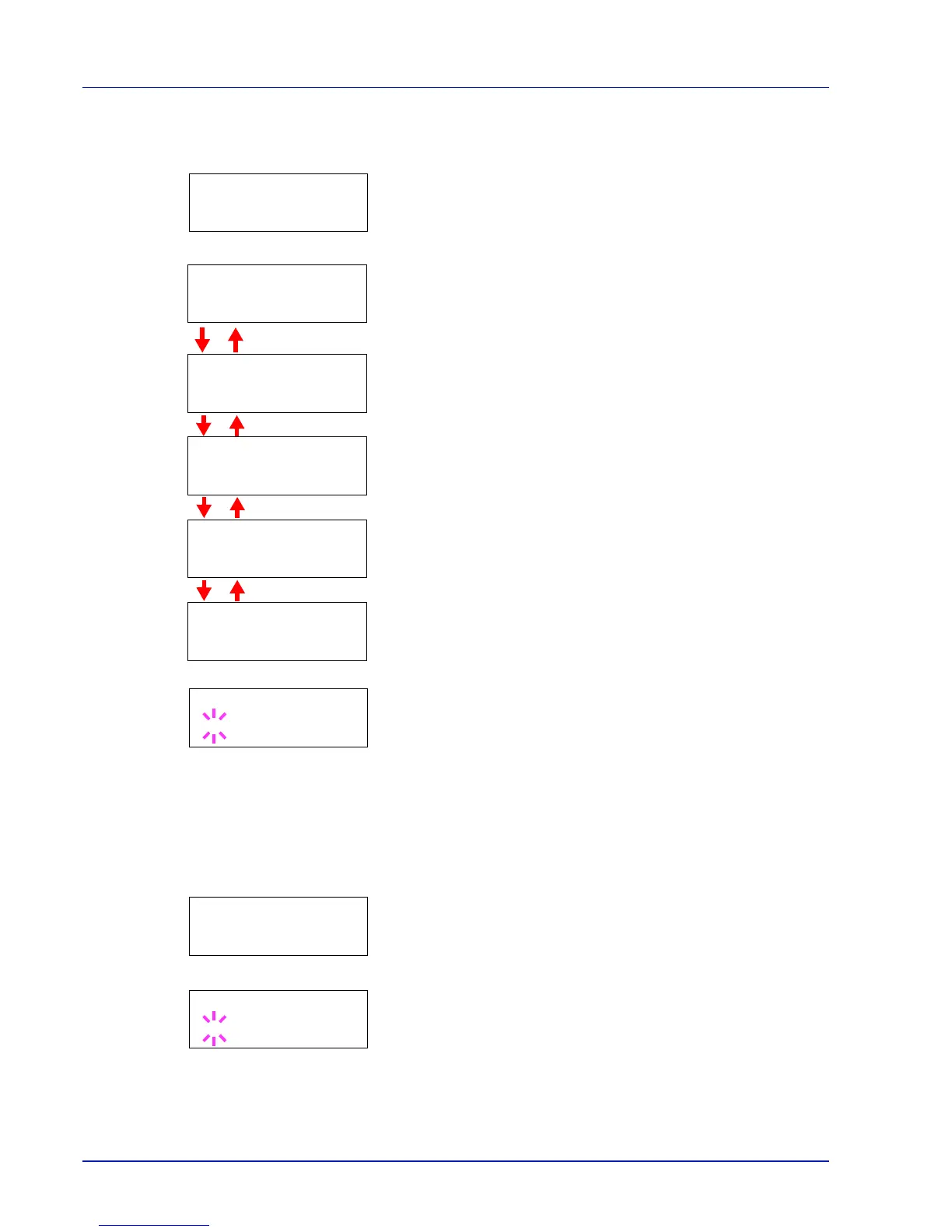3-8 Printing Operation
SSL Server
This section explains the procedure for enabling SSL Server.
1 Enter the administrator ID and password. Then, if SSL Server is set
to Off, use U or V to select On and press [OK].
2 Press Z. Each time you press U or V, the selection changes.
3 Display the item you want to set and press [OK]. A blinking question
mark (?) appears.
4 Select On or Off using U or V.
5 Press [OK].
6 Press [MENU]. The display returns to Ready.
IPSec
This section explains the procedure for enabling IPSec.
1 Enter the administrator ID and password. Then, if IPSec is set to
Off, use U or V to select On.
2 Press [OK]. A blinking question mark (?) appears.
3 Press [OK] again.
4 Press [Menu]. The display returns to Ready.
>SSL Server >
On
>>3DES
Off
>>AES
Off
>>IPP over SSL
Off
>>HTTPS
Off
>>DES
Off
>>DES
?Off
>IPSec
On
>IPSec
?On