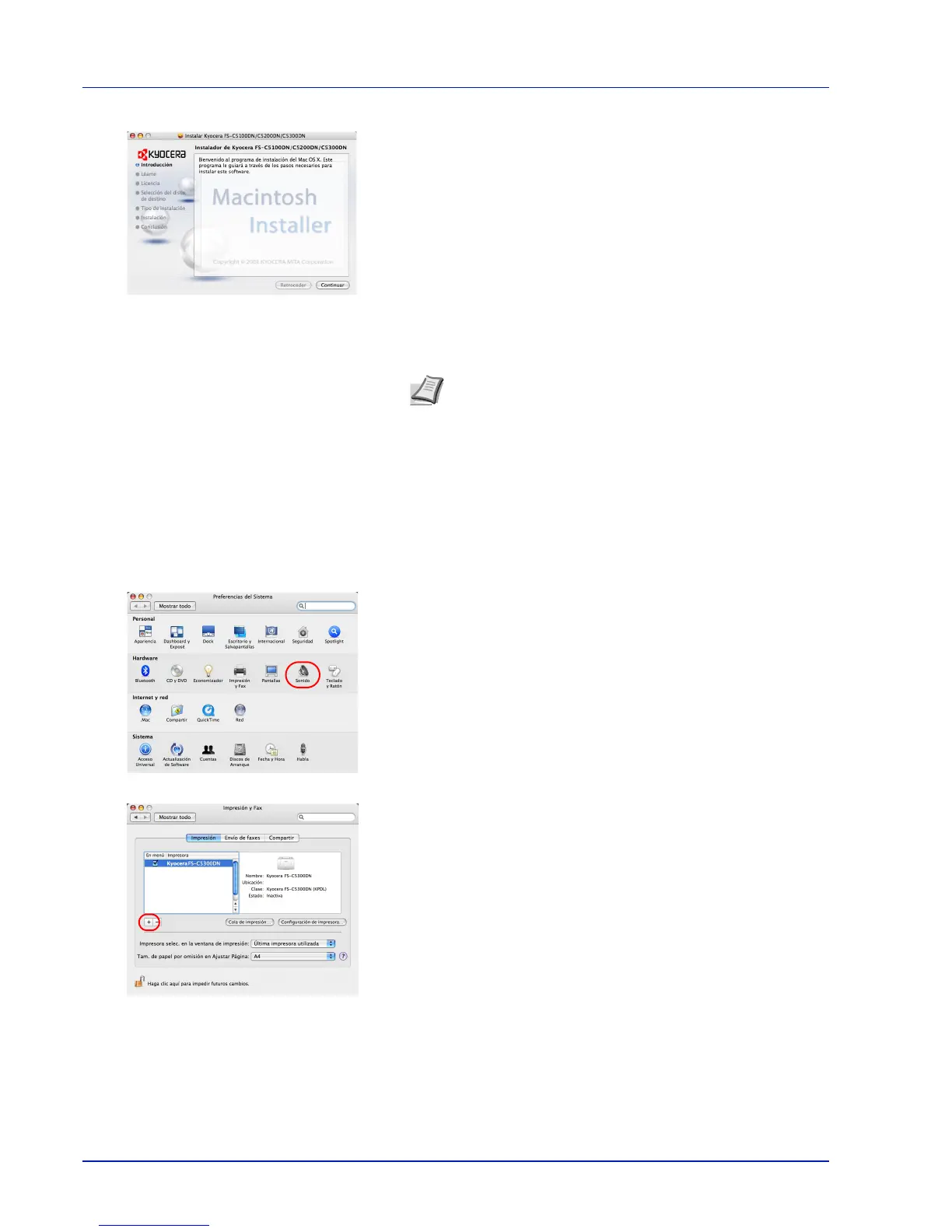3-14 Printing Operation
6 The printer driver installation program starts up.
7 Choose Select Destination, Installation Type and then install the
printer driver as directed by the instructions in the installation
software.
IMPORTANT In the Authenticate screen, enter the name and
password used to log in to the operating system.
This completes the printer driver installation. Next, specify the print
settings.
If an IP or AppleTalk connection is used, the settings below are
required. If a USB connection is used, the printer is automatically
recognized and connected.
8 Open System Preferences and click Print & Fax.
9 Click the plus symbol (+) to add the installed printer driver.
Note In addition to Easy Install, the Installation Type opti-
ons include Custom Install, which allows you to specify the
components to be installed.