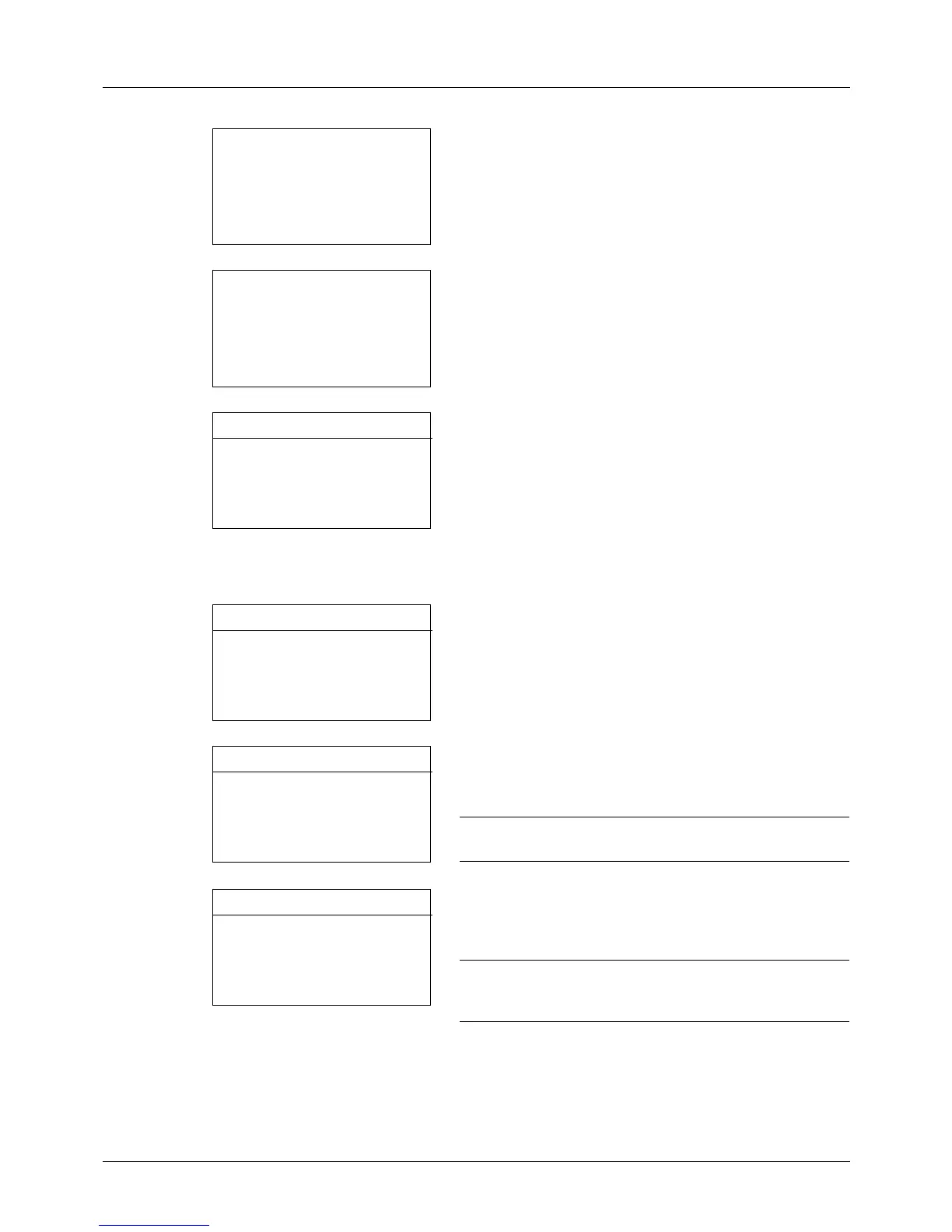11-8
Management
10
Press the or key to select [Exit] and then press the
OK key.
Select [Detail] and press the OK key to see information
of the registered users.
11
In Local User List, press the or key to select the
added user and then press the OK key.
12
Press the or key to select [Login Password:], press
[Edit] (the Right Select key), enter the login password,
and then press the OK key.
13
Enter the same login password to confirm and press the
OK key.
14
Press the key to select [E-mailAddress:], press [Edit]
(the Right Select key), enter the e-mail address, and
then press the OK key.
15
Press the key to select [Access Level:], press
[Change] (the Right Select key), select the user access
privilege, and then press the OK key.
NOTE: If the user list is for device administrator, [Change]
is not displayed.
16
Press the key to select [Account Name:], press
[Change] (the Right Select key), select the account, and
then press the OK key.
NOTE: If the user list is for device administrator and the
device administrator does not log in, [Change] is not
displayed.
17
After entering the user information, press the OK key
again.
Registered. is displayed and the screen returns to Local
User List.