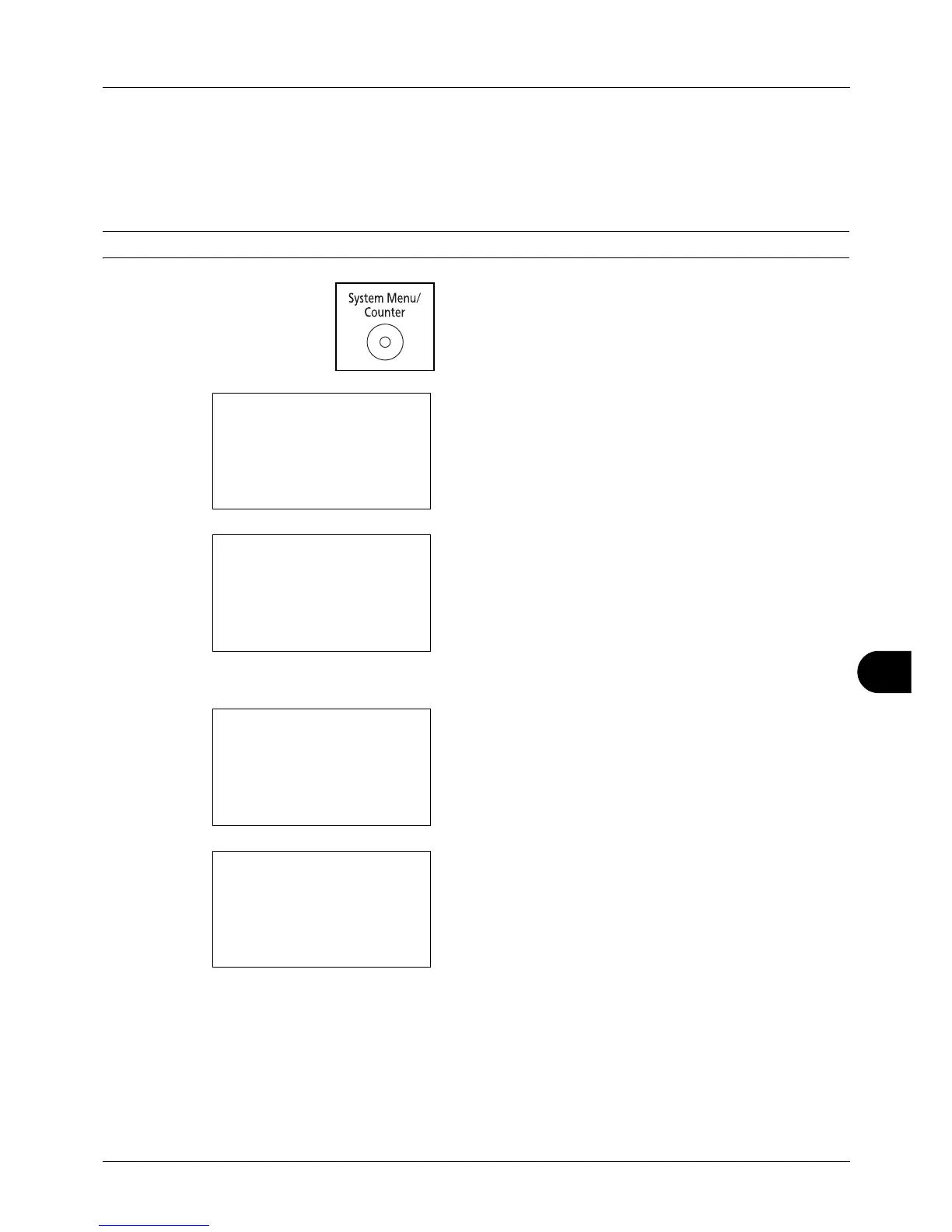11
11-9
Management
Changing User Properties
User information can be changed. It can be changed only by a user with administrator privileges.
Use the procedure below to change the user properties.
NOTE: Refer to Character Entry Method on Appendix-5 for details on entering characters.
1 Press the System Menu/Counter key on the main unit
operation panel.
2 Press the or key to select [User/Job Account].
A login screen will appear. Then, enter the user ID and
password with administrator privileges to log in, and
press [Login] (the Right Select key).
3 The User/Job Account menu appears.
4 Press the or key to select [User Login Set.].
5 Press the OK key. The User Login Set. menu appears.
6 Press the or key to select [Local User List].