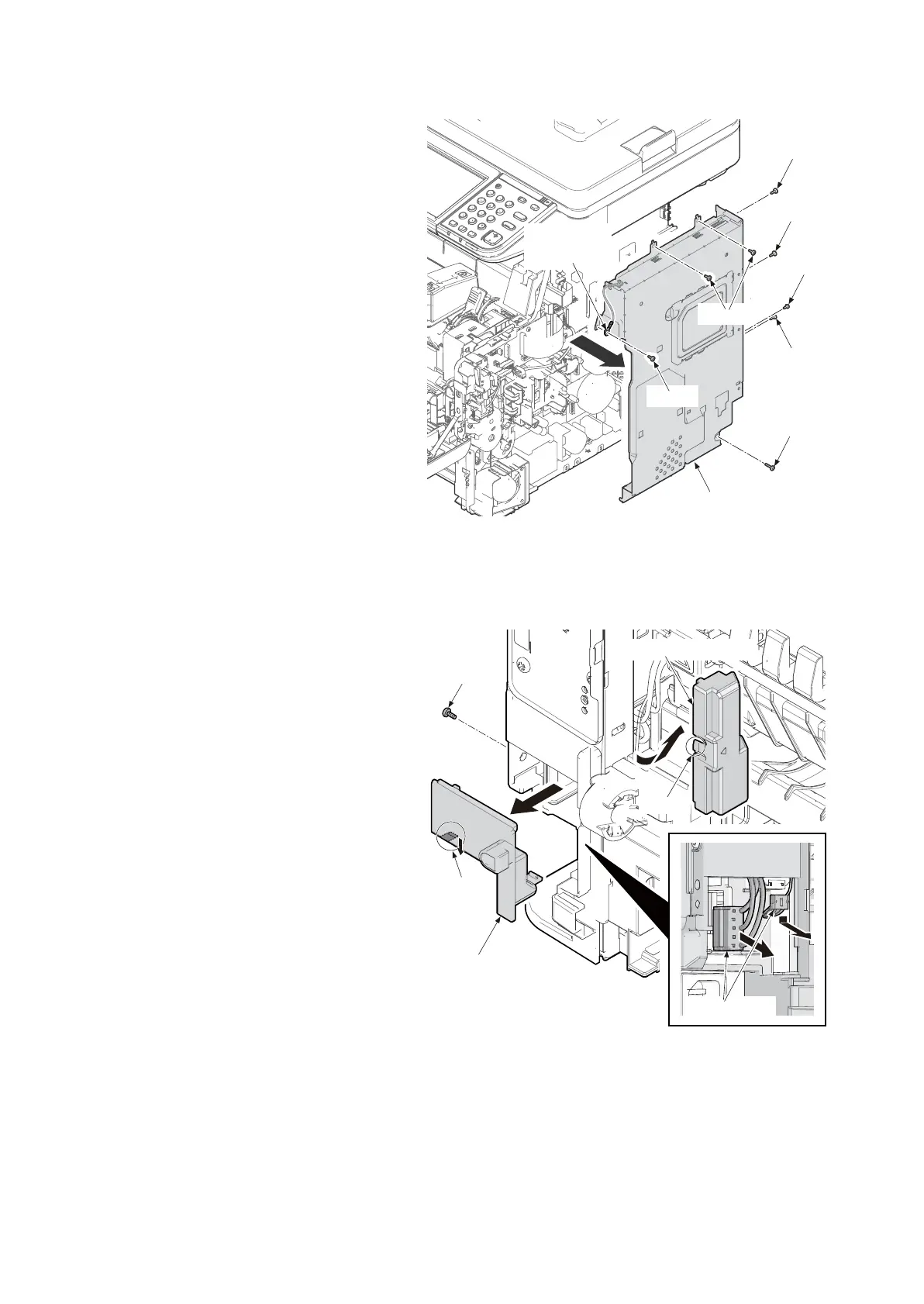2NM/2NX/2NY/2NZ/2P0/2P6
2-2-42
28. Remove eight screws and grounding
terminal.
29. Remove the controller box.
Figure 2-2-49
30. Remove the connector cover B by
releasing the hook.
31. Remove the screw of connector cover
C.
32. Remove the connector cover C by
releasing the hook.
33. Pull two connectors out.
Figure 2-2-50
Screw
Screw
Screw
Screw
Screw
Screw
Screws
Controller box
Grounding
terminal
Screw
Connector cover C
Hook
Connectors
Hook
Connector cover B
