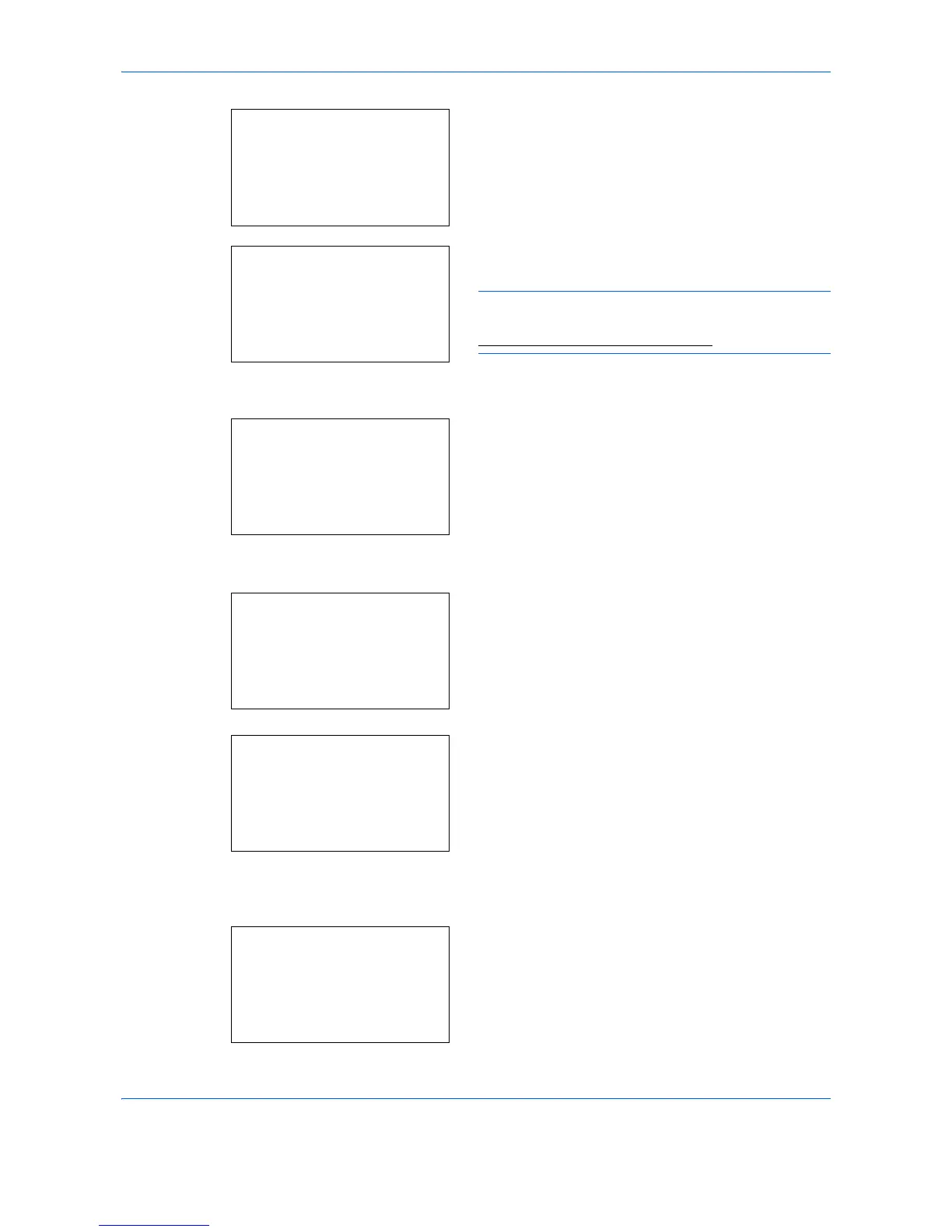Basic Operation
3-28
3 Press the OK key. Host Name(SMB) or Host
Name(FTP) appears.
4 Enter the host name.
NOTE: Destination can be specified using the
Address Book or the One-touch keys. Refer to
Specifying Destination on page 3-41.
5 Press the OK key. Path appears.
6 Enter the path name. Consider, that the share
name but not the folder name on the destination
PC has to be typed in.
7 Press the OK key. Login User Name appears.
8 Enter the Login User Name. You have to enter the
account name of the destination PC.
9 Press the OK key. Login Password appears.
10
Enter the Login Password. You have to enter the
password of the account on the destination PC.
11
Press the OK key. A confirmation screen appears.
