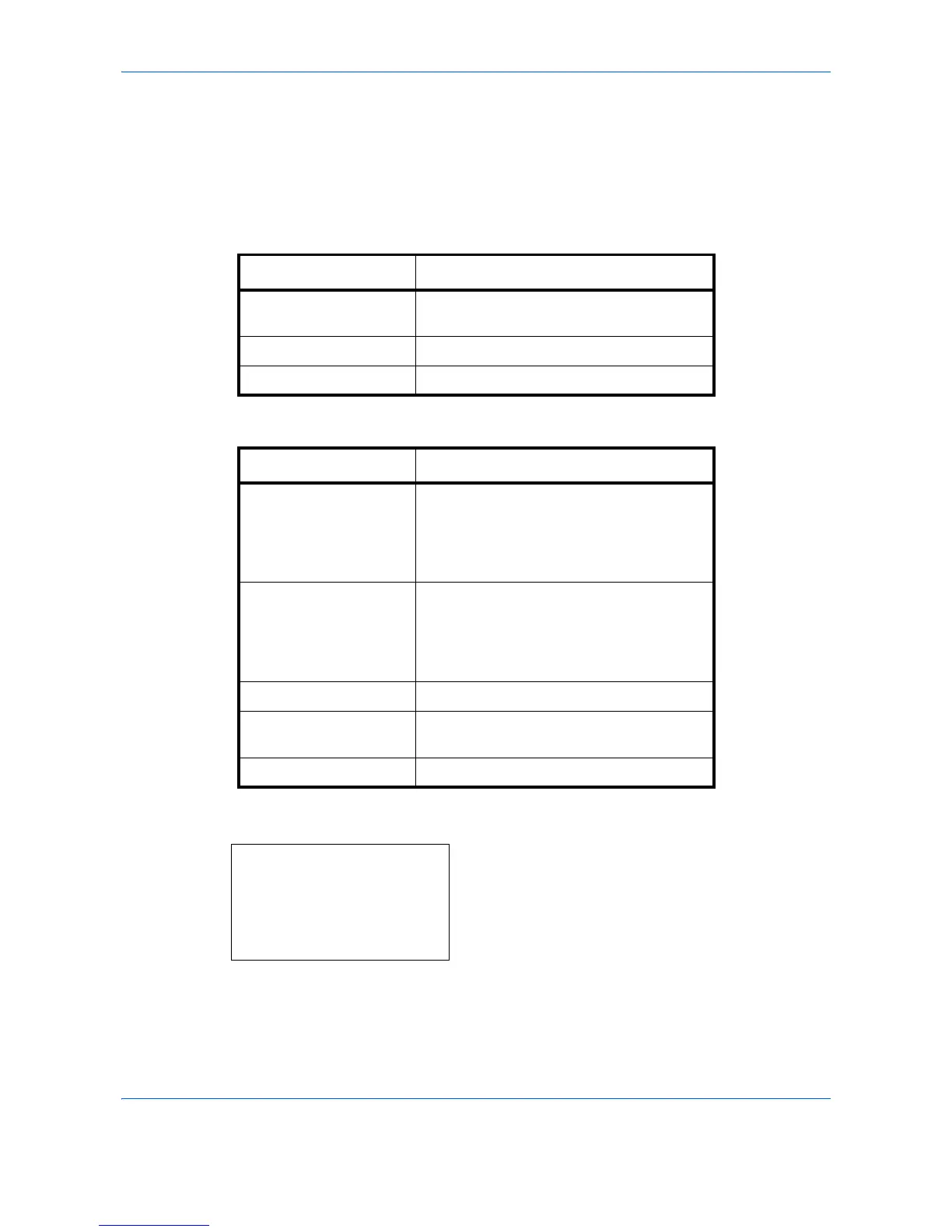Default Setting (System Menu)
8-38
8 Press the OK key. Completed. is displayed and the
screen returns to the Function Default menu.
Color Selection
Select the default color mode setting. The available default settings are shown below.
<Copy>
<FAX/Scan>
Use the procedure below to select the default color mode setting.
1 In the Sys. Menu/Count. menu, press the or
key to select [Common Settings].
Color mode Description
Auto Color Automatically recognize whether
documents are color or black and white.
Full Color Scan document in full color.
Black & White Scan document in black and white.
Color mode Description
Auto(Color/Gray) Color and black & white originals are
automatically detected. Color originals are
scanned in full color, and black & white
originals are scanned in shades of black &
white.
Auto(Color/B&W) Color and black & white originals are
automatically detected. Color originals are
scanned in full color, and black & white
originals are scanned in binary black &
white.
Full Color Scan document in full color.
Grayscale Scan document in grayscale for smoother
and finer finish.
Black & White Scan document in black and white.
