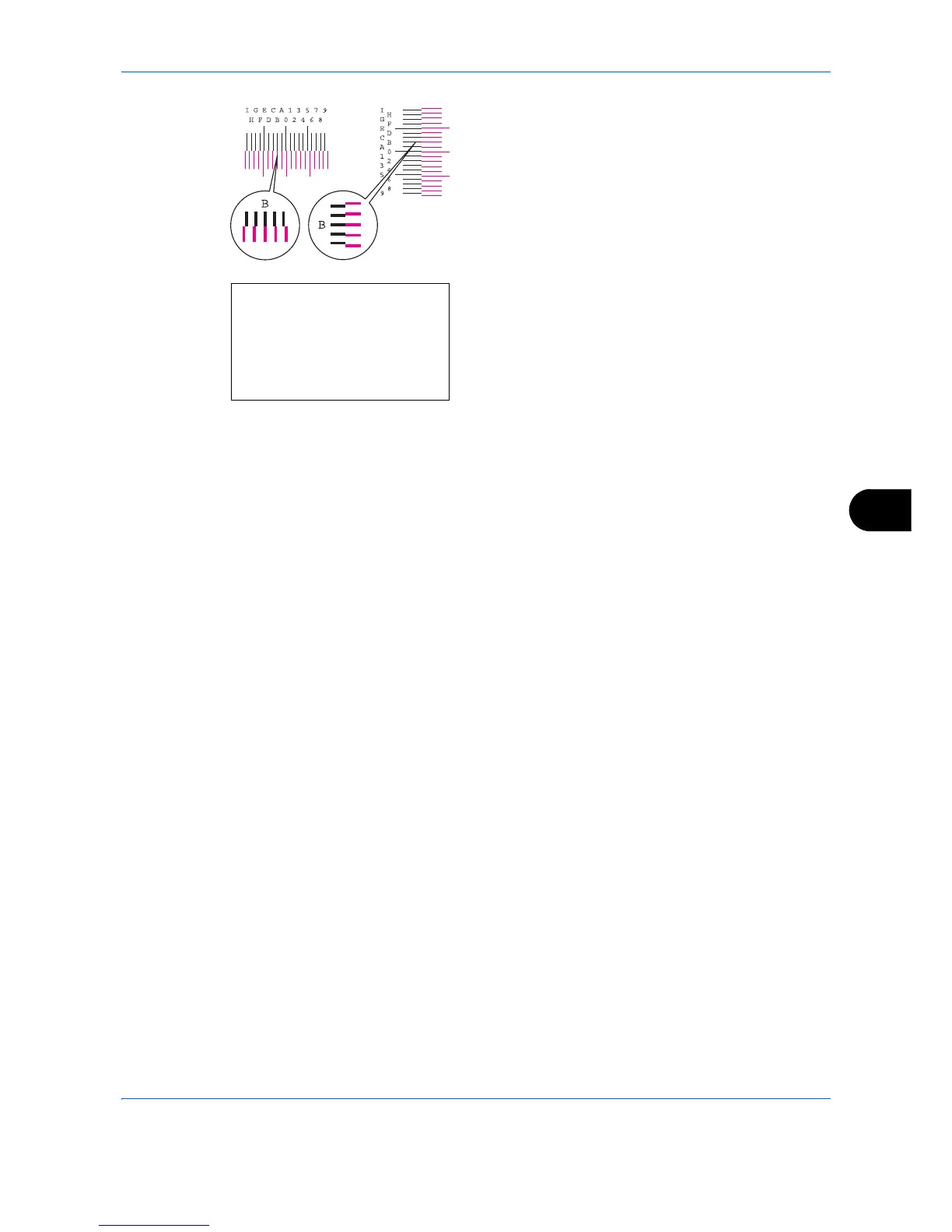Default Setting (System Menu)
8-133
8
10 In the color registration correction chart printed in
Print Registration Chart above, note the numbers
of the sections in the magenta H and V charts
where the lines most closely coincide as a single
straight line. In the left example, the value would be
B.
11 Press or key to change items (H-1 to H-5, V-
3). Press or key to enter the value read from
the chart and press [OK].
Magenta correction is performed. After a brief
interval you will return to the detail menu of color
print position correction.
Press key to increase the value from 0 to 9. To
decrease, press .
By pressing , the value changes from 0 to
alphabetic letters, going from A to I. To move in the
reverse direction, press .
You cannot use the numeric keys to enter these
values.
12 Repeat steps 9 to 11 to correct cyan and yellow.
