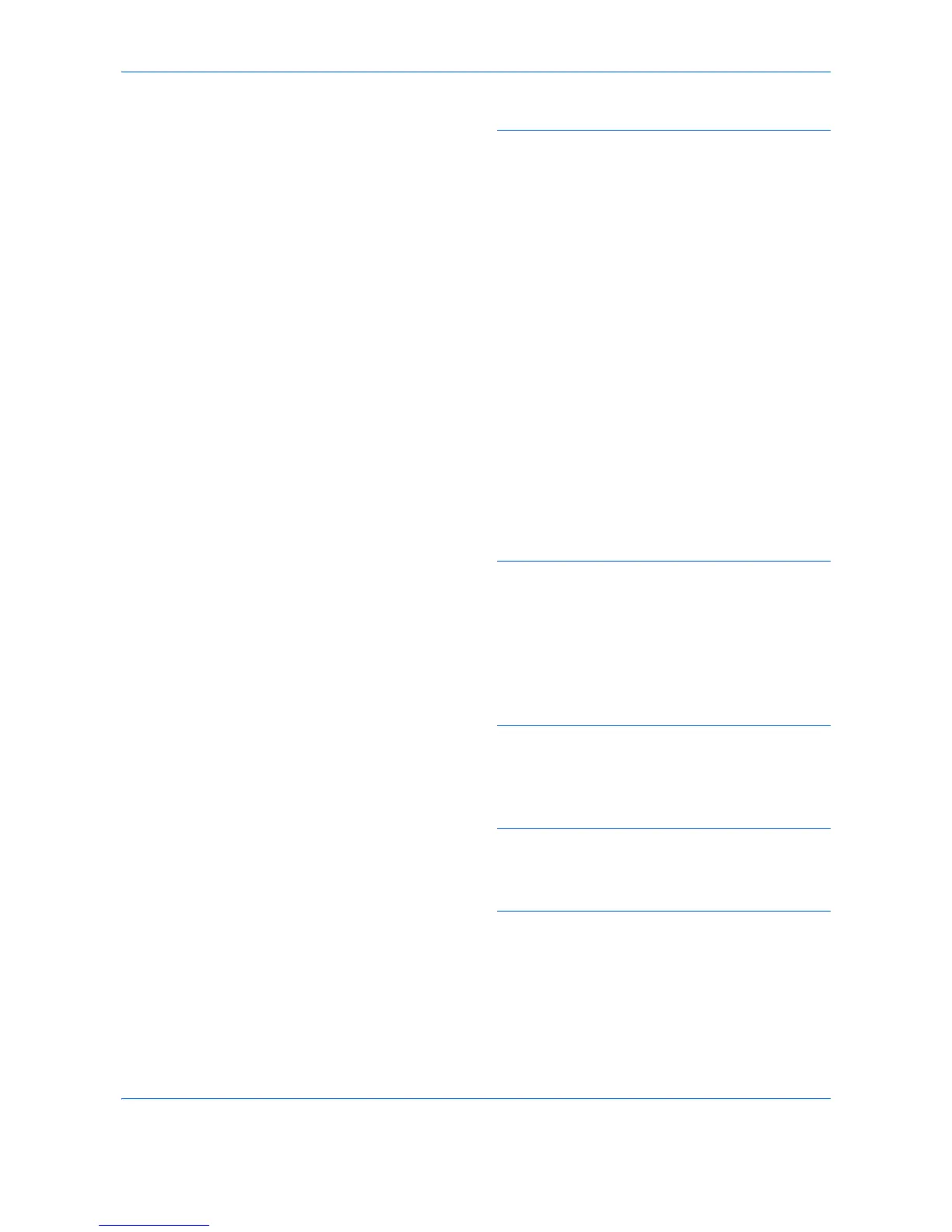Index
Index-2
Backgrnd(Send) 8-32
Collate/Offset 8-45
Color Selection (Copy) 8-38
Con.scan-ExptFAX 8-33
EcoPrint 8-46
E-mail Subject/Body 8-43
File Format 8-40
File Name 8-42
JPEG/TIFF Print 8-47
Original Image (Copy) 8-34
Original Image (Send) 8-36
Original Orientation 8-30
Scan Resolution 8-37
XPS FitTo Page 8-48, 8-49
Zoom 8-41
Default Gateway Appendix-29
Default Screen 8-5
Density Adjustment
Copy 3-9
Send 5-16
Destination 8-158
Adding 8-158
Adding a Group 8-164
Choosing by One-Touch Key 3-43
Choosing from the Address Book 3-41
Editing 8-168
One-touch Key 8-170
Search 3-42
Sending to Different Types of
Destinations (Multi Sending) 3-
44
Device 7-20
Checking Status 7-20
Configuring 7-21
DHCP Appendix-29
Document Box 6-1
Quick Setup Registration 8-83
Document Processor Appendix-28
How to Load Originals 2-67
Loading Originals 2-66
Not Supported Originals 2-66
Part Names 2-66
Supported Originals 2-66
dpi Appendix-30
Duplex 3-15, 8-104
DVD 2-2
E
EcoPrint Mode Appendix-30
Copy 4-10
Print 8-102
E-mail
Send as E-mail 3-25
Embedded Web Server RX 2-36
Emulation Appendix-30
Selection 8-99
Energy Star Program xxxi
Enter E-mail Subject and Body 5-21
Entry
Body 5-21
File Name 4-17, 5-20
Subject 5-21
Environment xxi
Error Handling 8-28
Error Messages 10-8
Expansion Memory Appendix-2
F
File
Format 5-12
File Name 4-17
FTP Appendix-30
FTP Encrypted TX 5-29, 5-30
G
GPL xxviii
Grayscale 5-18, Appendix-30
H
High Comp.PDF 8-61
I
Image Quality
Copy 3-7
Send 5-15
Included Guides 2
Interface Block 8-209
IP Address Appendix-30
