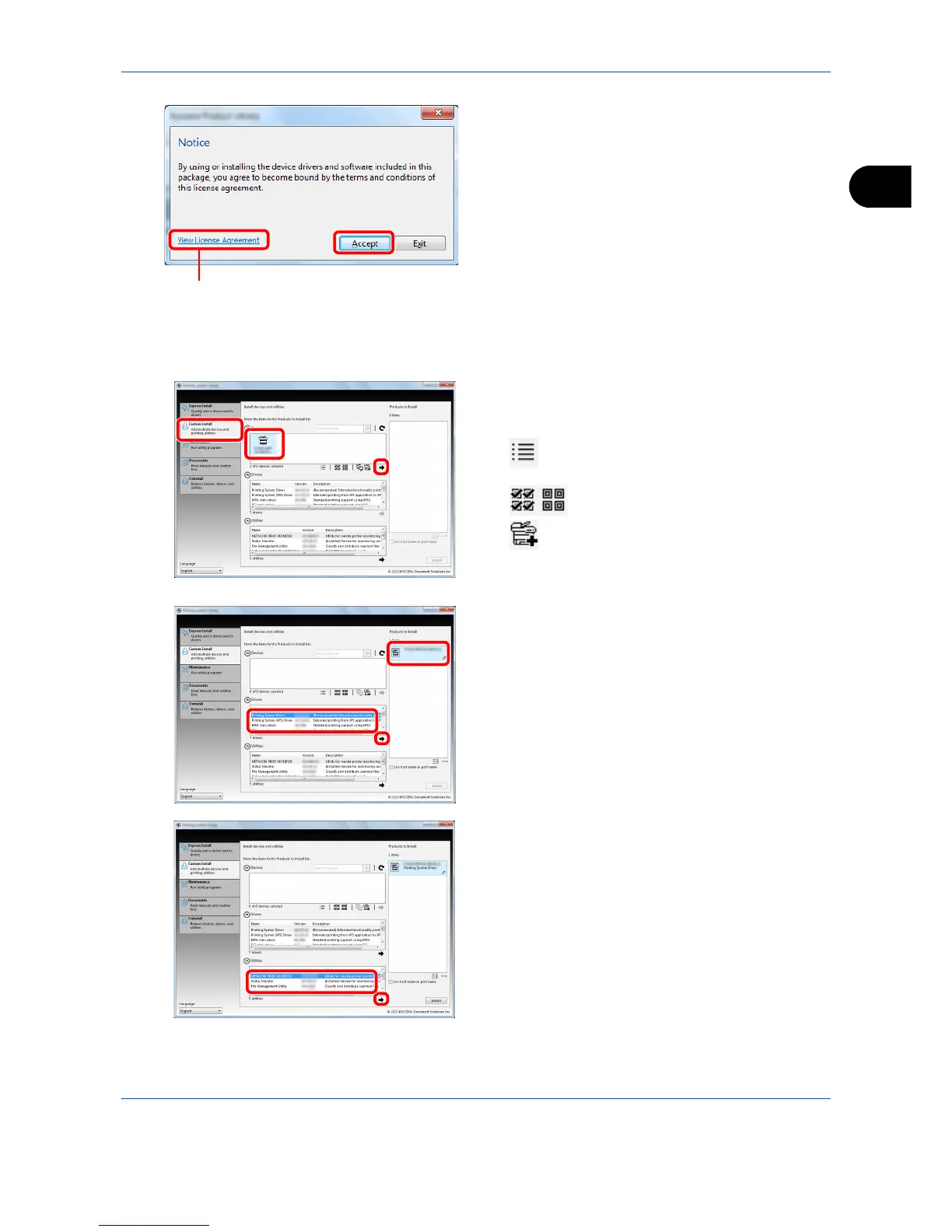Preparation before Use
2-27
2
2 Display the screen.
3 Click [Custom Install].
4 Select the device to be installed.
The following buttons can be used.
: This changes the display to icon and
text display.
: Use this to select multiple items.
: If the desired device does not appear,
press this button to directly select the
device.
5 Select the driver to be installed.
6 Select the utility to be installed.
