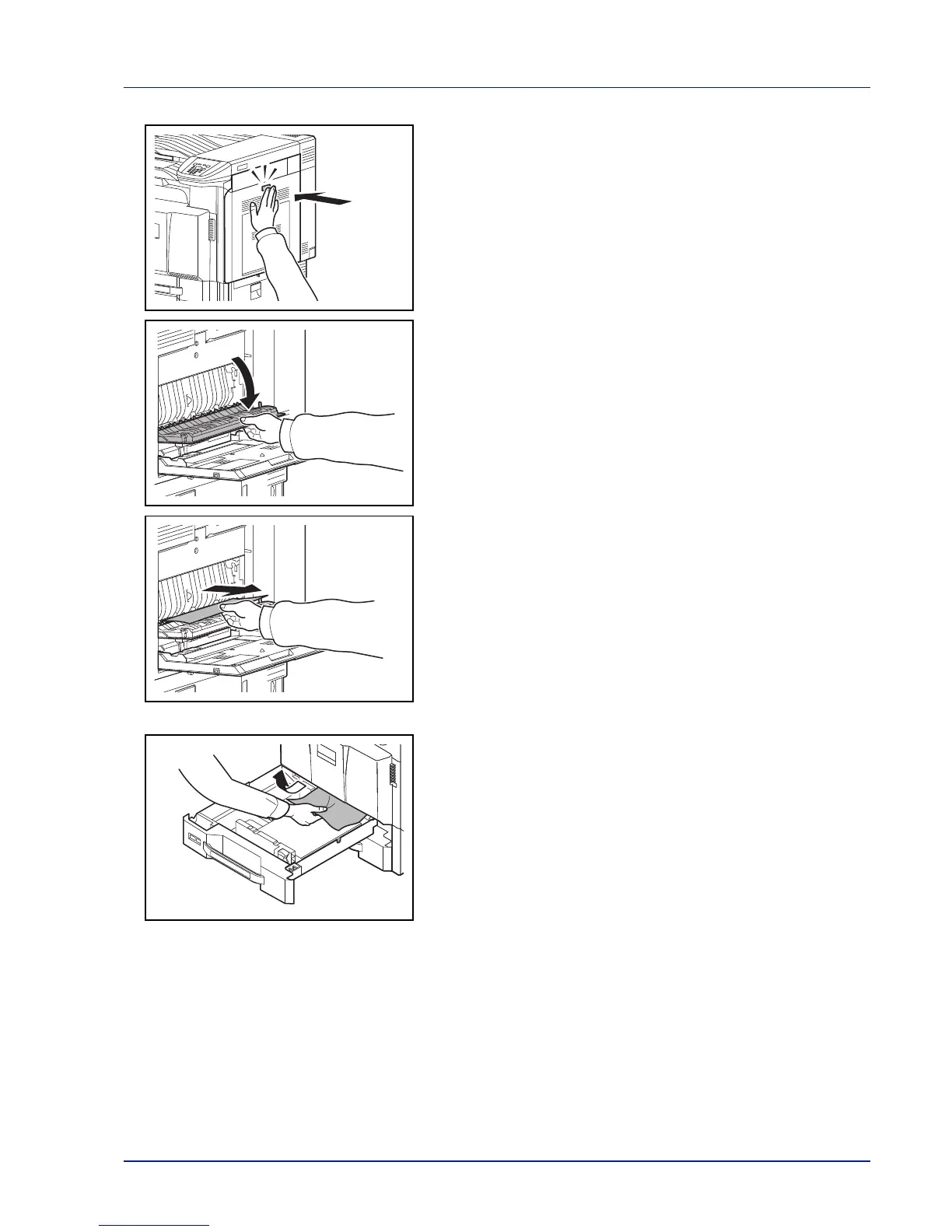8-31
Troubleshooting
4 Replace the Conveyor Guide (A3), press the indicated part, and close
Right Cover 1.
5 Open the right cover 2.
6 Remove the jammed paper.
If the paper tears, remove every loose scrap from inside the machine.
7 Close the right cover 2.
8 Pull out cassette 1 and remove the jammed paper.
If the paper tears, remove every loose scrap from inside the machine.
9 Push cassette 1 back in place securely.