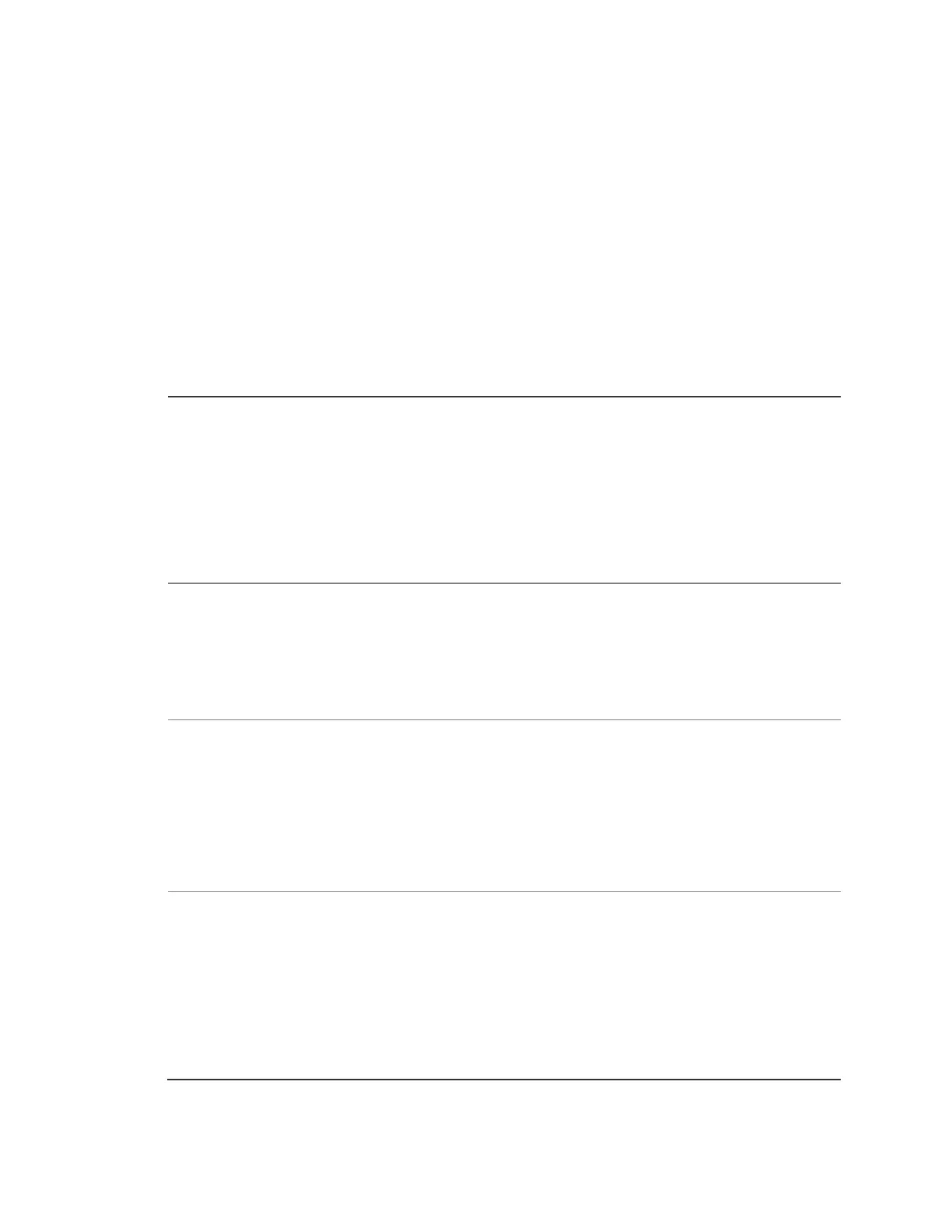Chapter 2: Reporting codes
NX-8E Control Panel Installation Manual 57
Location 211 - Command/request enables
Location 211 has four segments of feature selection data.
The NX-8E has the ability to perform a variety of commands asked of it by the
home automation system. For examle, it is possible to allow arming and
disarming of the security system, programming of the security system, or
bypassing zones by the home automation system. Use Location 211 to select
which commands, if any, you wish the home automation system to have access
(consult the home automation application information).
Note: It is important to undersatnd the capabilities of the home automation
system to avoid compromising the security of your system when programming
this location.
Segment 1
1. Reserved.
2. Interface configuration request.
3. Reserved.
4. Zone name request.
5. Zone status request.
6. Zone snapshot request.
7. Partition status request.
8. Partitions snapshot request.
Segment 2
1. System status request.
2. Send X-10 message.
3. Log event request.
4. Send keypad text message.
5. Keypad terminal mode request.
6 to 8. Reserved
Segment 3
1. Program data request.
2. Program data command.
3. User information request with PIN.
4. User information request without PIN.
5. Set user code command with PIN.
6. Set user code command without PIN.
7. Set user authorization command with PIN.
8. Set user authorization command without PIN.
Segment 4
1. Reserved.
2. Reserved.
3. Store communication event command.
4. Set clock/calendar command.
5. Primary keypad function with PIN.
6. Primary keypad function without PIN.
7. Secondary keypad function.
8. Zone bypass toggle.
