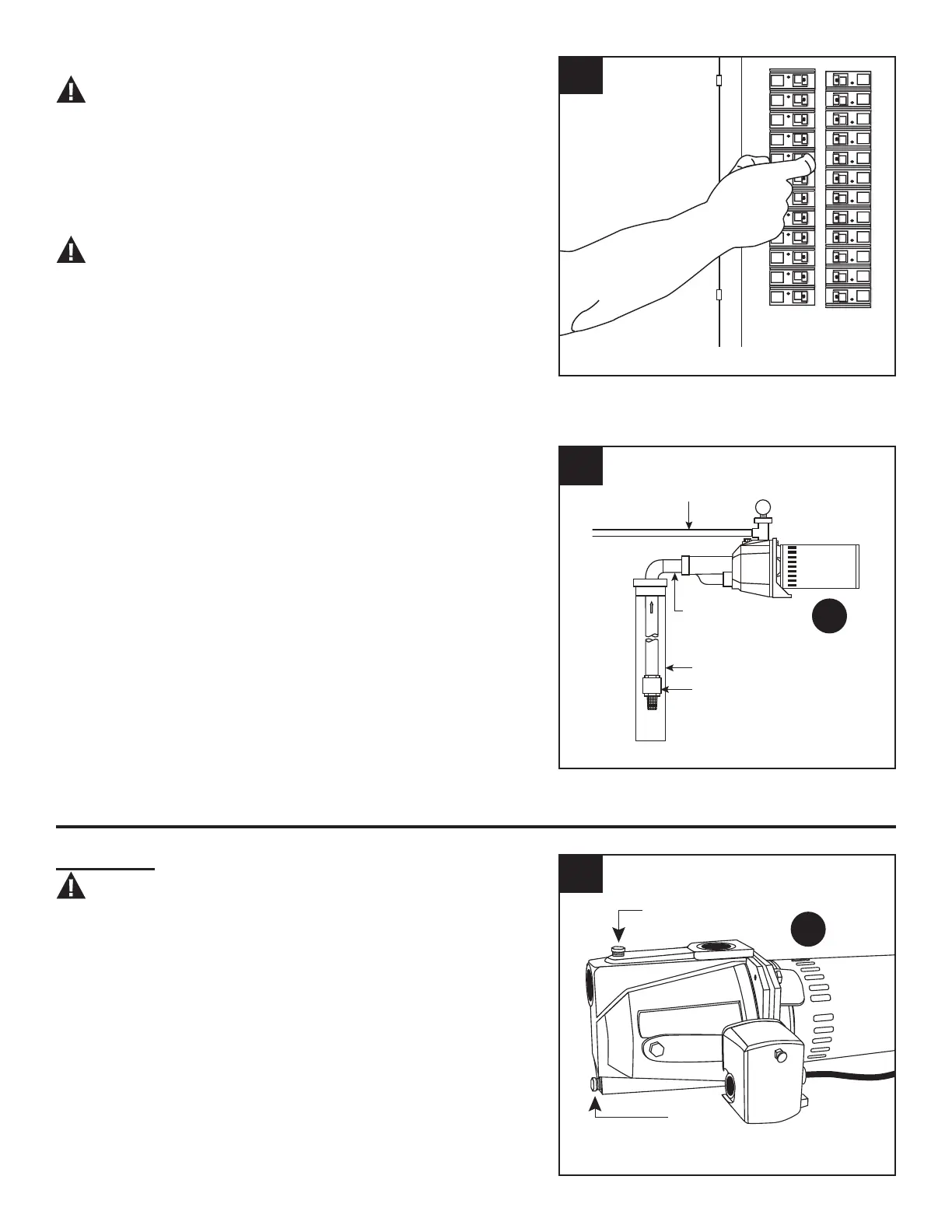17
To Pressure
Tank
Foot Valve
1 in.
Discharge Pipe
1-1/4 in.
Suction Pipe
Well
7
Breaker Box
6
Drain
Plug
1
6. Turn on breaker to start pump.
IMPORTANT: If the pump hums instead
of pumping or turns off repeatedly, shut pump
off immediately. Check voltage. Make sure
your incoming voltage matches the pump
wiring voltage. See PUMP ELECTRICAL
CONNECTIONS.
IMPORTANT: If pump (A) fails to prime
within ve minutes:
Turn power off at the breaker box and check all
pipe connections for leaks. All connections must
be water and air tight in order for pump (A) to
operate.
A
Winterizing
CAUTION: Drain the entire system if
there is danger of freezing.
1. To drain pump (A), remove the drain plug
located on the front of pump (A) and the
vent plug located on the top of pump (A).
CARE AND MAINTENANCE
7. Check suction pipe for any sagging. Support
suction pipe in a straight line to the pump (A).
NOTE: Look for leaks or a milky color in the
discharged water, which indicates an air leak.
Re-prime if necessary, following steps 1 through
6 above. Reset breaker at the breaker box. All
connections must be water and air tight in order
for pump (A) to operate.
A